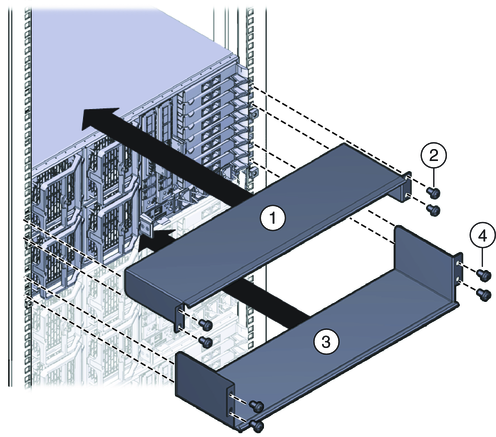| Skip Navigation Links | |
| Exit Print View | |
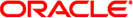
|
Sun Fire X4800 Server Product Documentation |
Installing the Server In the Rack Using the Standard Rack Mounting Kit
Contents of the Standard Rack Mounting Kit
Location of the Rack Mounting Kit and the Shipping Bracket Kit
Installing the Server In a Rack Using the Standard Rack Mounting Kit
How to Remove Components to Reduce Weight
How to Replace the Components in the Server
How to Install the Rack Mounting Hardware in Standard Rack
How to Insert the Server Into the Rack
Removing and Installing the Standard Rack Mounting Kit Shipping Brackets
How to Remove the Standard Rack Mounting Kit Shipping Brackets
This procedure describes how to install brackets into a system equipped with the standard rack mounting kit.
The shipping bracket kit contains the following parts:
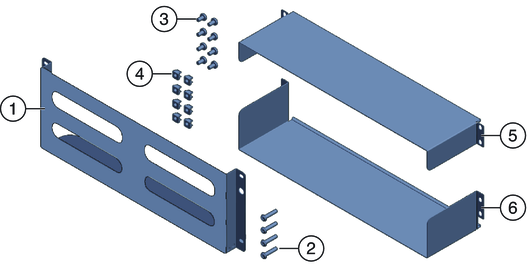
| ||||||||||||
Note - The shipping bracket kit is shipped in the accessory tray with the rack mounting kit. See Location of the Rack Mounting Kit and the Shipping Bracket Kit for details.
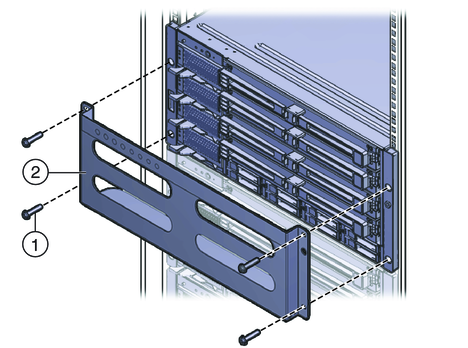
They will be stored there to be used when you remove the shipping bracket.
Note the orientation and location of the cage nuts for the shipping bracket.
There are four cage nuts per side (eight total).
They are installed on the inside of the rack, facing outward. This is the opposite direction from the cage nuts for the shelf adapter brackets.
For each shipping bracket, there should be two shipping bracket cage nuts; one in the hole directly above the shipping bracket cage nut, and one in the third hole above the shipping bracket cage nut.
If the cage nuts are not in place, you must:
See How to Install the Rack Mounting Hardware in Standard Rack.
Use four screws (2) to fasten it to the rack (4).
Use four screws (4) to fasten it to the rack.