| Skip Navigation Links | |
| Exit Print View | |
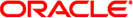
|
Sun Fire X4800 Server Product Documentation |
Administration, Diagnostics, and Service
Overview of the ILOM Supplement
Introduction to Oracle ILOM Software
How To Access the System Console Directly
How To Access the System Console Remotely Using the ILOM CLI
How to Connect Remotely Using the ILOM Web Interface
Determining Current Firmware Versions
How to Verify the ILOM and BIOS Firmware Versions Using the Web Interface
How to Verify the LSI HBA Firmware Version
Preparing for the Firmware Update
How to Plan the Firmware Update
How to Download Firmware Updates
Updating the ILOM and System BIOS
How to Update the ILOM and System BIOS Using the Web Interface
How to Update the ILOM and System BIOS Using the Command-Line Interface
Updating the Embedded HBA BIOS
How to Update the LSI Firmware Using the Remote Console Method
How to Update the LSI Firmware Using the Local Method
# ssh —l root sp_ip_address
changeme
After you have successfully logged in, the SP displays its default command prompt:
->
version
This command returns output similar to the following:
SP firmware 2.0.2.16 SP firmware build number: 42063 SP firmware date: Mon Feb 9 22:45:34 PST 2009 SP filesystem version: 0.1.16
show /SYS/BIOS
The command returns input similar to the following:
/SYS/MB/BIOS
Targets:
Properties:
type = BIOS
fru_name = SYSTEM BIOS
fru_description = SYSTEM BIOS
fru_manufacturer = AMERICAN MEGATRENDS
fru_version = 0ABMN052
fru_part_number = AMIBIOS8
Commands:
cd
showThe fru_version field contains the BIOS version number.