| Skip Navigation Links | |
| Exit Print View | |
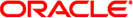
|
Sun Fire X4800 Server Product Documentation |
 Drive Backplane Overview
Drive Backplane Overview System Battery Overview
System Battery Overview I/O and Interrupt Resource Allocation
I/O and Interrupt Resource Allocation Updating the ILOM and System BIOS
Updating the ILOM and System BIOS How to Update the ILOM and System BIOS Using the Command-Line Interface
How to Update the ILOM and System BIOS Using the Command-Line Interface How to Update the ILOM and System BIOS Using the Web Interface
How to Update the ILOM and System BIOS Using the Web Interface Diagnostic Tools
Diagnostic Tools How to Get the SP IP Address by Using the BIOS Setup Utility
How to Get the SP IP Address by Using the BIOS Setup Utility How to Access the BIOS Setup Utility
How to Access the BIOS Setup Utility