Deployment Overview
You can consider deploying Web Server on a the single node for the following purposes:
-
Hosting simple web or CGI applications.
-
Developing and testing web applications.
The following flowchart provides the schematic representation of how to deploy Web Server on a node:
Figure 4–1 Flowchart representing the deployment of web server on a single node
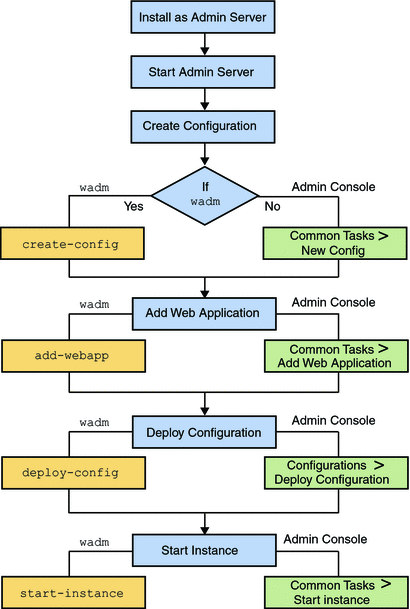
The deployment process is described in the following sections:
Pre-Deployment Requirements
To deploy the Web Server on a single node, prepare the system by performing the following tasks:
-
Install Web Server on a node.
If you choose Express Installation option while installing Web Server, the following default entities are created:
-
An Administration Server.
-
A default configuration with one HTTP listener and a virtual server are created. The name of the configuration and the virtual server are same as the host name.
-
An instance of the default configuration.
For information on installing the Web Server, see the Chapter 2, Installing the Web Server, in Sun Java System Web Server 7.0 Installation and Migration Guide.
For information on the supported platforms and the system requirements, see Supported Platforms in Sun Java System Web Server 7.0 Release Notes.
-
-
Start the Administration Server.
The Administration Server starts running on a specified SSL port.
Deploying Web Server
Use the following procedure to deploy Web Server on a node:
-
You can either use the default configuration or create a new configuration..
If you are creating a new configuration, specify a unique name for the configuration. The new configuration creates a virtual server and a default HTTP listener.
Note –If you are using the Administration Console to create a configuration, the wizard prompts you to create a new instance. If you are using the CLI, you must explicitly create an instance of the configuration using the create-instance command.
All the configurations are stored in the config-store directory located under <install_dir>/admin-server/ directory.
 Caution –
Caution – Do not edit any file under the config-store directory. The files under this directory are created by Sun Java System Web Server for internal use.
-
Deploy the modified configuration.
- © 2010, Oracle Corporation and/or its affiliates
