Configuring Session Replication
Web Server supports session replication that provides high availability to web applications. Session replication achieves this by replicating HTTP sessions from one instance to another server instance of the same cluster. So, each HTTP session has a backup copy on a remote instance. In the event of a failure which renders one instance in the cluster unavailable, the cluster still maintains session continuity.
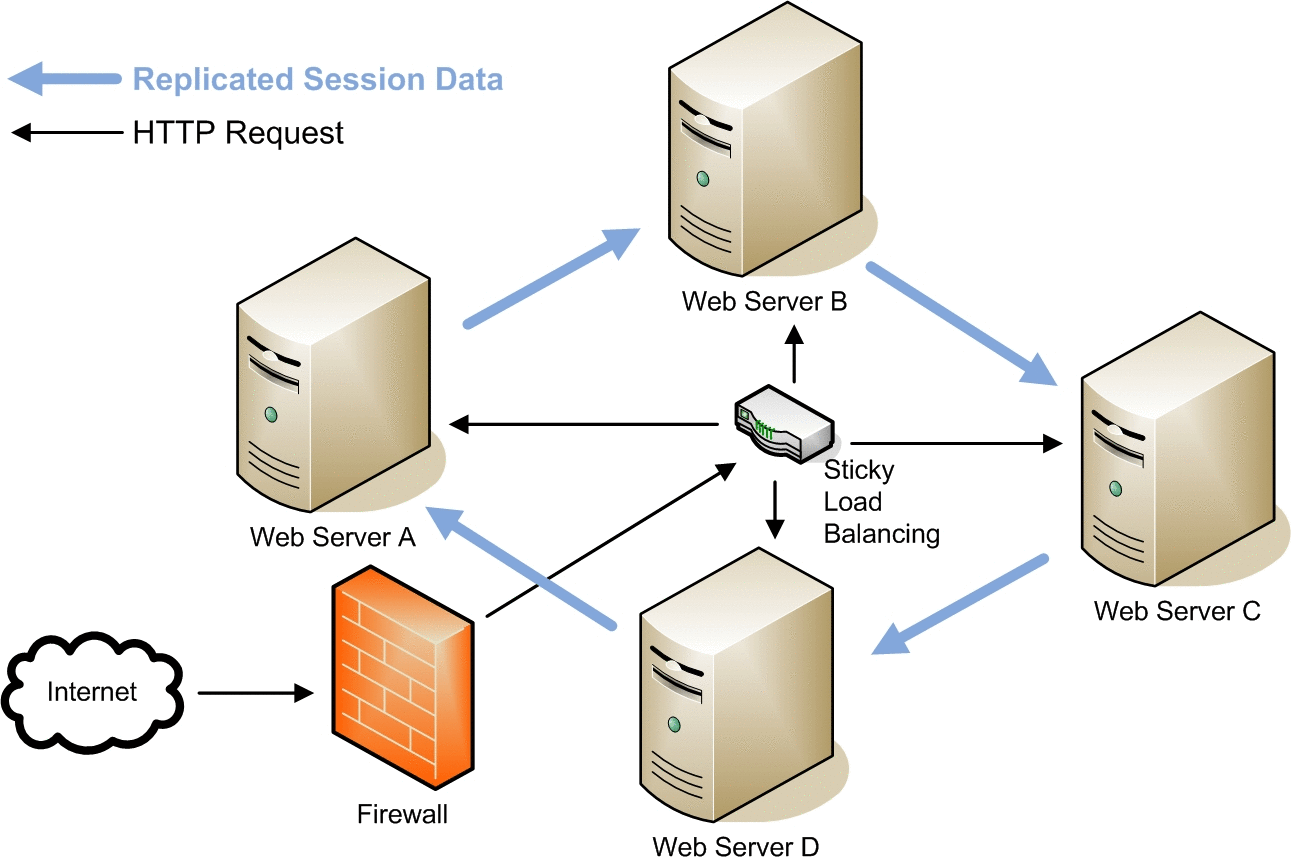
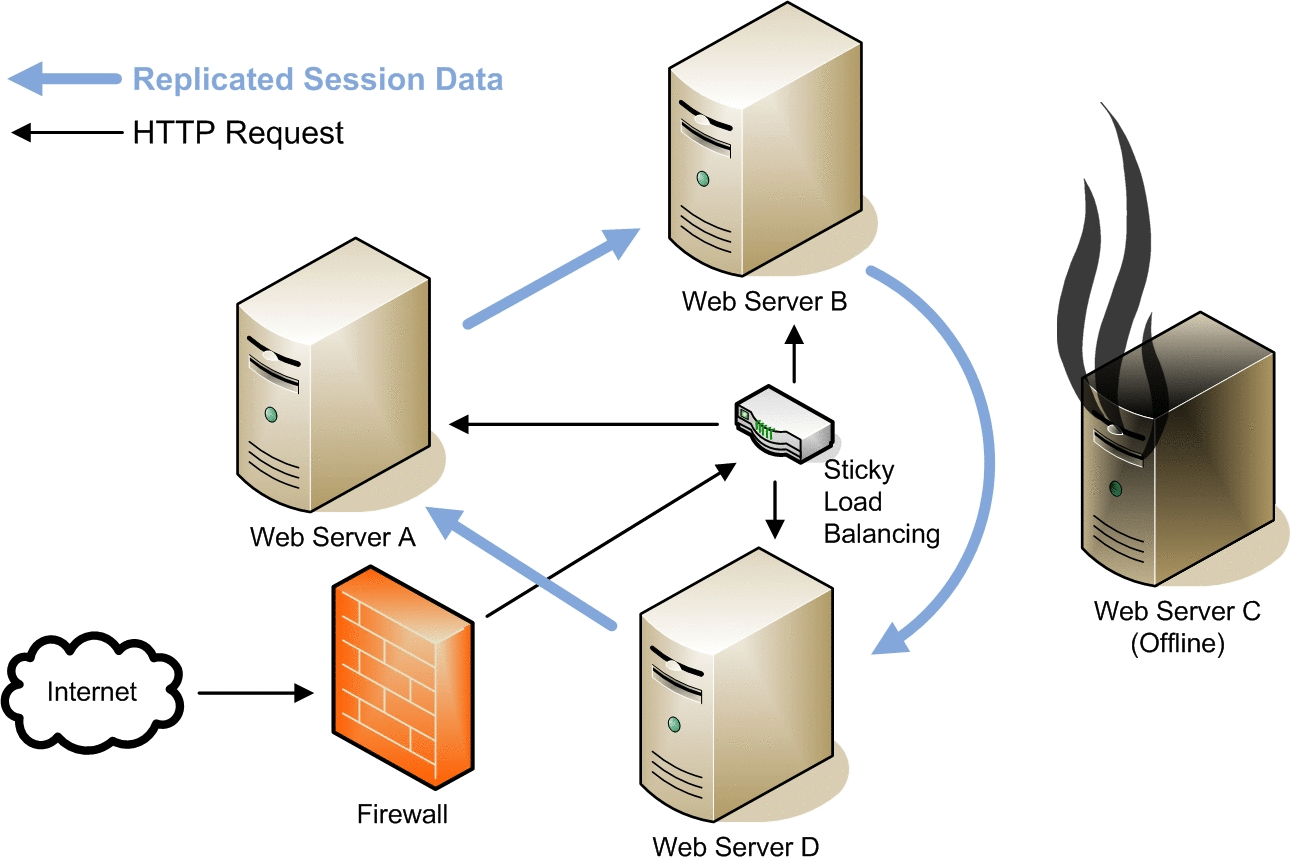
The above figures depicts a typical scenario when session replication happens between four nodes with a reverse proxy set up. Note that the session data gets replicated from Web Server B to Web Server D when Web Server C goes offline.
Setting Up Session Replication
This section describes the procedure for setting up session replication properties for a selected configuration.
 To Set Up Session Replication
To Set Up Session Replication
-
Click Configurations tab to see the configuration list and select the configuration you need.
-
Click Java > Session Replication.
Modifying Session Replication Parameters
The following table describes the parameters available on the session replication page.
Table 11–7 Session Replication Parameters|
Parameter |
Description |
|---|---|
|
Port |
Port number where the Administration server is listening. The default port is 8888. |
|
Enabled |
Enable session replication for the selected configuration. |
|
Encrypted |
Whether session data is encrypted prior to replication. The default value is false. |
|
Cipher |
The cipher suite (algorithm, mode, padding) the cluster members uses to replicate session data. |
|
Getatrribute triggers replication |
Whether a call to the HttpSession.getAttribute method should cause a session to be backed up. The default value is true. |
|
Replica discover max hops |
Maximum number of instances that should be contacted while attempting to find the backup of a session. The range of value is 1 to 2147.0483647.0, or -1 for no limit. |
|
Startup discover timeout |
Maximum time (in seconds) that an instance will spend trying to contact its designated backup instance. The range of value is 0.001 to 3600. |
|
Cookie name |
Enter the name of the cookie that tracks which instance owns a session. |
- © 2010, Oracle Corporation and/or its affiliates
