HTTPS Client Authentication
HTTPS Client Authentication requires the client to possess a Public Key Certificate (PKC). If you specify client authentication, the web server will authenticate the client using the client’s public key certificate.
HTTPS Client Authentication is a more secure method of authentication than either basic or form-based authentication. It uses HTTP over SSL (HTTPS), in which the server authenticates the client using the client’s Public Key Certificate (PKC). Secure Sockets Layer (SSL) technology provides data encryption, server authentication, message integrity, and optional client authentication for a TCP/IP connection. You can think of a public key certificate as the digital equivalent of a passport. It is issued by a trusted organization, which is called a certificate authority (CA), and provides identification for the bearer.
Before using HTTP Client Authentication, you must make sure that the following actions have been completed:
-
Make sure that SSL support is configured for your server. If your server is the Sun Java System Application Server 9.1, SSL support is already configured. If you are using another server, consult the documentation for that server for information on setting up SSL support. More information on configuring SSL support on the application server can be found in Establishing a Secure Connection Using SSL and the Sun Java System Application Server 9.1 Administration Guide.
-
Make sure the client has a valid Public Key Certificate. For more information on creating and using public key certificates, read Working with Digital Certificates.
The following example shows how to declare HTTPS client authentication in your deployment descriptor:
<login-config>
<auth-method>CLIENT-CERT</auth-method>
</login-config>
Mutual Authentication
With mutual authentication, the server and the client authenticate one another. There are two types of mutual authentication:
-
Certificate-based mutual authentication (see Figure 30–4)
-
User name- and password-based mutual authentication (see Figure 30–5)
-
A client requests access to a protected resource.
-
The web server presents its certificate to the client.
-
The client verifies the server’s certificate.
-
If successful, the client sends its certificate to the server.
-
The server verifies the client’s credentials.
-
If successful, the server grants access to the protected resource requested by the client.
When using certificate-based mutual authentication, the following actions occur:
Figure 30–4 shows what occurs during certificate-based mutual authentication.
Figure 30–4 Certificate-Based Mutual Authentication
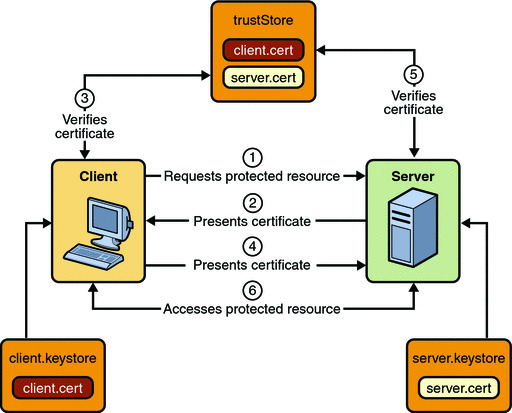
-
A client requests access to a protected resource.
-
The web server presents its certificate to the client.
-
The client verifies the server’s certificate.
-
If successful, the client sends its user name and password to the server, which verifies the client’s credentials.
-
If the verification is successful, the server grants access to the protected resource requested by the client.
In user name- and password-based mutual authentication, the following actions occur:
Figure 30–5 shows what occurs during user name- and password-based mutual authentication.
Figure 30–5 User Name- and Password-Based Mutual Authentication
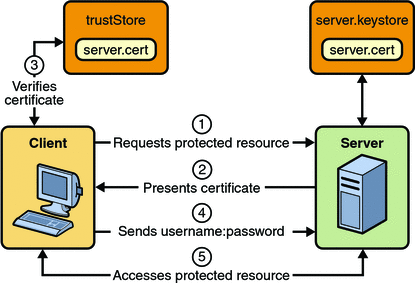
- © 2010, Oracle Corporation and/or its affiliates
