Running the Coffee Break Client
After you have installed all the web applications, check that all the applications are running in the Admin Console. You should see cb, cb-saaj, and cb-jaxws in the list of applications.
You can run the Coffee Break client by opening this URL in a web browser:
http://localhost:8080/cbserver/
A page appears with the following message:
Redirecting to CoffeeBreak demo...click here otherwise. |
In a few seconds, you should see a page like the one shown in Figure 36–2.
Figure 36–2 Order Form
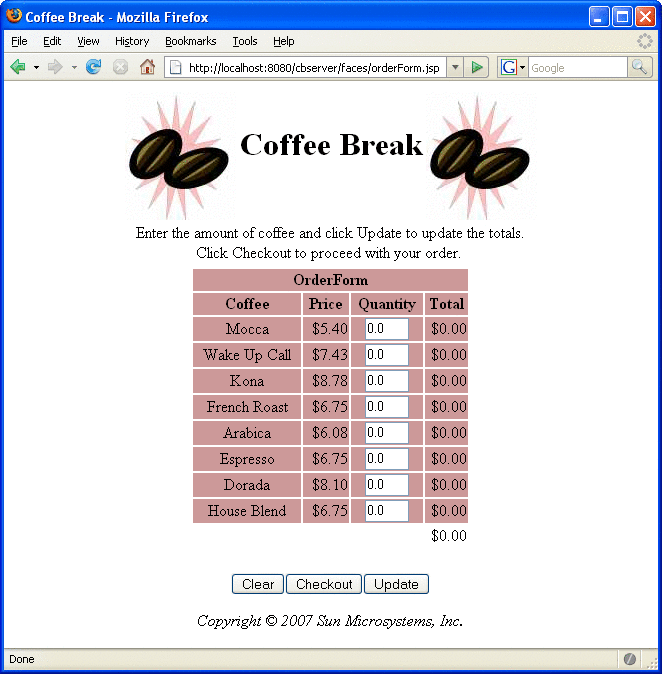
After you have gone through the application screens, you will get an order confirmation that looks like the one shown in Figure 36–3.
Figure 36–3 Order Confirmation
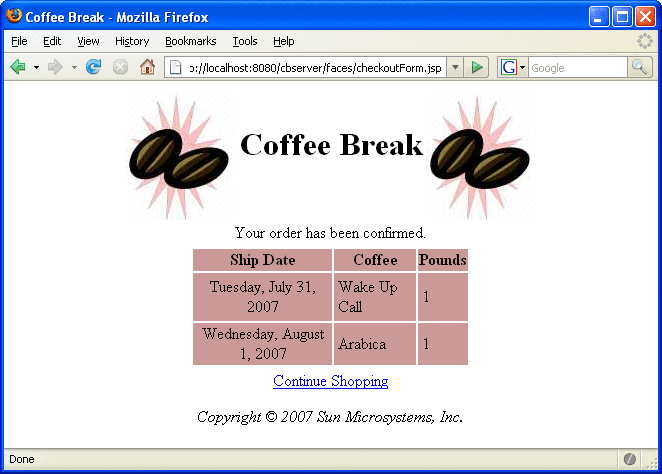
- © 2010, Oracle Corporation and/or its affiliates
