| Skip Navigation Links | |
| Exit Print View | |
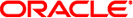
|
SPARC T3-2 Server Product Notes |
Supported Versions of Oracle Solaris OS, Firmware, and Software
Determining Oracle Solaris 11 OS Package Update Version
Determining Oracle Solaris 10 Patch Revision
Minimum Required Patchset for Oracle Solaris 10 08/11 OS
Minimum Required Patchset for Oracle Solaris 10 09/10 OS
Minimum Required Patchsets and SPARC Bundle for Oracle Solaris 10 10/09 OS
Rules for I/O Slot Use by Certain Cards
Mandatory System Firmware Patch
ALOM CMT Compatibility Shell Not Supported
Oracle VM Server for SPARC Direct I/O Support
Not Oracle Certified DIMM Warning Message (CR 7034912)
Custom nvalias Settings Will Not Change During a System Reconfiguration
SPARC T3 Series Servers Do Not Support Sun Type 6 Keyboards
Large Third-Party PCIe Cards Are Not Supported in PCIe Slot 8
Front-Panel Video Port Does Not Support Resolutions Greater Than 1024 x 768 (CR 7021609)
MegaRAID Storage Manager Does Not Discover Sun Storage 6 Gb SAS PCIe RAID HBA, Internal (CR 6971789)
Installing Sun Storage 6 Gb SAS PCIe RAID HBA, Internal, Disables the DVD Drive
Sun Storage 6 Gb SAS PCIe RAID HBA, Internal, Must Be Installed In PCIe2 Slot 0 (CR 6982358)
Enable Flow Control (With a System Reboot)
Enable Flow Control (Without a System Reboot)
Server Panics When Booting From a USB Thumbdrive Attached to the Front USB Ports (CR 6983185)
Copper QSFP Cables Not Supported (CR 6941888)
Installing Multiple Sun Flash Accelerator F20 PCIe Cards Causes Errors On First Boot (CR 6988352)
Error Messages Not Retained After UE and CE Memory Failures (CR 6990058)
Replace Faulty DIMMs With Uncorrectable Errors (UEs) As Soon As Possible (CR 6996144)
Cold Reset Adds One Day to System Time (CR 7127740)
Oracle Solaris OS Has Changed How It Specifies Logical Device Names
Oracle Solaris Jumpstart Examples
Interactive Installation Example
Multiple Uncorrectable Errors Might Cause an Unexpected bad kernel MMU Panic (CR 6947664)
Cannot Boot Oracle Solaris OS 10 10/09 OS DVD From the Internal DVD Drive
prtpicl Command Does Not Display Drive Information (CR 6963594)
Spurious Error Message During Initial Oracle Solaris OS Installation (CR 6971896)
Spurious Interrupt Message in System Console (CR 6963563)
Upgrading the Server Hardware Might Create Incorrect Device Instances (CR 6974219)
False nxge Warning Messages (CR 6938085)
mptsas request inquiry page 0x89 for SATA target:a Failed Messages (CR 6986482)
qlge Driver Panics When the MTU Is Set to 9000 (CR 6964519)
Missing Interrupt Causes USB Hub Hotplug Thread to Hang, Resulting In Process Hangs (CR 6968801)
Oracle Enterprise Manager Process Hangs and Becomes Unkillable (CR 6994300)
cfgadm Command Takes a Long Time to Print Output (CR 6937169)
Proving Physical Presence When Recovering a Lost Oracle ILOM SP Password
Oracle ILOM break Followed By OBP sync Will Result in an Aborted Panic Dump (CR 6923763)
Four or Fewer Sun Dual 10 GbE SFP+ PCIe 2.0 Low Profile Adapters Are Supported (CR 6977073)
System Hangs During Boot Process (CR 6956116)
This section describes issues related to the Oracle Solaris OS in this release.
After a cold reset, the server might add one day to the Oracle Solaris OS date and time. This possible date change will only occur on the first cold reset after January 1, 2012. Once you set the correct date using the Oracle Solaris OS date(1) command, the corrected date and time will persist across future resets.
A cold reset is when you halt the OS and restart the service processor (SP). For example, you can use one of the following Oracle Solaris OS commands to halt the OS:
# shutdown -g0 -i0 -y
# uadmin 1 6
# init 5
# poweroff
Then, at the ILOM prompt, use the following commands to reset the host:
-> stop /SYS . . . -> start /SYS
Refer to the service manual, the administration guide, and the Oracle Solaris OS documentation for more information.
Workaround: Install the latest system firmware patch. This issue was fixed in the system firmware version 8.1.4.e.
After the first cold reset of the system, verify that the system date and time are correct. If the date has been impacted by this issue, use the Oracle Solaris OS date(1) command to set the correct date and time.
For example, to set the date and time to be February 26, 9:00am, 2012, type:
# date 022609002012
Refer to the date(1) man page and the Oracle Solaris OS documentation for more information.
The Oracle Solaris OS now uses SAS 2.0 World Wide ID (WWID) in place of the tn (target ID) field in logical device names. This change will affect how you identify the target disk when downloading the OS over a network. The following points are key to understanding the impact of this change:
When downloading the OS over a network, you should specify the disk in HDD slot 0 as the download destination. This is the disk that OBP uses as the default boot device.
Before the change to using WWIDs, this disk would be known to the OS by the logical name c0t0d0.
With the change, the device identifier for the default boot device is now referred to as c0tWWIDd0, where WWID is a hexadecimal value. This WWID value does not map in a predictable way to the physical ID of the disk in HDD slot 0.
Note - By default, the Oracle Solaris OS is installed on the disk in HDD slot 0. If you want to install the OS on a disk in another slot, specify the disk in the preferred slot number.
To reliably specify HDD slot 0 for the OS download operation, you must determine the correspondence between the WWID value for that disk and its physical location. You can do this by running probe-scsi-all and reading the output.
In the probe-scsi-all output, look for the following disk identifiers:
SASDeviceName – This is the disk WWID that the Oracle Solaris OS recognizes.
SASAddress – This is the disk WWID that the OBP references.
PhyNum – This is the physical HDD slot that the disk occupies. It is also expressed as a hexadecimal value.
VolumeDeviceName – This number is the RAID volume's WWID that the Oracle Solaris OS recognizes.
VolumeWWID – This is the RAID volume's WWID that OBP references.
A SPARC T3-2 server has one on-board SAS controller, which controls all six connected drives. The following example probe-scsi-all output is for a SPARC T3-2 server with six drives.
Note - In the example probe-scsi-all output, the disk installed in HDD slot 0 has a PhyNum value of 0, and the SASDeviceName is 5000c5001cb4a637, and a Target number of 9.
ok probe-scsi-all /pci@400/pci@2/pci@0/pci@e/scsi@0 <---- SAS Controller FCode Version 1.00.54, MPT Version 2.00, Firmware Version 5.00.17.00 Target 9 Unit 0 Disk SEAGATE ST930003SSUN300G 0868 585937500 Blocks, 300 GB SASDeviceName 5000c5001cb4a637 SASAddress 5000c5001cb4a635 PhyNum 0 Target a Unit 0 Removable Read Only device TEAC DV-W28SS-R 1.0C SATA device PhyNum 7 Target b Unit 0 Disk SEAGATE ST930003SSUN300G 0868 585937500 Blocks, 300 GB SASDeviceName 5000c5001cb477cb SASAddress 5000c5001cb477c9 PhyNum 1 Target c Unit 0 Disk SEAGATE ST930003SSUN300G 0868 585937500 Blocks, 300 GB SASDeviceName 5000c5001cb47f93 SASAddress 5000c5001cb47f91 PhyNum 2 Target d Unit 0 Disk SEAGATE ST930003SSUN300G 0868 585937500 Blocks, 300 GB SASDeviceName 5000c5001cb47f7f SASAddress 5000c5001cb47f7d PhyNum 3 Target e Unit 0 Disk HITACHI H103030SCSUN300G A2A8 585937500 Blocks, 300 GB SASDeviceName 5000cca00a7dfde0 SASAddress 5000cca00a7dfde1 PhyNum 4 Target f Unit 0 Disk HITACHI H103030SCSUN300G A2A8 585937500 Blocks, 300 GB SASDeviceName 5000cca00a7e1a18 SASAddress 5000cca00a7e1a19 PhyNum 5 /pci@400/pci@1/pci@0/pci@b/pci@0/usb@0,2/hub@2/hub@3/storage@2 Unit 0 Removable Read Only device AMI Virtual CDROM 1.00
The following probe-scsi-all example output shows a RAID configuration. The RAID volume's VolumeDeviceName is 3ce534e42c02a3c0.
ok probe-scsi-all /pci@400/pci@2/pci@0/pci@e/scsi@0 FCode Version 1.00.54, MPT Version 2.00, Firmware Version 5.00.17.00 Target 9 Unit 0 Disk SEAGATE ST930003SSUN300G 0868 585937500 Blocks, 300 GB SASDeviceName 5000c5001cb4a637 SASAddress 5000c5001cb4a635 PhyNum 0 Target a Unit 0 Removable Read Only device TEAC DV-W28SS-R 1.0C SATA device PhyNum 7 Target d Unit 0 Disk SEAGATE ST930003SSUN300G 0868 585937500 Blocks, 300 GB SASDeviceName 5000c5001cb477cb SASAddress 5000c5001cb477c9 PhyNum 1 Target e Unit 0 Disk SEAGATE ST930003SSUN300G 0868 585937500 Blocks, 300 GB SASDeviceName 5000c5001cb47f93 SASAddress 5000c5001cb47f91 PhyNum 2 Target f Unit 0 Disk SEAGATE ST930003SSUN300G 0868 585937500 Blocks, 300 GB SASDeviceName 5000c5001cb47f7f SASAddress 5000c5001cb47f7d PhyNum 3 Target 389 Volume 0 Unit 0 Disk LSI Logical Volume 3000 583983104 Blocks, 298 GB VolumeDeviceName 3ce534e42c02a3c0 VolumeWWID 0ce534e42c02a3c0 /pci@400/pci@1/pci@0/pci@b/pci@0/usb@0,2/hub@2/hub@3/storage@2 Unit 0 Removable Read Only device AMI Virtual CDROM 1.00
The following Oracle Solaris Jumpstart profile example shows how to use the WWID syntax when installing the OS on a specific disk drive. The SASDeviceName is taken from the previous six-drive configuration listing.
Note - The Oracle Solaris syntax rules require all alpha characters in the WWID be capitalized.
# install_type flash_install boot_device c0t5000C5001CB4A637d0s0 preserve archive_location nfs 129.148.94.249:/export/install/media/solaris/builds/s10u9/flar/latest.flar # Disk layouts # partitioning explicit filesys rootdisk.s0 free / filesys rootdisk.s1 8192 swap
The following Oracle Solaris Jumpstart profile example shows how to use the WWID syntax when installing the OS on a RAID volume. The VolumeDeviceName is taken from the previous RAID probe-scsi-all example.
# install_type flash_install boot_device c0t3CE534E42C02A3C0d0s0 preserve archive_location nfs 129.148.94.249:/export/install/media/solaris/builds/s10u9/flar/latest.flar # Disk layouts # partitioning explicit filesys rootdisk.s0 free / filesys rootdisk.s1 8192 swap
In an interactive install, you will be asked to specify one or more disks as the targets for the OS installation. The purpose of this step is to ensure that enough disk capacity is being provided for the installation. For this step, specify the disk with the WWID value corresponding to the drive on which you want to install the software.
These WWID values are illustrated in the following interactive example, which is based on the same six-disk environment used in the previous examples. The drive selected as the install target is located in HDD slot 0—the default OBP location.
Note - If some other disk is preferred, you can specify it instead of the one in HDD slot 0.
_ Select Disks_________________________________________________________________ On this screen you must select the disks for installing Solaris software. Start by looking at the Suggested Minimum field; this value is the approximate space needed to install the software you've selected. Keep selecting disks until the Total Selected value exceeds the Suggested Minimum value. NOTE: ** denotes current boot disk Disk Device Available Space ============================================================================= [ ] c0t5000C5001CB477CBd0 286090 MB [ ] c0t5000C5001CB47F7Fd0 286090 MB [ ] c0t5000C5001CB47F93d0 286090 MB [X] c0t5000C5001CB4A637d0 286090 MB (F4 to edit) [ ] c0t5000CCA00A7DFDE0d0 286090 MB [ ] c0t5000CCA00A7E1A18d0 286090 MB Total Selected: 286090 MB Suggested Minimum: 5032 MB ______________________________________________________________________________ Esc-2_Continue F3_Go Back F4_Edit F5_Exit F6_Help
If you attempt to create a RAID volume smaller than MAX (the entire available space), the following messages are displayed:
You are about to create an IR volume. WARNING: Proceeding with this operation may cause data loss or data corruption. Are you sure you want to proceed (YES/NO)? yes WARNING: Volume created with size other than "MAX" is not supported. Do you want to continue with volume creation (YES/NO)? n SAS2IRCU: you must answer "YES" or "yes" to proceed; operation aborted! SAS2IRCU: Error executing command CREATE.
While it is true that RAID volumes smaller than MAX are not supported, if you want to create a volume below MAX size for non-production use, the software will allow you to do so. This ability is not clear from the message.
Workaround: Ignore the warning messages and answer yes for the question: “Do you want to continue with volume creation (YES/NO)?”
If your server generates multiple uncorrectable errors, the server might halt with a bad kernel MMU miss panic.
Workaround: Install the latest compatible version of the 144488-04 patch. You can download this patch from the My Oracle Support web site:
If your system still experiences problems after installing the patch, contact your service representative for assistance.
If you installed the Oracle Solaris 10 10/09 OS and the Solaris 10 9/10 Patch Bundle on the server, the 10/1 Gigabit Ethernet (nxge) driver will not attach to 10 GbE devices.
Workaround: Add the following line to the /etc/driver_aliases file:
nxge "SUNW,niusl-kt"Then reboot the server and configure the Gigabit Ethernet devices normally.
You cannot use the built-in DVD drive to boot an Oracle Solaris 10 10/09 DVD.
Workaround: To boot the Oracle Solaris 10 10/09 DVD, use an external DVD drive connected to one of the rear ports on the server. You can also use the Oracle ILOM Remote Console to boot a networked DVD drive or ISO image remotely. Refer to the Oracle ILOM documentation for instructions on using the Oracle ILOM Remote Console.
When a fault.memory.memlink-uc interconnect fault is detected, the system should shut down to protect memory integrity. On intermittent occasions, this fault has been reported during boot operations without the system shutting down.
Although it is possible that this irregular behavior indicates that the system was able to recover from the memory link error and restore a healthy boot-up state, the safest course is to perform a power-down/power-up sequence.
Recovery: Power cycle the system.
On previous systems, the prtpicl -v command will display the state, location, and device paths for the system drives under a disk_discovery heading. On SPARC T3 systems, the prtpicl command will no longer display this drive information.
The miniroot is a bootable root file system that includes the minimum Oracle Solaris OS software required to boot the server and configure the OS. The miniroot runs only during the installation process.
When the server boots the miniroot for the initial configuration, you might see the following messages in the system console:.
Fatal server error: InitOutput: Error loading module for /dev/fb giving up. /usr/openwin/bin/xinit: Network is unreachable (errno 128): unable to connect to X server /usr/openwin/bin/xinit: No such process (errno 3): Server error.
The messages indicate the Xsun server in the Oracle Solaris OS miniroot cannot find a supported driver for the AST graphics device in the service processor. These messages are fully expected, as the miniroot contains only the Xsun environment, and the AST framebuffer (astfb) is supported only in the Xorg environment. The Xorg environment is included in the installed system, so the graphics device may be used when running the installed Oracle Solaris OS.
Workaround: You can safely ignore this message.
During the normal operation of the server, and when running the Oracle VTS system exerciser, you might see the following message in the system console:
date time hostname px: [ID 781074 kern.warning] WARNING: px0: spurious interrupt from ino 0x4 date time hostname px: [ID 548919 kern.info] ehci-0#0 date time hostname px: [ID 100033 kern.info]
Workaround: You can safely ignore this message.
The following error report event (ereport) is generated if the service processor is operating in a degraded state (ereport.fm.fmd.module):
Aug 18 2010 08:47:32.905536867 ereport.fm.fmd.module
nvlist version: 0
version = 0x0
class = ereport.fm.fmd.module
detector = (embedded nvlist)
nvlist version: 0
version = 0x0
scheme = fmd
authority = (embedded nvlist)
nvlist version: 0
version = 0x0
product-id = sun4v
server-id = wgs94-63
(end authority)
mod-name = etm
mod-version = 1.2
(end detector)
ena = 0x2653413e3403001
msg = error: bad conn open during ver negot: errno 5
__ttl = 0x1
__tod = 0x4c6bd664 0x35f96563
A degraded service processor should also generate the following ereport, but it is not generated currently:
ereport.chassis.sp.unavailableTo view ereport events, use the fmdump -eV command. Refer to the fmdump(1M) man page for instructions.
When installing the Oracle Solaris OS on domains controlled by way of Sun PCIe Dual Gigabit Ethernet (UTP or MMF) adapters, the e1000g Gigabit Ethernet driver will generate error report events (ereports) on the static direct I/O (SDIO) and primary domains. See the following for an example ereport:
Jun 01 2010 15:35:26.512234400 ereport.io.pciex.tl.ca
nvlist version: 0
ena = 0x298a9f62243802
detector = (embedded nvlist)
nvlist version: 0
scheme = dev
device-path = /pci@400/pci@1
(end detector)
class = ereport.io.pciex.tl.ca
dev-status = 0x2
ue-status = 0x8000
ue-severity = 0x62030
adv-ctl = 0xf
source-id = 0x600
source-valid = 1
__ttl = 0x1
__tod = 0x4c058b2e 0x1e8813a0
The e1000g driver will also generate ereport.io.pci.sec-sta and ereport.io.pciex.tl.ur ereports.
Workaround: You can safely ignore these ereports and continue to install the Oracle Solaris OS on the SDIO domain.
When rebooting the server after a failed or disabled CPU reconfigures back to the host, the onboard Gigabit Ethernet connections will not connect to network. The following example messages will display on the system console:
igb0: DL_ATTACH_REQ failed: DL_SYSERR (errno 22) igb0: DL_BIND_REQ failed: DL_OUTSTATE igb0: DL_PHYS_ADDR_REQ failed: DL_OUTSTATE igb0: DL_UNBIND_REQ failed: DL_OUTSTATE Failed to plumb IPv4 interface(s): igb0
Workaround: Reboot the server two additional times. If the problem persists, contact your service representative for assistance.
If you add hardware to a fully configured system, device (instance) names might not be correctly associated with the corresponding hardware components. This issue would prevent the system from operating properly.
Workaround: Reboot the server twice. If the problem persists, contact your service representative for assistance.
When a CPU thread faults, the record of that fault is retained when the system reboots, even if the cause of the fault has been corrected. The presence of this record will cause the CPU thread to be off-lined when the system reboots.
Recovery: Enable the faulted thread(s) explicitly.
During the normal operation of your server, you might see warning messages like the following in the system console:
date time machinename nxge: [ID 752849 kern.warning] WARNING: nxge0 : nxge_hio_init: hypervisor services version 2.0
These messages are not true warning messages. These Gigabit Ethernet driver (nxge) messages display the version number of the hypervisor since the driver can operate on multiple hypervisor versions. These messages should labeled as a INFO or NOTICE messages instead of WARNING messages.
Workaround: You can safely ignore these messages.
Error messages indicating a failed inquiry to page 0x89 for a SATA target might be logged when the system boots. The following example displays the types of messages that might be logged in the /var/adm/messages file.
date time machinename genunix: [ID 936769 kern.info] mpt_sas5 is /pci@400/pci@2/pci@0/pci@e/scsi@0/iport@80 date time machinename genunix: [ID 408114 kern.info] /pci@400/pci@2/pci@0/pci@e/scsi@0/iport@80 (mpt_sas5) online date time machinename scsi: [ID 243001 kern.warning] WARNING: /pci@400/pci@2/pci@0/pci@e/scsi@0 (mpt_sas0): date time machinename mptsas request inquiry page 0x89 for SATA target:a failed!
Workaround: You can safely ignore these messages.
The qlge 10 Gigabit Ethernet driver might panic the system when memory allocation errors occur. These memory allocation errors have been seen when the qlge driver's maximum transmission unit (MTU) is set to 9000. The errors have not been seen when the MTU is set to 1500 and there are no more than three Sun Storage 10 GbE FCoE Converge PCIe Network Adapters installed.
Workaround: Set the MTU setting to 1500 and limit the number of Sun Storage 10 GbE FCoE Converge PCIe Network Adapters to no more than three.
When running the Oracle VTS software on SPARC T3 series servers, it is possible (although rare) for a Oracle VTS test to hang. If this test process hangs, the hung process might cause other processes and commands to hang, including the fault management configuration tool (fmadm) and the print system configuration command (prtconf). These hung processes cannot be killed.
Workaround: Reboot the system. If the problem repeats, contact your service representative for assistance. Avoid running the Oracle VTS software in production environments.
The Oracle Enterprise Manager Java process can hang and become unkillable on the server. When the Enterprise Manager process hangs, it continues to listen on its Web UI port, which makes the process unkillable. This problem has been seen on servers running both the Java SE 5.0 version that is bundled with Oracle Database software and with the most recent downloadable Java SE 6 Update 22 version.
Workaround: Reboot the system. If the problem repeats, contact your service representative for assistance.
The cfgadm(1M) command for configuring or unconfiguring hotplug devices takes a long time to complete. For example, the cfgadm -al command could take more than five minutes before it lists the attachment points for all the hotplug devices.
Your Oracle VM Server for SPARC 2.0 system might encounter one of the following problems if you reboot the root domain after adding a PCIe end-point device to a guest domain:
Experience a hypervisor abort and shut down
Fail to return to the OpenBoot PROM
Fail to return to the Oracle Solaris OS
These problems only occur if you did not start the guest domain after adding the PCIe device. By not starting the guest domain, previously configured virtual interfaces might not have been properly cleaned up.
Workaround: If these problems occur, restart the system. To avoid these problems, start a guest domain after adding an I/O resource to it. If you do not want the domain to be active at this time, stop the guest domain after it has been started.