| Skip Navigation Links | |
| Exit Print View | |
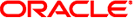
|
SPARC Enterprise M3000/M4000/M5000/ M8000/M9000 Servers Product Notes for XCP Version 1115 |
| Skip Navigation Links | |
| Exit Print View | |
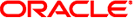
|
SPARC Enterprise M3000/M4000/M5000/ M8000/M9000 Servers Product Notes for XCP Version 1115 |
Hardware, Firmware, and Software Compatibility
Obtaining Oracle Solaris Patches
2. Information About XCP 1115 Firmware
XCP Support for RAID-Capable IOUA Cards in M8000/M9000 Servers
Updating the OpenBoot PROM Firmware
Upgrading From a Version Earlier Than XCP 1050
Upgrading an M8000/M9000 Server From a Version Earlier Than XCP 1082
Domain Restart Required After Certain Type of XCP Upgrade
XCP Known Issues (CRs) and Workarounds
Sun Flash Accelerator F20 PCIe Card
Identifying Degraded Memory in a System
To Identify Degraded Memory in a System
Enabling the Web Console SMF Service
To Enable the Web Console SMF Service
Software Functionality Issues and Limitations
Oracle Solaris OS Issues (CRs) and Workarounds
Known Issues in All Supported Oracle Solaris Releases
Issues Fixed in Oracle Solaris 10 8/11
Issues Fixed in Oracle Solaris 10 9/10
Issues Fixed in Oracle Solaris 10 10/09
Issues Fixed in Oracle Solaris 10 5/09
Issues Fixed in Oracle Solaris 10 10/08
Issues Fixed in Oracle Solaris 10 5/08
Issues Fixed in Oracle Solaris 10 8/07
Software Documentation Updates
Important Notes, Issues and Workarounds – All M-Series Servers
Booting From a WAN Boot Server
Booting Multiple Systems From a Single J4200 JBOD Storage Array
Notes on the Use of USB Memory
Hardware Functionality Issues and Limitations
Important Notes, Issues and Workarounds – M3000 Servers Only
Patches for Emulex PCI Express (PCIe) Cards
Daughter Card Installed on the MBU_A
Hardware Functionality Issues and Limitations
Important Notes, Issues and Workarounds – M4000/M5000 and M8000/M9000 Servers Only
For M4000/M5000 Servers Determine if any CPUM is Licensed Under Capacity On Demand (COD)
For M8000/M9000 Servers Determine if any CPU is Licensed Under COD
M9000 Server Installation Area
Warning Label on M9000 Server AC Section
Sun Crypto Accelerator 6000 Cards
Patches for Emulex PCI Express (PCIe) Cards
Hardware Functionality Issues and Limitations
Hardware Documentation Updates for the M3000 Server
This section describes known XCP firmware issues.
Note - Do not use the service processor (SP) as the Network Time Protocol (NTP) server. Using an independent NTP server provides optimal reliability in maintaining consistent time on the SP and the domains. For more information about NTP, refer to the Sun Blueprint document, Using NTP to Control and Synchronize System Clocks at the following site: https://wikis.oracle.com/display/CommSuite/Messaging+Server+NFS+Guidelines+and+Requirements
Table 2-1 XCP Functionality Issues and Limitations
|