 To use predefined normalized message properties in
a BPEL process
To use predefined normalized message properties in
a BPEL process
-
From the Design View diagram, select the activity with the process you want to edit.
-
Click Mapper to switch to the Mapper view of the BPEL process.
-
From the Output pane, expand the Variable you want to edit and its Properties file.
The Properties file contains the predefined Normalized Message (NM) properties.
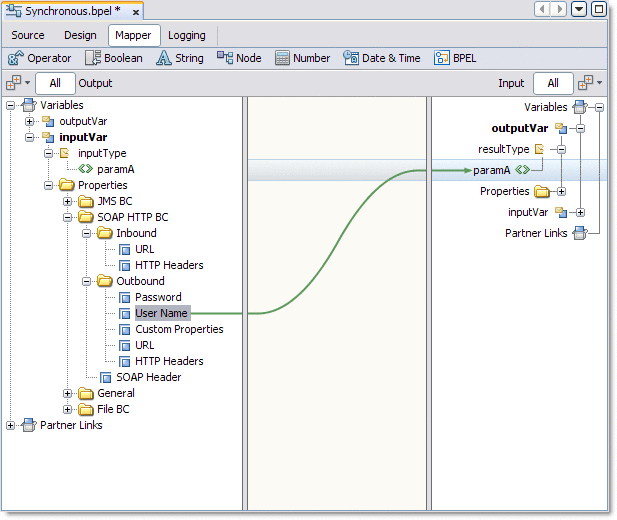
-
To use a predefined NM Property, select the property and use it to build an expression or an assign.
- © 2010, Oracle Corporation and/or its affiliates
