 To run the test:
To run the test:
-
Right-click the JohnSmith node and select Run. Notice that the test fails and the following dialog box appears:
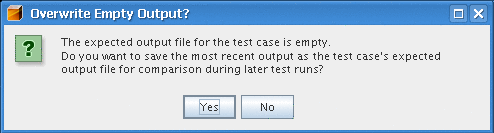
-
Click Yes. Notice that the failed test node appears below the Output node.
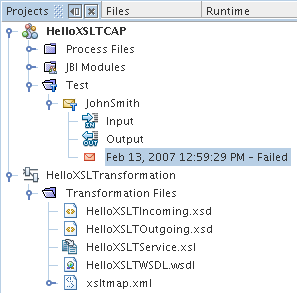
-
Double-click the failed test node to see the message that the XSL Transformation Service sent back:
<?xml version="1.0" encoding="UTF-8"?> <SOAP-ENV:Envelope xmlns:SOAP-ENV="http://schemas.xmlsoap.org/soap/envelope/" xmlns:xsd="http://www.w3.org/2001/XMLSchema" xmlns:xsi="http://www.w3.org/2001/ XMLSchema-instance" xsi:schemaLocation="http://schemas.xmlsoap.org/soap/envelope/ http://schemas.xmlsoap.org/soap/envelope/" xmlns:ns="http://xml.netbeans.org/ schema/HelloXSLTOutgoing"> <SOAP-ENV:Header/> <SOAP-ENV:Body> <ns:greeting xmlns:ns="http://xml.netbeans.org/schema/ HelloXSLTOutgoing">Hello John Smith</ns:greeting> </SOAP-ENV:Body> </SOAP-ENV:Envelope>Notice the line
<ns:greeting xmlns:ns="http://xml.netbeans.org/schema/HelloXSLTOutgoing">Hello John Smith</ns:greeting>The XSL Transformation Service received the name, concatenated it with the string 'Hello' and sent the reply message.
-
Run the test again. The test is marked as passed.
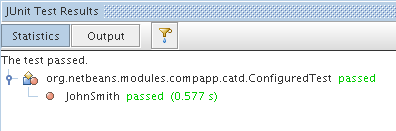
You have successfully created, deployed and tested an XSL Transformation Service.
Now that you have successfully created the Request-Reply XSL Transformation Service, continue with the Service Bridge type.
- © 2010, Oracle Corporation and/or its affiliates
