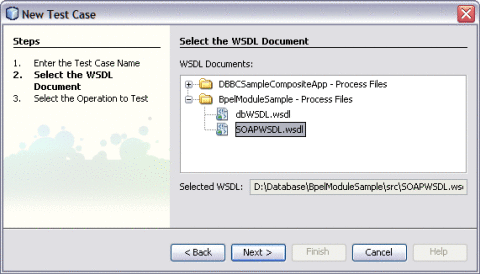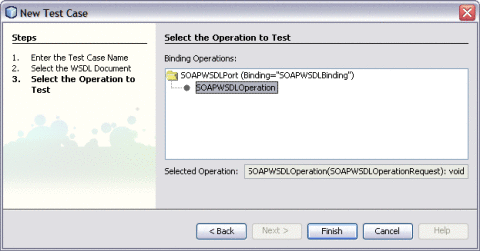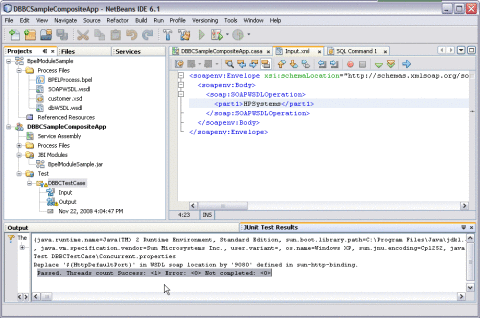Deploying and Testing the Composite Application
In this section, you deploy the Composite Application project and then test the deployed application. Start the Sun Java System Application Server before deploying the project. See Starting the GlassFish V2 Application Server.
 To Deploy the Composite Application
To Deploy the Composite Application
Before You Begin
Troubleshooting
-
Stop the GlassFish V2 Application Server and Restart to ensure the connection.
-
Logout of the Sun Java System Application Server Admin Console and Login.
-
Go to Resources —> JDBC —> Connection Pools —> Choose the defined Connection Pool.
For example, mysqlpool
-
Click the Connection Pool.
The Edit Connection Pool screen is displayed.
-
Ping the Connection Pool.
The following confirmation message box is displayed.
Ping Successful
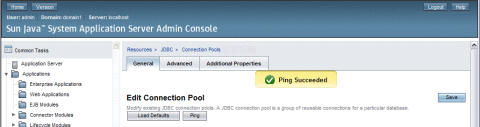
-
Select the project node in the Projects window.
For example, DBBCSampleCompositeApp
-
Right-click and choose Deploy.
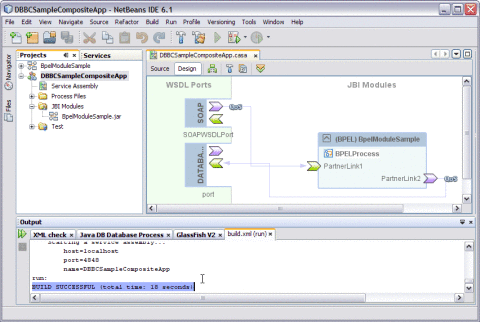
After successful deployment of the project the following message appears in the Output window:
BUILD SUCCESSFUL (total time: 18 seconds)
 To Test the Composite Application
To Test the Composite Application
-
Click Test.
-
Right-click and select New Test Case.
-
Enter the Test Case Name.
For example, DBBCTestCase
-
Click Next.
-
Select the WSDL Document.
-
Click Finish.
The Source Code is as shown.
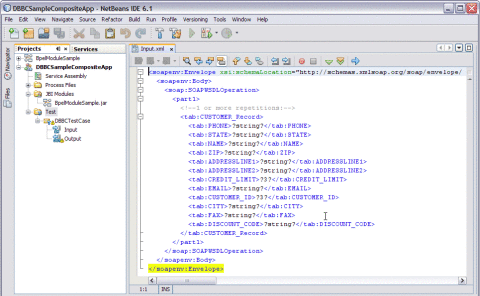
-
Enter the string values.
For example,
-
NAME — Nano Apple
-
CUSTOMER_ID — 3
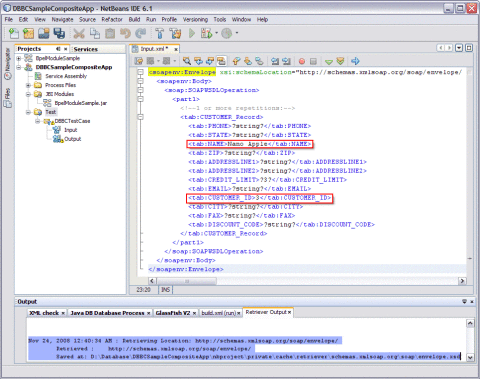
When you enter the string values in the Input.xml window, the output console displays Retrieve.xml. This window displays the location to save the data.
-
-
Right-click the Test Case and click Run.
For example, DBBCTestCase
A confirmation box to overwrite the Output is displayed. Click Yes to overwrite.
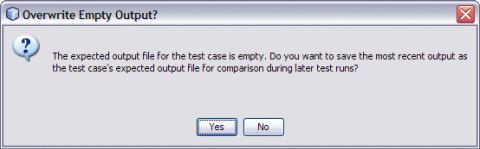
The Output is as shown in the illustration.
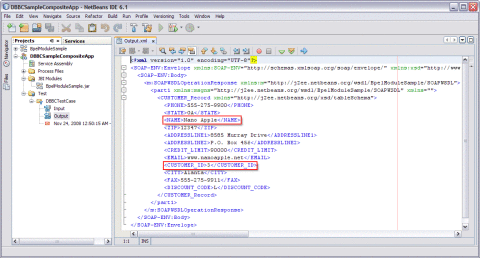
Debug the Test Case
You can debug the test case.
 To Debug the Test Case
To Debug the Test Case
- © 2010, Oracle Corporation and/or its affiliates