 Accessing the HTTP Binding Component Client Endpoint
Properties
Accessing the HTTP Binding Component Client Endpoint
Properties
-
Open your project in the CASA Editor and click the Build icon in the CASA Editor toolbar.
All of the project's WSDL ports (endpoints) are visible.
-
Right-click the outbound client endpoint (green arrow) that you want to configure, and choose Properties from the pop-up menu.
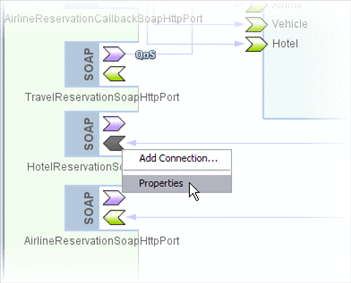
The Properties Editor Appears.
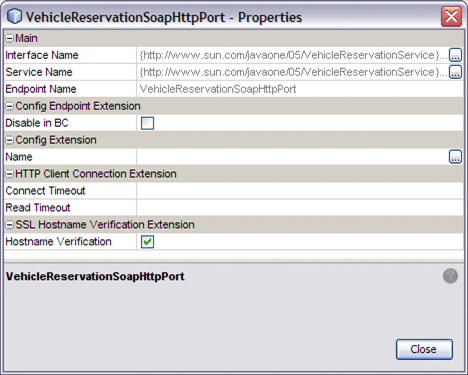
- © 2010, Oracle Corporation and/or its affiliates
