Usage
-
In the Design view, drag the Reply element from the Palette to the diagram.
-
Double-click the Reply element (or right-click and choose Edit) to open a Property Editor dialog box for the Reply element. In this dialog box, you can specify the following:
-
The name of the element.
-
The Partner Link.
-
The operation.
-
Type of response: Normal Response or Fault Response.
-
Select Normal Response if the Reply element is to be used for the normal response message type. Optionally, specify the output variable: either create a new output variable or browse for an existing variable.
-
Select Fault Response if the Reply element is to be used to send a fault message. Choose a fault name and, optionally, specify the fault variable: either create a new fault variable or browse for an existing variable.
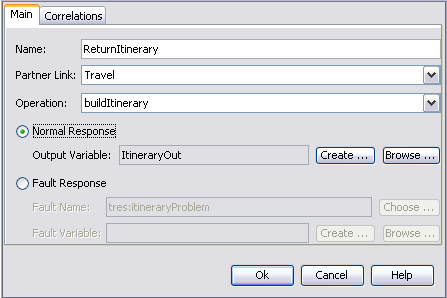
-
-
-
You can also edit some of the element's properties in the Properties window. To open the window, right-click the Receive element and choose Properties or choose Window > Properties (Ctrl-Shift-7) from the main menu. You can edit the information by clicking on the ellipsis button. You cant edit the shadowed information from this window, to change it open the property editor as described above.
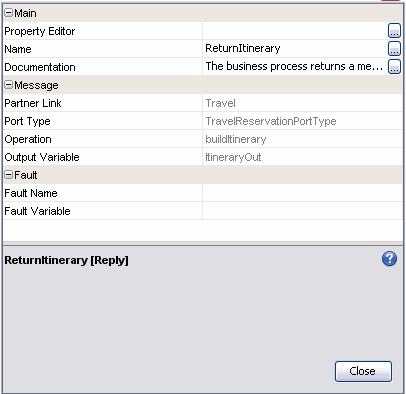
- © 2010, Oracle Corporation and/or its affiliates
