The Partner Link Property Editor
The Partner Link Property Editor dialog box enables you to establish partner links for your BPEL processes.
The Partner Link Property Editor dialog box enables you to establish partner links for your BPEL processes. The Partner Link Property Editor is invoked by double-clicking a Partner Link element on the diagram, or right-clicking the Partner Link element and choosing Edit. The Partner Link Property Editor also appears when you drag the Partner Link element, a WSDL file node, or a web service node to the diagram.
With the Partner Link Property Editor, you can specify:
-
The Partner Link name
-
The WSDL file associated with the Partner Link
Further on you can choose whether to use the existing partner link type or create a new partner link type.
If the WSDL file you selected contains partner link types, the Use Existing Partner Link Type option is selected and the Partner Link Type drop-down list is populated with the partner link types found in the WSDL file. You can use one of the existing partner link types or select the Use a Newly Created Partner Link Type option to create a new partner link type.
If the WSDL file does not contain partner link types, the Use a Newly Created Partner Link Type option is selected.
-
Use Existing Partner Link Type
-
Choose the partner link type from the drop-down list. The My Role and/or Partner Role fields are filled in automatically.
-
To swap the roles of the business process itself (My Role) and the partner (Partner Role), click the Swap Roles button.
-
-
Use a Newly Created Partner Link Type
-
Specify the WSDL file in which to add a partner link type. You can do one of the following:
-
Add the partner link type to the wrapper WSDL file, as suggested by the IDE in the Create in File field by default. If you choose this option, the IDE will automatically create the wrapper WSDL file in your project structure. You can use wrapper WSDL files when the original WSDL file is read-only or when you do not want to modify the original WSDL file. The original WSDL file will be imported to the newly created wrapper WSDL file.
-
Add the partner link type to a WSDL file within your project. Click Browse and locate the WSDL file in which to add the partner link type.
-
-
Specify the partner link type name.
-
Specify the role of the business process itself (My Role) and/or the role of the partner (Partner Role) as follows:
-
Select the appropriate checkbox.
-
Specify the role name.
-
Choose the port type from the drop-down list.
-
-
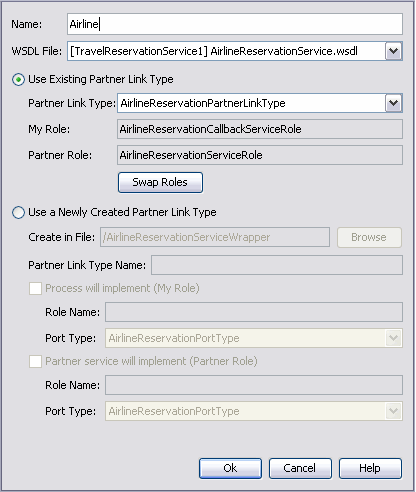
You can also review and modify the Partner Link's properties in the Properties window invoked by right-clicking the element and choosing Properties.
- © 2010, Oracle Corporation and/or its affiliates
