Scrolling
When you open a BPEL file from the Projects window, the diagram opens in the Editing Mode of the Design view by default. In this mode, you can edit the diagram and scroll through it. The Editing Mode is enabled when the Navigation mode is selected on the Editor toolbar.
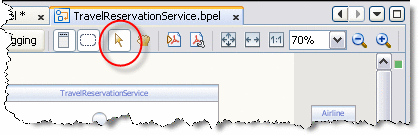
In the Editing Mode, you can scroll through the diagram by using the following methods:
-
Turning the mouse wheel
-
Using the horizontal and vertical scroll bars
-
Using the thumbnail view to select the section of the diagram to display. To access the thumbnail view, click the Thumbnail button located below vertical scroll bar, or press Ctrl+B
-
Pressing the Tab key to move through elements
- © 2010, Oracle Corporation and/or its affiliates
