 To assign a new endpoint reference to a partner link
from a variable:
To assign a new endpoint reference to a partner link
from a variable:
-
Create a new Assign activity in the process.
-
Open the BPEL Mapper.
-
In the target tree on the right, find the partner link to which you want to deliver a new concrete part.
-
In the source tree, find a variable containing the new endpoint address.
The address of the web-service can be defined in terms of different schemas, and the JBI container requires a special data type called ServiceRefType which is a simple wrapper for any endpoint-describing data type.
To wrap your data:
-
In the mapper toolbar, choose BPEL -> Wrap with Service Reference.
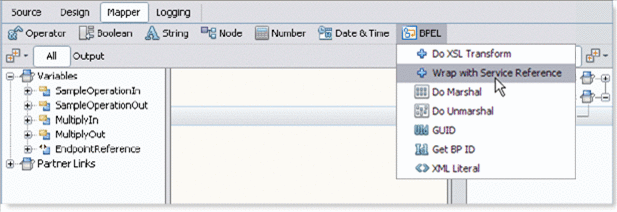
-
This function is a doXslTranform function that uses a predefined XSL-style sheet. A new concrete part is assigned to the partner link.
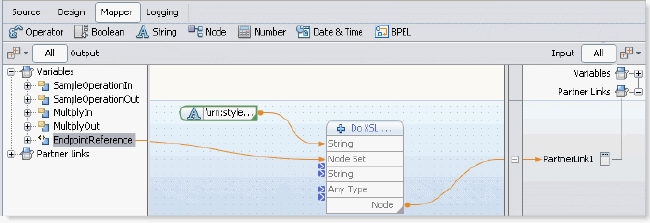
Note –The runtime supports only schemas included into WS-BPEL 2.0 specification. The WS-Addressing schema is not included in the BPEL specification and as a result it is not supported by the BPEL runtime. When the WS-Addressing schema is used for the first time it is copied from NetBeans global catalog to the BPEL Module project source root and further the project refers to the local copy of the schema. The adressing.xsd schema also appears among the Module's procees files in the Projects window.
-
- © 2010, Oracle Corporation and/or its affiliates
