To view the installed or deployed JBI components:
-
In the IDE, open the Services window, expand the GlassFish V2 node and expand the JBI node.
-
If you do not see the JBI node, you need to start the Application Server by choosing Start from the pop-up menu of the GlassFish V2 node.
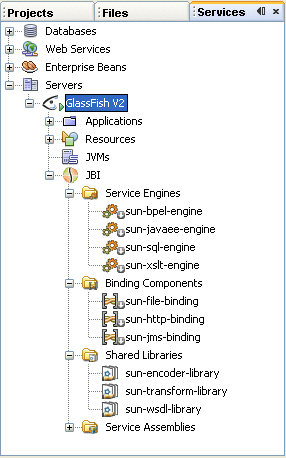
For a detailed overview of the Java Business Integration concept and a description of JBI nodes, see the JBI Component Technical Overview.
- © 2010, Oracle Corporation and/or its affiliates
