Accessing the BPEL Service Engine Runtime Properrties
-
From the Services tab of the NetBeans IDE, expand the Servers node.
-
Start your application server, for example GlassFish v2. To do this, right-click your application server and select Start from the shortcut menu.
-
Under the application server, expand the JBI -> Service Engines nodes and select the BPEL Service Engine. The current BPEL Service Engine properties are displayed at the right side of the NetBeans IDE. You can also double-click the BPEL Service Engine to open a properties window.
-
Edit the properties as needed. To apply any changes you make to the runtime BPEL Service Engine properties, stop and restart the BPEL Service Engine.
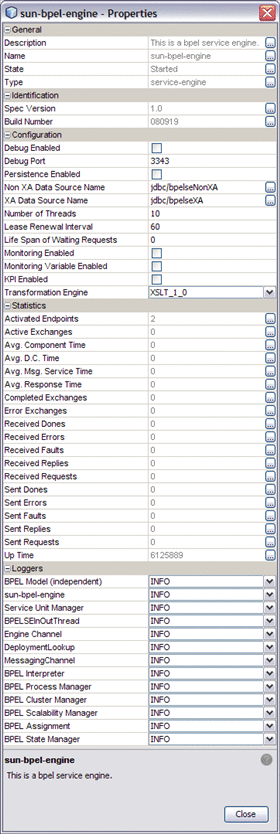
To display or edit the properties in the NetBeans IDE, do the following:
- © 2010, Oracle Corporation and/or its affiliates
