Using the Validate Element
The Validate element is used to validate the values of variables against their associated XML and WSDL data definition. The element includes a Variables property that lists the variables for the process, and allows you to specify which variables to validate. When one or more variables prove invalid against a corresponding XML definition, a standard fault, bpel:invalidVariables, is thrown.
Usage
Drag and drop the Validate element to the diagram between Process Start and Process End. From the Validate Properties, click the Variables edit button. Select the variables you want validated from the Variables dialog box.
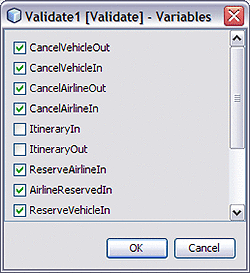
- © 2010, Oracle Corporation and/or its affiliates
