 To Create a User Login Profile in the File
Realm
To Create a User Login Profile in the File
Realm
-
In a web browser, log in to the GlassFish Admin Console.
The default URL for the Admin Console is http://localhost:4848, if GlassFish is installed on the computer from which you launched the web browser.
-
In the left navigation panel, expand Configuration > Security > Realms, and then select file.
-
On the Edit Realm page, click Manager Users.
-
On the File Users page, click New.
The New File Realm User page appears.
-
Enter the following information for the user:
-
User ID: The login user name for the user.
-
Group List: One or more user groups to which the user is assigned.
Note –These user groups need to be added to the Worklist Manager Console's web.xml file. This is described in the following task.
-
New Password: The login password for the user.
-
Confirm New Password: The same password as above.
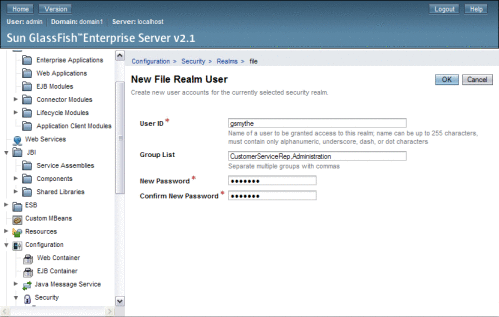
-
-
Click OK.
-
Repeat the above steps for each Worklist Manager Console user.
-
Continue to To Define Security Roles for the Worklist Manager Console.
- © 2010, Oracle Corporation and/or its affiliates
