Creating the Worklist Manager Task Definition
Once the XSD and WSDL files are created and configured, you can define the Worklist Manager task. This includes the basic steps outlined below as well as the more advanced tasks described in Configuring Advanced Task Options, such as defining notifications and escalations.
 To Create the Worklist Manager Task Definition
To Create the Worklist Manager Task Definition
-
Complete the steps under Creating the WSDL Document.
-
In the NetBeans Projects window, right-click Worklist Files in the worklist project, point to New, and then select Worklist Task Definition.
The Task Definition Wizard appears.
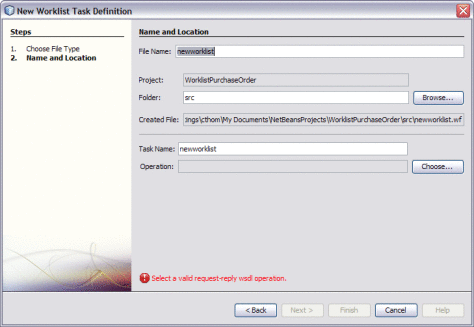
-
Enter a name for the task definition file, and verify or update the file location in the Folder field.
-
Update the task name (optional).
-
Click Choose next to the Operation field.
The Select Operation dialog box appears with the project file hierarchy shown.
-
Expand the project nodes until you see the WSDL operation you want to implement, select the operation, and then click OK.
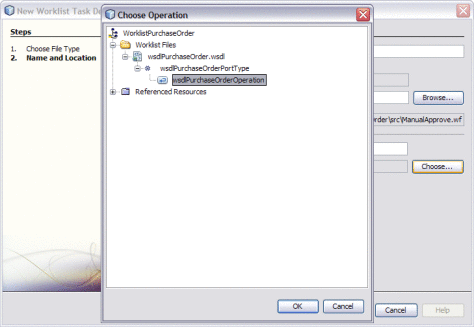
-
On the Task Definition Wizard, click Finish.
The new task definition file appears in the project tree and opens in the Task Definition Editor.
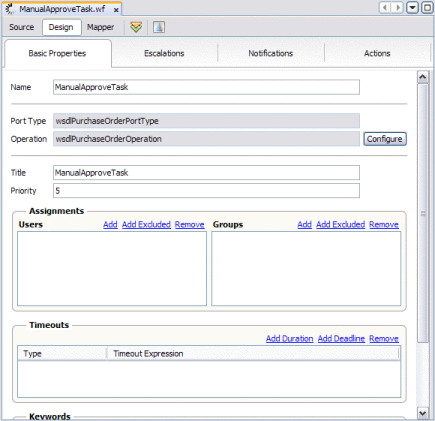
-
Register the namespace prefix of the schema file by doing the following:
-
Open the schema file you created for this project and display its properties (Window > Properties).
-
Copy the value of the Target Namespace property.
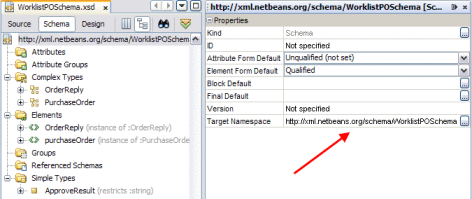
-
Return to the task definition file, and click the Source tab.
-
Add an attribute named xmlns:namespace-prefix to the task element, and paste the namespace from the schema file as the value (within double-quotes).
The following example registers the namespace prefix as 'po'.
<task xmlns:xsi="http://www.w3.org/2001/XMLSchema-instance" ... xmlns:po="http://xml.netbeans.org/scheme/WorklistPOSchema">
-
-
Save the changes and click the Design tab.
-
In the Title field, enter a title for the task.
This is the name of the task as it appears in the Worklist Manager Console's task list.
Tip –You can use XPath expressions to define variables that derive the values for the Title and Priority properties from the incoming data. For more information on using XPath expressions, see Using XPath Expressions and Functions in Task Definitions.
-
In the Priority field, enter a priority for the task from 1 to 10, with 10 being the highest priority.
-
Continue to Assigning Users and User Groups to a Task.
- © 2010, Oracle Corporation and/or its affiliates
