Defining Trigger Actions Using the Mapper
You can define actions that change or assign a value to the output message when a task is changed to a specific status. For example, you could use this feature to assign a timestamp to the task output.
 To Define Trigger Actions Using the Mapper
To Define Trigger Actions Using the Mapper
-
Complete the steps under Assigning Users and User Groups to a Task.
-
If the task definition is not opened, open the file in the Task Definition Editor.
-
On the Task Definition Editor, click the Actions tab.
-
In the middle of the Actions window, click Add.
-
Enter a name for the action.
-
Select the status that will trigger the action.
When a task changes to the status specified here, the action you define is triggered.
-
In the Task Definition Editor toolbar, click the Mapper tab.
The Task Mapper appears.
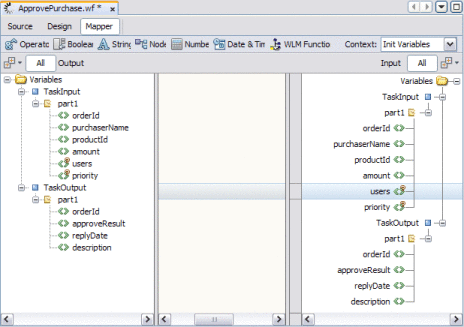
-
In the context field, select the name of the action you just defined.
-
Expand the variable trees until the fields you want to map are visible.
-
To pass a value from an input field to an output field with no changes, select the input field in the left pane and drag a connector to the output field in the right pane.
-
To transform a value from an input field before passing it to an output field, use the operators in the Task Mapper toolbar. For more information, see Using the Task Mapper.
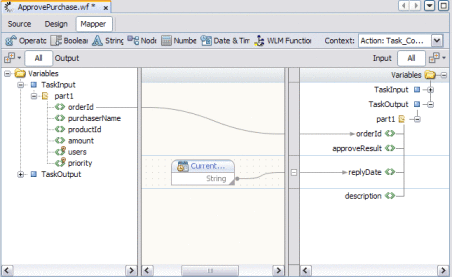
- © 2010, Oracle Corporation and/or its affiliates
