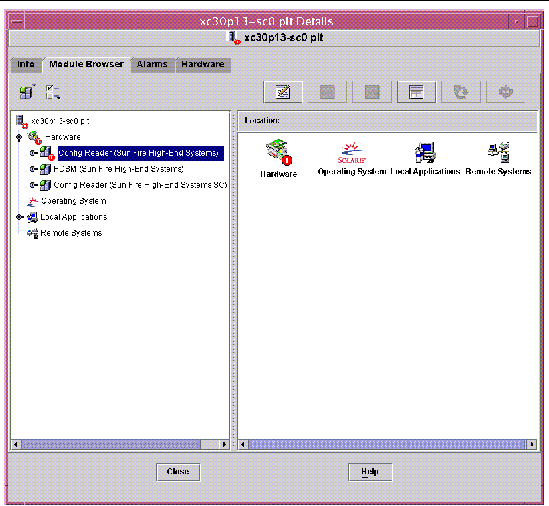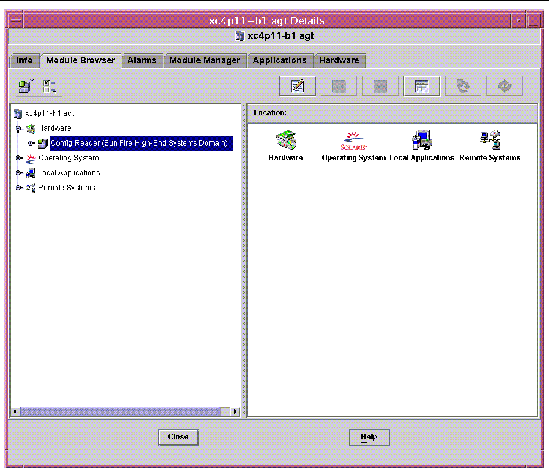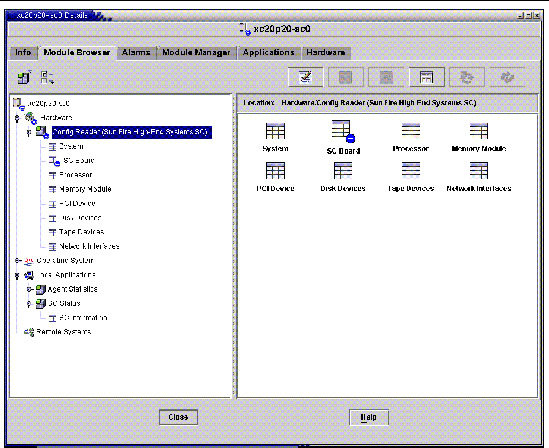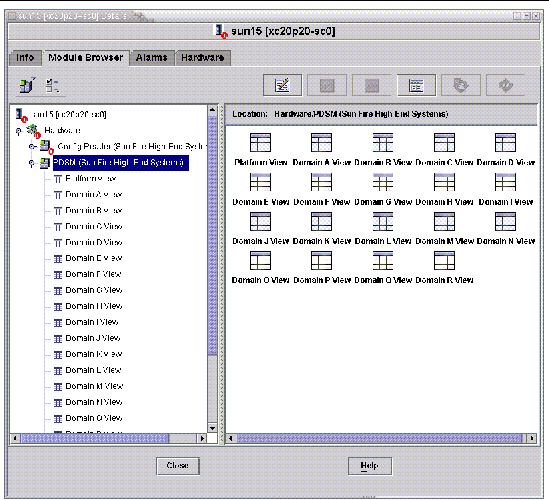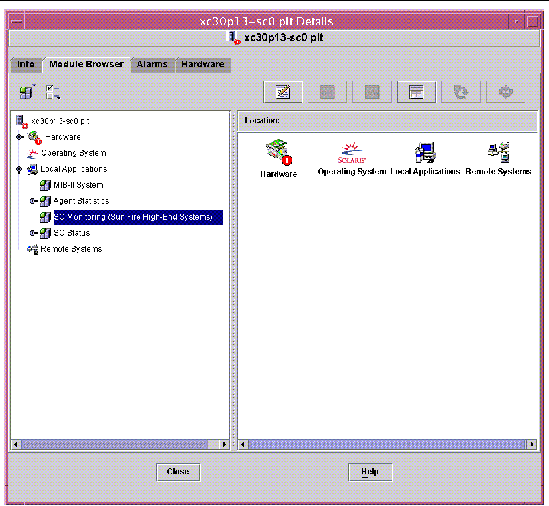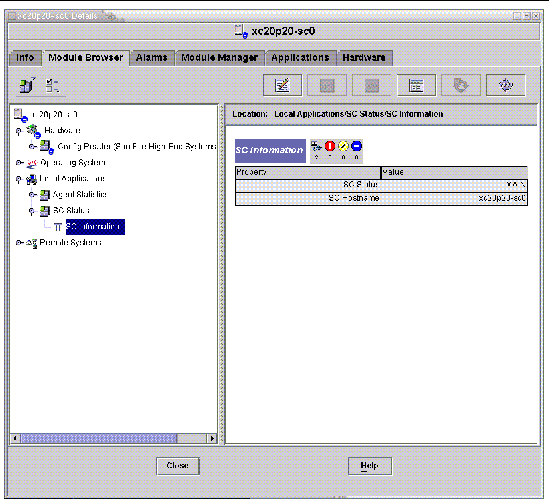| Sun Management Center 3.5 Version 6 Supplement for Sun Fire High-End Systems
|
   
|
Sun Fire High-End Systems Agent Modules
|
This chapter explains how to open each of the Sun Fire high-end system-specific agent modules and describes the tables, properties, and alarm rules for each module.
TABLE 6-1 shows each Sun Fire high-end system-specific module; a brief description; and whether the module is loaded by default, loadable, or unloadable. For specific information about loading and unloading Sun Management Center modules, refer to the Sun Management Center User's Guide.
TABLE 6-1 Summary of Sun Fire High-End Systems Agent Modules
|
Module
|
Description
|
Where Loaded
|
Loaded by Default?
|
Loadable?
|
Unloadable?
|
|
Platform Config Reader
|
Provides information about the hardware configuration for the entire Sun Fire high-end systems platform
|
Platform Agent on SC
|
yes
|
no
|
no
|
|
Domain Config Reader
|
Provides the hardware configuration for a Sun Fire high-end systems domain
|
Domain
|
yes
|
yes
|
yes
|
|
SC Config Reader
|
Provides the hardware configuration for system controllers (SCs) for Sun Fire high-end systems
|
Base Agent on SC
|
yes
|
yes
|
yes
|
|
SC Status
|
Determines whether a system controller for Sun Fire high-end systems is the main or spare system controller
|
Base Agent on SC
|
yes
|
yes
|
yes
|
|
SC Monitoring
|
Monitors the System Management Services (SMS) daemons on the active system controller
|
Platform Agent on SC
|
yes
|
yes
|
yes
|
|
Platform/
Domain State Management
|
Enables an administrator to perform platform and domain management, and global dynamic reconfiguration of system boards across the platform from the system controller
|
Platform Agent on SC
|
no
|
yes
|
yes
|
|
Dynamic Reconfiguration
|
Enables an administrator to perform dynamic reconfiguration of boards on one Sun Fire high-end systems domain at a time from the domain
|
Domain
|
no
|
yes
|
yes
|
Appendix C of the Sun Management Center User's Guide describes the base Sun Management Center modules that monitor various components of the system, including hardware, operating environment, local applications, and remote systems.
Platform Modules Disabled
The platform modules--Platform Config Reader, Platform/Domain State Management, and SC Monitoring--are automatically disabled if either of these conditions exist:
- System controller is the spare system controller
- One of the required SMS daemons for a given platform module is not active (TABLE 6-2)
TABLE 6-2 Required SMS Daemons for Platform Modules
|
Platform Module
|
Required SMS Daemons
|
|
Platform Config Reader
|
Capacity-on-Demand Daemon (codd)
Event Front-end Daemon (efe)
Error and Fault Handling Daemon (efhd)
Event Log Access Daemon (elad)
Event Reporting Daemon (erd)
Environmental Status Monitoring Daemon (esmd) Failover Management Daemon (fomd)
Hardware Access Daemon (hwad)
Platform Configuration Daemon (pcd)
|
|
Platform/Domain State Management
|
Capacity-on-Demand Daemon (codd)
Event Front-end Daemon (efe)
Error and Fault Handling Daemon (efhd)
Event Log Access Daemon (elad)
Event Reporting Daemon (erd)
Environmental Status Monitoring Daemon (esmd) Failover Management Daemon (fomd)
Hardware Access Daemon (hwad)
Platform Configuration Daemon (pcd)
|
|
SC Monitoring
|
Event Front-end Daemon (efe)
|
When a platform module is automatically disabled, an alarm is generated and the platform icon is designated with a circled X on the lower-right corner.
Sun Fire High-End Systems Module Properties
The tables in this chapter provide brief descriptions of each property in each module. Properties that can be graphed are noted in the property description. Refer to Chapter 9 of the Sun Management Center User's Guide for more information about graphing properties.
Sun Fire High-End Systems Module Alarm Rules
Each module section contained in the Sun Fire high-end systems add-on software describes the alarm rules for that module, if any. You cannot change the limits for any of these rules. The system provides a message with the alarm stating the current property and the limit. If a property is monitored by a Sun Management Center rule, the name of that rule is shown in the property tables for each module monitored by that rule.
For descriptions of the alarm rules for each module, see:
Chapter 12 of the Sun Management Center User's Guide describes managing and controlling alarms.
Platform Config Reader Module
The Platform Config Reader module provides information about the hardware configuration for the entire Sun Fire high-end systems platform. During Sun Fire high-end systems platform add-on setup, this module loads automatically, and you cannot unload it.
FIGURE 6-1 shows the icon for the module--Config Reader (Sun Fire high-end systems)--as it is displayed in the platform Details window under the Module Browser tab and Hardware icon.
FIGURE 6-1 Platform Config Reader Module
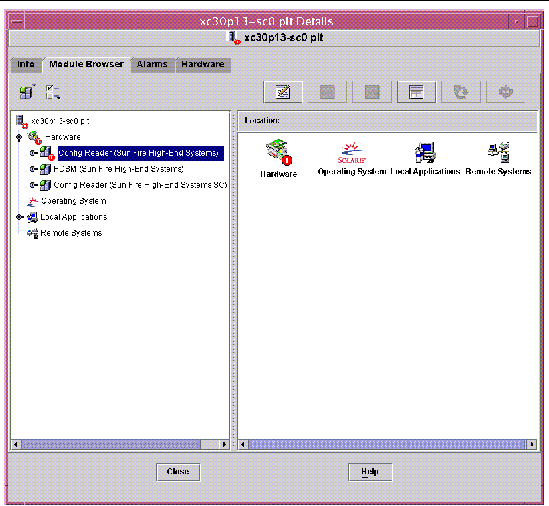
Platform Config Reader Module Refresh
The Platform Config Reader module stores platform information in an internal cache. It gathers and refreshes this information in two ways:
- At 60-minute intervals, the Platform Config Reader interacts with SMS daemons on the SC to repopulate the entire contents of the cache. You cannot change the value of the refresh interval.
- Whenever platform properties, such as temperature or voltage, change, SMS daemons notify the Sun Management Center software. The Platform Config Reader then updates the affected hardware table in the Browser view.
By using the browser from the platform Details window, you can refresh any module property. However, doing so only retrieves the current value of the property from the platform agent; it does not force a recalculation of the data.
Platform Config Reader Properties
The tables in this section describe each of the visible properties for each Sun Fire high-end systems Platform Config Reader object. If a property has a value of -- or
-1, the Platform Config Reader is unable to get data for that property.
|
Note - All temperatures are measured in degrees Celsius (C).
|
System
The following table provides a brief description of the system properties for the Sun Fire high-end systems platform (TABLE 6-3).
TABLE 6-3 Platform Config Reader System
|
Property
|
Rule (if any)
|
Description
|
|
Name
|
|
system
|
|
Platform Type
|
|
Platform type identifier
|
|
Platform Name
|
|
Name assigned to this Sun Fire high-end systems platform during SMS software configuration
|
|
Chassis Host ID
|
|
Chassis host identifier
|
|
Failover State
|
scFoStat
|
Current failover state: ACTIVATING, ACTIVE, DISABLED, or FAILED
|
|
Admin Group
|
|
Administrative group identifier, such as platadmn
|
|
Operator Group
|
|
Operator group identifier, such as platoper
|
|
Service Group
|
|
Service group identifier, such as platsvc
|
|
Main System Controller Hostname
|
|
Host name of the main system controller
|
|
Spare System Controller Hostname
|
|
Host name of the spare system controller
|
|
Main System Controller
|
|
Identifier of the current main system controller: SC0 or SC1
|
|
System Controller Internal IP Address
|
|
Internal IP address of the current main system controller
|
|
Clock Frequency (MHz)
|
|
Clock frequency in megahertz
|
|
System Clock Frequency (MHz)
|
|
System clock frequency in megahertz
|
|
Clock Type
|
|
Clock type used
|
|
Number of Active Domains
|
|
Number of active domains for Sun Fire E25K/15K platform (1-18) or Sun Fire E20K/12K platform (1-9)
|
|
Number of Expander Boards
|
|
Number of expander boards for Sun Fire E25K/15K platform (1-18) or Sun Fire E20K/12K platform (1-9)
|
|
Number of Slot0 System Boards
|
|
Number of system boards in slot 0 (1-18)
|
|
Number of Slot1 System Boards
|
|
Number of system boards in slot 1 (1-18)
|
|
Number of System Controllers
|
|
Number of system controllers (1-2)
|
|
Number of System Controller Peripherals
|
|
Number of system controller peripherals (1-2)
|
|
Number of Centerplanes
|
|
Number of centerplanes (1)
|
|
Number of Centerplane Support Boards
|
|
Number of centerplane support boards (1-2)
|
|
Number of Fan Trays
|
|
Number of fan trays (1-8)
|
|
Number of Bulk Power Supplies
|
|
Number of bulk power supplies (1-6)
|
|
Total Memory (MB)
|
|
Total memory in megabytes as configured by the power-on self-test (POST)
|
|
Total Processors
|
|
Total number of processors as configured by POST
|
|
Last Full Refresh
|
|
Last date and time the data in the internal cache was fully updated
|
Centerplane
The following table provides a brief description of the properties for the Sun Fireplane interconnect--also known as the centerplane--on Sun Fire high-end systems (TABLE 6-4).
TABLE 6-4 Platform Config Reader Centerplane
|
Property
|
Rule (if any)
|
Description
|
|
CP ID
|
|
Centerplane identifier containing FRUID(SlotID): CP(CP0)
|
|
FRU Part Number
|
|
Part number of the field-replaceable unit
|
|
FRU Serial Number
|
|
Serial number of the field-replaceable unit
|
|
Dash Level
|
|
Dash level of the field-replaceable unit
|
|
Rev Level
|
|
Revision level of the field-replaceable unit
|
|
Short Name
|
|
Short name of the field-replaceable unit
|
|
Description
|
|
Description of the field-replaceable unit
|
|
Manufacturer Location
|
|
Location of the manufacturer of the field-replaceable unit
|
|
Date of Manufacture
|
|
Date and time the field-replaceable unit was manufactured
|
|
Vendor Name
|
|
Vendor name for the field-replaceable unit
|
|
CSBs Present
|
|
Comma-separated list of the numbers for the centerplane support boards that are present
|
|
EXBs Present
|
|
Comma-separated list of the numbers for the expander boards that are present
|
|
SCs Present
|
|
Comma-separated list of the numbers for the system controllers that are present
|
|
SCPERs Present
|
|
Comma-separated list of the numbers for the system controller peripherals that are present
|
|
DARB Temp 0
|
scBTemp
|
(graphable) Temperature of the DARB ASIC on centerplane board 0
|
|
RMX Temp 0
|
scBTemp
|
(graphable) Temperature of the RMX ASIC on logical centerplane board 0
|
|
AMX0 Temp 0
|
scBTemp
|
(graphable) Temperature of the AMX0 ASIC on logical centerplane board 0
|
|
AMX1 Temp 0
|
scBTemp
|
(graphable) Temperature of the AMX1 ASIC on logical centerplane board 0
|
|
DMX0 Temp 0
|
scBTemp
|
(graphable) Temperature of the DMX0 ASIC on logical centerplane board 0
|
|
DMX1 Temp 0
|
scBTemp
|
(graphable) Temperature of the DMX1 ASIC on logical centerplane board 0
|
|
DMX3 Temp 0
|
scBTemp
|
(graphable) Temperature of the DMX3 ASIC on logical centerplane board 0
|
|
DMX5 Temp 0
|
scBTemp
|
(graphable) Temperature of the DMX5 ASIC on logical centerplane board 0
|
|
DARB Temp 1
|
scBTemp
|
(graphable) Temperature of the DARB ASIC on logical centerplane board 1
|
|
RMX Temp 1
|
scBTemp
|
(graphable) Temperature of the RMX ASIC on logical centerplane board 1
|
|
AMX0 Temp 1
|
scBTemp
|
(graphable) Temperature of the AMX0 ASIC on logical centerplane board 1
|
|
AMX1 Temp 1
|
scBTemp
|
(graphable) Temperature of the AMX1 ASIC on logical centerplane board 1
|
|
DMX0 Temp 1
|
scBTemp
|
(graphable) Temperature of the DMX0 ASIC on logical centerplane board 1
|
|
DMX1 Temp 1
|
scBTemp
|
(graphable) Temperature of the DMX1 ASIC on logical centerplane board 1
|
|
DMX3 Temp 1
|
scBTemp
|
(graphable) Temperature of the DMX3 ASIC on logical centerplane board 1
|
|
DMX5 Temp 1
|
scBTemp
|
(graphable) Temperature of the DMX5 ASIC on logical centerplane board 1
|
Expander Board
The following table provides a brief description of the properties for an expander board on Sun Fire high-end systems(TABLE 6-5).
TABLE 6-5 Platform Config Reader Expander Board
|
Property
|
Rule (if any)
|
Description
|
|
EXB ID
|
|
Expander board identifier containing FRUID(SlotID): EXB(EXx), where x is the expander board number (0-17)
|
|
FRU Part Number
|
|
Part number of the field-replaceable unit
|
|
FRU Serial Number
|
|
Serial number of the field-replaceable unit
|
|
Dash Level
|
|
Dash level of the field-replaceable unit
|
|
Rev Level
|
|
Revision level of the field-replaceable unit
|
|
Short Name
|
|
Short name of the field-replaceable unit
|
|
Description
|
|
Description of the field-replaceable unit
|
|
Manufacturer Location
|
|
Location of the manufacturer of the field-replaceable unit
|
|
Date of Manufacture
|
|
Date and time the field-replaceable unit was manufactured
|
|
Vendor Name
|
|
Vendor name for the field-replaceable unit
|
|
Power State
|
scBPower
|
Indicates whether the expander board power is ON or OFF
|
|
Slot 0
|
|
Identifier of the system board that occupies
slot 0: CPU(SBx), V3CPU(SBx), or NOT_PRESENT, where x is the number of the centerplane slot containing the board (0-17 and V3 indicates an UltraSPARC IV CPU board.
|
|
Slot 1
|
|
Identifier of the system board that occupies
slot 1: HPCI(IOx), MCPU(IOx), or NOT_PRESENT, where x is 0-17
|
|
PS0 State
|
scOBURul
|
Status of power supply 0: OK, BAD, or UNKNOWN
|
|
PS1 State
|
scOBURul
|
Status of power supply 1: OK, BAD, or UNKNOWN
|
|
Ambient Top Temp (C)
|
scBTemp
|
(graphable) Ambient top temperature
|
|
Ambient Bottom Temp (C)
|
scBTemp
|
(graphable) Ambient bottom temperature
|
|
SBBC Temp (C)
|
scBTemp
|
(graphable) Temperature of the SBBC ASIC
|
|
SDI5 Temp (C)
|
scBTemp
|
(graphable) Temperature of the SDI5 ASIC
|
|
SDI0 Temp (C)
|
scBTemp
|
(graphable) Temperature of the SDI0, or master, ASIC
|
|
SDI3 Temp (C)
|
scBTemp
|
(graphable) Temperature of the SDI3 ASIC
|
|
AXQ Temp (C)
|
scBTemp
|
(graphable) Temperature of the AXQ ASIC
|
|
+3.3HK Volt
|
scBVolt
|
(graphable) Voltage level for the board +3.3 VDC housekeeping power
|
|
+3.3V Volt
|
scBVolt
|
(graphable) Voltage level for the board +3.3 VDC power
|
|
+1.5V Volt
|
scBVolt
|
(graphable) Voltage level for the board +1.5 VDC power
|
|
+2.5V Volt
|
scBVolt
|
(graphable) Voltage level for the board +2.5 VDC power
|
Centerplane Support Board
The following table provides a brief description of the properties for a centerplane support board on Sun Fire high-end systems (TABLE 6-6).
TABLE 6-6 Platform Config Reader Centerplane Support Board
|
Property
|
Rule (if any)
|
Description
|
|
CSB ID
|
|
Centerplane support board identifier containing FRUID(SlotID): CSB(CS0) or CSB(CS1)
|
|
FRU Part Number
|
|
Part number of the field-replaceable unit
|
|
FRU Serial Number
|
|
Serial number of the field-replaceable unit
|
|
Dash Level
|
|
Dash level of the field-replaceable unit
|
|
Rev Level
|
|
Revision level of the field-replaceable unit
|
|
Short Name
|
|
Short name of the field-replaceable unit
|
|
Description
|
|
Description of the field-replaceable unit
|
|
Manufacturer Location
|
|
Location of the manufacturer of the field-replaceable unit
|
|
Date of Manufacture
|
|
Date and time the field-replaceable unit was manufactured
|
|
Vendor Name
|
|
Vendor name for the field-replaceable unit
|
|
Power State
|
scBPower
|
Indicates whether the board power is ON or OFF
|
|
PS0 State
|
scOBURul
|
Status of power supply 0: OK, BAD, or UNKNOWN
|
|
PS1 State
|
scOBURul
|
Status of power supply 1: OK, BAD, or UNKNOWN
|
|
Ambient Top Temp (C)
|
scBTemp
|
(graphable) Ambient top temperature
|
|
Ambient Bottom Temp (C)
|
scBTemp
|
(graphable) Ambient bottom temperature
|
|
SBBC Temp (C)
|
scBTemp
|
(graphable) Temperature of the SBBC ASIC
|
|
+3.3HK Volt
|
scBVolt
|
(graphable) Voltage level for the board +3.3 VDC housekeeping power
|
|
+3.3V Volt
|
scBVolt
|
(graphable) Voltage level for the board +3.3 VDC power
|
|
+2.5V Volt
|
scBVolt
|
(graphable) Voltage level for the board +2.5 VDC power
|
|
+1.5V Volt
|
scBVolt
|
(graphable) Voltage level for the board +1.5 VDC power
|
System Controller
The following table provides a brief description of the properties for a system controller on Sun Fire high-end systems (TABLE 6-7).
TABLE 6-7 Platform Config Reader System Controller
|
Property
|
Rule (if any)
|
Description
|
|
SC ID
|
|
System controller identifier containing FRUID(SlotID): SC(SC0) or SC(SC1)
|
|
FRU Part Number
|
|
Part number of the field-replaceable unit
|
|
FRU Serial Number
|
|
Serial number of the field-replaceable unit
|
|
Dash Level
|
|
Dash level of the field-replaceable unit
|
|
Rev Level
|
|
Revision level of the field-replaceable unit
|
|
Short Name
|
|
Short name of the field-replaceable unit
|
|
Description
|
|
Description of the field-replaceable unit
|
|
Manufacturer Location
|
|
Location of the manufacturer of the field-replaceable unit
|
|
Date of Manufacture
|
|
Date and time the field-replaceable unit was manufactured
|
|
Vendor Name
|
|
Vendor name for the field-replaceable unit
|
|
Power State
|
scBPower
|
Indicates whether the SC power is ON or OFF
|
|
RIO Temp (C)
|
scBTemp
|
(graphable) Temperature of the RIO board
|
|
IOA0 Temp (C)
|
scBTemp
|
(graphable) Temperature of the input/output adapter (IOA0) board
|
|
PS0 Temp (C)
|
scBTemp
|
(graphable) Temperature of power supply 0
|
|
PS1 Temp (C)
|
scBTemp
|
(graphable) Temperature of power supply 1
|
|
SBBC Temp (C)
|
scBTemp
|
(graphable) Temperature of the SBBC ASIC. The value of this property is 0.0 if the SC is the spare SC.
|
|
CBH Temp (C)
|
scBTemp
|
(graphable) Temperature of the CBH ASIC. The value of this property is 0.0 if the SC is the spare SC.
|
|
+12V Volt
|
scBVolt
|
(graphable) Voltage level for the +12 VDC power supply
|
|
-12V Volt
|
scBVolt
|
(graphable) Voltage level for the -12 VDC power supply
|
|
+3.3HK Volt
|
scBVolt
|
(graphable) Voltage level for the +3.3 VDC housekeeping power
|
|
+3.3V Volt
|
scBVolt
|
(graphable) Voltage level for the +3.3 VDC power supply
|
|
+1.5V Volt
|
scBVolt
|
(graphable) Voltage level for the +1.5 VDC power supply
|
|
+5.0V Volt
|
scBVolt
|
(graphable) Voltage level for the +5 VDC power supply
|
|
+5V Current 0
|
scBCurrt
|
(graphable) Current level 0 for the +5 VDC power
|
|
+5V Current 1
|
scBCurrt
|
(graphable) Current level 1 for the +5 VDC power
|
|
+3.3V Current 0
|
scBCurrt
|
(graphable) Current level 0 for the +3.3 VDC power
|
|
+3.3V Current 1
|
scBCurrt
|
(graphable) Current level 1 for the +3.3 VDC power
|
System Controller Peripheral
The following table provides a brief description of the properties for a system controller peripheral on Sun Fire high-end systems (TABLE 6-8).
TABLE 6-8 Platform Config Reader System Controller Peripheral
|
Property
|
Rule (if any)
|
Description
|
|
SCPER ID
|
|
System controller peripheral identifier containing FRUID(SlotID): SCPER(SCPER0) or SCPER(SCPER1)
|
|
FRU Part Number
|
|
Part number of the field-replaceable unit
|
|
FRU Serial Number
|
|
Serial number of the field-replaceable unit
|
|
Dash Level
|
|
Dash level of the field-replaceable unit
|
|
Rev Level
|
|
Revision level of the field-replaceable unit
|
|
Short Name
|
|
Short name of the field-replaceable unit
|
|
Description
|
|
Description of the field-replaceable unit
|
|
Manufacturer Location
|
|
Location of the manufacturer of the field-replaceable unit
|
|
Date of Manufacture
|
|
Date and time the field-replaceable unit was manufactured
|
|
Vendor Name
|
|
Vendor name for the field-replaceable unit
|
|
Power State
|
scBPower
|
Indicates whether the power is ON or OFF
|
|
Ambient0 Temp (C)
|
|
(graphable) Ambient temperature for probe point 0
|
|
Ambient1 Temp (C)
|
|
(graphable) Ambient temperature for probe point 1
|
|
Ambient2 Temp (C)
|
|
(graphable) Ambient temperature for probe point 2
|
|
Average Ambient Temp (C)
|
scBTemp
|
(graphable) Average ambient temperature for the three probe points.
|
|
+12V Volt
|
scBVolt
|
(graphable) Voltage level for the board +12 VDC power
|
|
+5.0V Volt
|
scBVolt
|
(graphable) Voltage level for the board +5 VDC power
|
|
+3.3HK Volt
|
scBVolt
|
(graphable) Voltage level for the board +3.3 VDC housekeeping power
|
Fan Tray
The following table provides a brief description of the properties for fan trays on Sun Fire high-end systems (TABLE 6-9).
TABLE 6-9 Platform Config Reader Fan Tray
|
Property
|
Rule (if any)
|
Description
|
|
FANTRAY ID
|
|
Fan tray identifier containing FRUID(SlotID): FT(FT0) through FT(FT7)
|
|
FRU Part Number
|
|
Part number of the field-replaceable unit
|
|
FRU Serial Number
|
|
Serial number of the field-replaceable unit
|
|
Dash Level
|
|
Dash level of the field-replaceable unit
|
|
Rev Level
|
|
Revision level of the field-replaceable unit
|
|
Short Name
|
|
Short name of the field-replaceable unit
|
|
Description
|
|
Description of the field-replaceable unit
|
|
Manufacturer Location
|
|
Location of the manufacturer of the field-replaceable unit
|
|
Date of Manufacture
|
|
Date and time the field-replaceable unit was manufactured
|
|
Vendor Name
|
|
Vendor name for the field-replaceable unit
|
|
Power State
|
scOnOff
|
Indicates whether the fan power is ON or OFF
|
|
Speed
|
|
Fan tray speed: NORMAL, HIGH, or FAILED
|
|
Fan0 State
|
scOkFail
|
State of fan 0: OK or FAIL
|
|
Fan1 State
|
scOkFail
|
State of fan 1: OK or FAIL
|
|
Fan2 State
|
scOkFail
|
State of fan 2: OK or FAIL
|
|
Fan3 State
|
scOkFail
|
State of fan 3: OK or FAIL
|
|
Fan4 State
|
scOkFail
|
State of fan 4: OK or FAIL
|
|
Fan5 State
|
scOkFail
|
State of fan 5: OK or FAIL
|
|
Fan6 State
|
scOkFail
|
State of fan 6: OK or FAIL
|
Power Supply
The following table provides a brief description of the properties for power supplies on Sun Fire high-end systems (TABLE 6-10).
TABLE 6-10 Platform Config Reader Power Supply
|
Property
|
Rule (if any)
|
Description
|
|
PS ID
|
|
Power supply identifier containing FRUID(SlotID): PS(PS0) through PS(PS5)
|
|
FRU Part Number
|
|
Part number of the field-replaceable unit
|
|
FRU Serial Number
|
|
Serial number of the field-replaceable unit
|
|
Dash Level
|
|
Dash level of the field-replaceable unit
|
|
Rev Level
|
|
Revision level of the field-replaceable unit
|
|
Short Name
|
|
Short name of the field-replaceable unit
|
|
Description
|
|
Description of the field-replaceable unit
|
|
Manufacturer Location
|
|
Location of the manufacturer of the field-replaceable unit
|
|
Date of Manufacture
|
|
Date and time the field-replaceable unit was manufactured
|
|
Vendor Name
|
|
Vendor name for the field-replaceable unit
|
|
State
|
scOkFail
|
Overall state of the entire power supply: OK or FAIL
|
|
Fan0 State
|
scOkFail
|
State of fan 0: OK or FAIL
|
|
Fan1 State
|
scOkFail
|
State of fan 1: OK or FAIL
|
|
AC0 State
|
scOkFail
|
State of the alternating current input from the power supply (AC0): OK or FAIL
|
|
AC1 State
|
scOkFail
|
State of the alternating current input from the power supply (AC1): OK or FAIL
|
|
Breaker0 State
|
scBreakr
|
State of circuit breaker 0: OPEN or CLOSE
|
|
Breaker1 State
|
scBreakr
|
State of circuit breaker 1: OPEN or CLOSE
|
|
DC0 Power State
|
scOnOff
|
State of the direct current from the facility power source DC 0 is ON or OFF
|
|
DC1 Power State
|
scOnOff
|
Indicates whether the direct current from the facility power source DC 1 is ON or OFF
|
|
Current0
|
|
(graphable) Current 0 level
|
|
Current1
|
|
(graphable) Current 1 level
|
|
+48V Volt
|
|
(graphable) Voltage level for the +48 VDC power
|
|
+3.3HK Volt
|
|
(graphable) Voltage level for the +3.3 VDC housekeeping power
|
CPU Board
The following table provides a brief description of the properties for CPU boards on Sun Fire high-end systems (TABLE 6-11):
TABLE 6-11 Platform Config Reader CPU Board
|
Property
|
Rule (if any)
|
Description
|
|
CPU ID
|
|
CPU board identifier containing FRUID(SlotID): CPU(SBx) or V3CPU(SBx), where x is the number of the centerplane slot containing the board (0-17) and V3 indicates an UltraSPARC IV CPU board.
|
|
FRU Part Number
|
|
Part number of the field-replaceable unit
|
|
FRU Serial Number
|
|
Serial number of the field-replaceable unit
|
|
Dash Level
|
|
Dash level of the field-replaceable unit
|
|
Rev Level
|
|
Revision level of the field-replaceable unit
|
|
Short Name
|
|
Short name of the field-replaceable unit
|
|
Description
|
|
Description of the field-replaceable unit
|
|
Manufacturer Location
|
|
Location of the manufacturer of the field-replaceable unit
|
|
Date of Manufacture
|
|
Date and time the field-replaceable unit was manufactured
|
|
Vendor Name
|
|
Vendor name for the field-replaceable unit
|
|
Power State
|
scBPower
|
Indicates whether the CPU board power is ON or OFF
|
|
DR State
|
scDrStat
|
Indicates whether the dynamic reconfiguration state of the CPU board is UNKNOWN, FREE, ASSIGNED, or ACTIVE
|
|
Test Status
|
scBTest
|
Indicates whether the test status of the CPU is UNKNOWN, IPOST (in POST), PASSED, DEGRADED, or FAILED
|
|
POST Status
|
scPOST
|
Indicates whether the POST status of the CPU board is UNKNOWN, OK, DISABLED, UNDEFINED, MISCONFIGURED, FAIL-OBP, FAIL, BLACKLISTED, or REDLISTED
|
|
Test Level
|
|
(graphable) POST test level for this board
|
|
Domain Assigned
|
|
Domain to which this board is assigned: A-R or UNASSIGNED
|
|
Domain ACL
|
|
Domain access control list-comma-separated list of domains to which this board is available: A-R or NONE
|
|
COD Enable
|
|
Indicates whether board is a COD board (COD), not a COD board (NONCOD), or unable to be determined (UNKNOWN) if SMS is in the initialization process.
|
|
DX0 Temp (C)
|
scBTemp
|
(graphable) Temperature of the DX0 ASIC on this board
|
|
DX1 Temp (C)
|
scBTemp
|
(graphable) Temperature of the DX1 ASIC on this board
|
|
DX2 Temp (C)
|
scBTemp
|
(graphable) Temperature of the DX2 ASIC on this board
|
|
DX3 Temp (C)
|
scBTemp
|
(graphable) Temperature of the DX3 ASIC on this board
|
|
SDC Temp (C)
|
scBTemp
|
(graphable) Temperature of the SDC ASIC on this board
|
|
SBBC0 Temp (C)
|
scBTemp
|
(graphable) Temperature of the SBBC0 ASIC on this board
|
|
SBBC1 Temp (C)
|
scBTemp
|
(graphable) Temperature of the SBBC1 ASIC on this board
|
|
AR Temp (C)
|
scBTemp
|
(graphable) Temperature of the AR ASIC on this board
|
|
+3.3V Volt
|
scBVolt
|
(graphable) Voltage level for the +3.3 VDC power
|
|
+1.5V Volt
|
scBVolt
|
(graphable) Voltage level for the +1.5 VDC power
|
HPCI Board
The following table provides a brief description of the properties for hot-swap PCI (HPCI) boards on Sun Fire high-end systems (TABLE 6-12):
TABLE 6-12 Platform Config Reader HPCI Board
|
Property
|
Rule (if any)
|
Description
|
|
HPCI ID
|
|
HPCI board identifier containing FRUID(SlotID): HPCI(IOx), where x is the number of the centerplane slot containing the board (0-17)
|
|
FRU Part Number
|
|
Part number of the field-replaceable unit
|
|
FRU Serial Number
|
|
Serial number of the field-replaceable unit
|
|
Dash Level
|
|
Dash level of the field-replaceable unit
|
|
Rev Level
|
|
Revision level of the field-replaceable unit
|
|
Short Name
|
|
Short name of the field-replaceable unit
|
|
Description
|
|
Description of the field-replaceable unit
|
|
Manufacturer Location
|
|
Location of the manufacturer of the field-replaceable unit
|
|
Date of Manufacture
|
|
Date and time the field-replaceable unit was manufactured
|
|
Vendor Name
|
|
Vendor name for the field-replaceable unit
|
|
Power State
|
scBPower
|
Indicates whether the HPCI board power is ON or OFF
|
|
DR State
|
scDrStat
|
Indicates whether the dynamic reconfiguration state of the HPCI board is UNKNOWN, FREE, ASSIGNED, or ACTIVE
|
|
Test Status
|
scBTest
|
Indicates whether the test status of the HPCI board is UNKNOWN, IPOST (in POST), PASSED, DEGRADED, or FAILED
|
|
POST Status
|
scPOST
|
Indicates whether the POST status of the HPCI board is UNKNOWN, OK, DISABLED, UNDEFINED, MISCONFIGURED, FAIL-OBP, FAIL, BLACKLISTED, or REDLISTED
|
|
Test Level
|
|
(graphable) POST test level for this board
|
|
Domain Assigned
|
|
Domain to which this board is assigned: A-R or UNASSIGNED
|
|
Domain ACL
|
|
Domain access control list-comma-separated list of domains to which this board is available: A-R or NONE
|
|
PS0 Temp (C)
|
scBTemp
|
(graphable) Temperature of power supply 0
|
|
PS1 Temp (C)
|
scBTemp
|
(graphable) Temperature of power supply 1
|
|
IOA0 Temp (C)
|
scBTemp
|
(graphable) Temperature of the IOA0 ASIC on this board
|
|
IOA1 Temp (C)
|
scBTemp
|
(graphable) Temperature of the IOA1 ASIC on this board
|
|
DX0 Temp (C)
|
scBTemp
|
(graphable) Temperature of the DX0 ASIC on this board
|
|
DX1 Temp (C)
|
scBTemp
|
(graphable) Temperature of the DX1 ASIC on this board
|
|
SDC Temp (C)
|
scBTemp
|
(graphable) Temperature of the SDC ASIC on this board
|
|
SBBC Temp (C)
|
scBTemp
|
(graphable) Temperature of the SBBC ASIC on this board
|
|
AR Temp (C)
|
scBTemp
|
(graphable) Temperature of the AR ASIC on this board
|
|
+12V Volt
|
scBVolt
|
(graphable) Voltage level for the +12 VDC power
|
|
-12V Volt
|
scBVolt
|
(graphable) Voltage level for the -12 VDC power
|
|
+3.3V Volt
|
scBVolt
|
(graphable) Voltage level for the +3.3 VDC power
|
|
+3.3HK Volt
|
scBVolt
|
(graphable) Voltage level for the +3.3 VDC housekeeping power
|
|
+1.5V Volt
|
scBVolt
|
(graphable) Voltage level for the +1.5 VDC power
|
|
+1.5V Converter 0
|
scBCurrt
|
(graphable) Voltage level for the +1.5 VDC converter 0
|
|
+1.5V Converter 1
|
scBCurrt
|
(graphable) Voltage level for the +1.5 VDC converter 1
|
|
+5.0V Volt
|
scBVolt
|
(graphable) Voltage level for the +5 VDC power
|
|
+5V Current 0
|
scBCurrt
|
(graphable) Current level 0 for the +5 VDC power
|
|
+5V Current 1
|
scBCurrt
|
(graphable) Current level 1 for the +5 VDC power
|
|
+3.3V Current 0
|
scBCurrt
|
(graphable) Current level 0 for the +3.3 VDC power
|
|
+3.3V Current 1
|
scBCurrt
|
(graphable) Current level 1 for the +3.3 VDC power
|
HPCI+ Board
The following table provides a brief description of the properties for hot-swap PCI plus (HPCI+) boards on Sun Fire high-end systems (TABLE 6-13):
TABLE 6-13 Platform Config Reader HPCI+ Board
|
Property
|
Rule (if any)
|
Description
|
|
HPCI+ ID
|
|
HPCI+ board identifier containing FRUID(SlotID): HPCI+(IOx), where x is the number of the centerplane slot containing the board (0-17)
|
|
FRU Part Number
|
|
Part number of the field-replaceable unit
|
|
FRU Serial Number
|
|
Serial number of the field-replaceable unit
|
|
Dash Level
|
|
Dash level of the field-replaceable unit
|
|
Rev Level
|
|
Revision level of the field-replaceable unit
|
|
Short Name
|
|
Short name of the field-replaceable unit
|
|
Description
|
|
Description of the field-replaceable unit
|
|
Manufacturer Location
|
|
Location of the manufacturer of the field-replaceable unit
|
|
Date of Manufacture
|
|
Date and time the field-replaceable unit was manufactured
|
|
Vendor Name
|
|
Vendor name for the field-replaceable unit
|
|
Power State
|
scBPower
|
Indicates whether the HPCI+ board power is ON or OFF
|
|
DR State
|
scDrStat
|
Indicates whether the dynamic reconfiguration state of the HPCI+ board is UNKNOWN, FREE, ASSIGNED, or ACTIVE
|
|
Test Status
|
scBTest
|
Indicates whether the test status of the HPCI+ board is UNKNOWN, IPOST (in POST), PASSED, DEGRADED, or FAILED
|
|
POST Status
|
scPOST
|
Indicates whether the POST status of the HPCI+ board is UNKNOWN, OK, DISABLED, UNDEFINED, MISCONFIGURED, FAIL-OBP, FAIL, BLACKLISTED, or REDLISTED
|
|
Test Level
|
|
(graphable) POST test level for this board
|
|
Domain Assigned
|
|
Domain to which this board is assigned: A-R or UNASSIGNED
|
|
Domain ACL
|
|
Domain access control list-comma-separated list of domains to which this board is available: A-R or NONE
|
|
PS0 Temp0 (C)
|
scBTemp
|
(graphable) Temperature 0 of power supply 0
|
|
PS0 Temp1 (C)
|
scBTemp
|
(graphable) Temperature 1 of power supply 0
|
|
PS0 Temp2 (C)
|
scBTemp
|
(graphable) Temperature 2 of power supply 0
|
|
PS1 Temp0 (C)
|
scBTemp
|
(graphable) Temperature 0 of power supply 1
|
|
PS1 Temp1 (C)
|
scBTemp
|
(graphable) Temperature 1 of power supply 1
|
|
PS1 Temp2 (C)
|
scBTemp
|
(graphable) Temperature 2 of power supply 1
|
|
IOA0 Temp (C)
|
scBTemp
|
(graphable) Temperature of the IOA0 ASIC on this board
|
|
IOA1 Temp (C)
|
scBTemp
|
(graphable) Temperature of the IOA1 ASIC on this board
|
|
DX0 Temp (C)
|
scBTemp
|
(graphable) Temperature of the DX0 ASIC on this board
|
|
DX1 Temp (C)
|
scBTemp
|
(graphable) Temperature of the DX1 ASIC on this board
|
|
SDC Temp (C)
|
scBTemp
|
(graphable) Temperature of the SDC ASIC on this board
|
|
SBBC Temp (C)
|
scBTemp
|
(graphable) Temperature of the SBBC ASIC on this board
|
|
AR Temp (C)
|
scBTemp
|
(graphable) Temperature of the AR ASIC on this board
|
|
+12V Volt PS0
|
scBVolt
|
(graphable) Voltage level for the +12 VDC on power supply 0
|
|
+12V Volt PS1
|
scBVolt
|
(graphable) Voltage level for the +12 VDC on power supply 1
|
|
-12V Volt PS0
|
scBVolt
|
(graphable) Voltage level for the -12 VDC on power supply 0
|
|
-12V Volt PS1
|
scBVolt
|
(graphable) Voltage level for the -12 VDC on power supply 1
|
|
+3.3V Volt PS0
|
scBVolt
|
(graphable) Voltage level for the +3.3 VDC on power supply 0
|
|
+3.3V Volt PS1
|
scBVolt
|
(graphable) Voltage level for the +3.3 VDC on power supply 1
|
|
+3.3HK Volt PS0
|
scBVolt
|
(graphable) Voltage level for the +3.3 VDC housekeeping on power supply 0
|
|
+3.3HK Volt PS1
|
scBVolt
|
(graphable) Voltage level for the +3.3 VDC housekeeping on power supply 1
|
|
+1.5V Volt PS0
|
scBVolt
|
(graphable) Voltage level for the +1.5 VDC on power supply 0
|
|
+1.5V Volt PS1
|
scBVolt
|
(graphable) Voltage level for the +1.5 VDC on power supply 1
|
|
+5.0 Volt PS0
|
scBVolt
|
(graphable) Voltage level for the +5 VDC on power supply 0
|
|
+5.0 Volt PS1
|
scBVolt
|
(graphable) Voltage level for the +5 VDC on power supply 1
|
|
+1.5 or +2.5 Volt PS0
|
scBVolt
|
(graphable) Voltage level for the +1.5 or +2.5 VDC on power supply 0
|
|
+1.5 or +2.5 Volt PS1
|
scBVolt
|
(graphable) Voltage level for the +1.5 or +2.5 VDC on power supply 1
|
|
+12 Volt PS0 OK
|
scOkFail
|
Power supply 0 to +12 Volt is OK or FAIL
|
|
+12 Volt PS1 OK
|
scOkFail
|
Power supply 1 to +12 Volt is OK or FAIL
|
|
-12 Volt PS0 OK
|
scOkFail
|
Power supply 0 to -12 Volt is OK or FAIL
|
|
-12 Volt PS1 OK
|
scOkFail
|
Power supply 1 to -12 Volt is OK or FAIL
|
|
+5 Volt PS0 OK
|
scOkFail
|
Power supply 0 to +5 Volt is OK or FAIL
|
|
+5 Volt PS1 OK
|
scOkFail
|
Power supply 1 to +5 Volt is OK or FAIL
|
|
+3.3 Volt PS0 OK
|
scOkFail
|
Power supply 0 to +3.3 Volt is OK or FAIL
|
|
+3.3 Volt PS1 OK
|
scOkFail
|
Power supply 1 to +3.3 Volt is OK or FAIL
|
|
+1-2.5 Volt PS0 OK
|
scOkFail
|
Power supply 0 to +1-2.5 Volt is OK or FAIL
|
|
+1-2.5 Volt PS1 OK
|
scOkFail
|
Power supply 1 to +1-2.5 Volt is OK or FAIL
|
|
+1.5 Volt PS0 OK
|
scOkFail
|
Power supply 0 to +1.5 Volt is OK or FAIL
|
|
+1.5 Volt PS1 OK
|
scOkFail
|
Power supply 1 to +1.5 Volt is OK or FAIL
|
|
+3.3HK Volt PS0 OK
|
scOkFail
|
Power supply 0 to +3.3HK Volt is OK or FAIL
|
|
+3.3HK Volt PS1 OK
|
scOkFail
|
Power supply 1 to +3.3HK Volt is OK or FAIL
|
|
PS0 OK
|
scOkFail
|
Power supply 0 is OK or FAIL
|
|
PS1 OK
|
scOkFail
|
Power supply 1 is OK or FAIL
|
WPCI Board
The following table provides a brief description of the properties for Sun Fire Link PCI (WPCI) boards on Sun Fire high-end systems (TABLE 6-14). Refer to the Sun Fire Link Fabric Administrator's Guide for more information about Sun Fire Link systems.
TABLE 6-14 Platform Config Reader WPCI Board
|
Property
|
Rule (if any)
|
Description
|
|
WPCI ID
|
|
WPCI board identifier containing FRUID(SlotID): WPCI(IOx), where x is the number of the centerplane slot containing the board (0-17)
|
|
FRU Part Number
|
|
Part number of the field-replaceable unit
|
|
FRU Serial Number
|
|
Serial number of the field-replaceable unit
|
|
Dash Level
|
|
Dash level of the field-replaceable unit
|
|
Rev Level
|
|
Revision level of the field-replaceable unit
|
|
Short Name
|
|
Short name of the field-replaceable unit
|
|
Description
|
|
Description of the field-replaceable unit
|
|
Manufacturer Location
|
|
Location of the manufacturer of the field-replaceable unit
|
|
Date of Manufacture
|
|
Date and time the field-replaceable unit was manufactured
|
|
Vendor Name
|
|
Vendor name for the field-replaceable unit
|
|
Power State
|
scBPower
|
Indicates whether the WPCI board power is ON or OFF
|
|
DR State
|
scDrStat
|
Indicates whether the dynamic reconfiguration state of the WPCI board is UNKNOWN, FREE, ASSIGNED, or ACTIVE
|
|
Test Status
|
scBTest
|
Indicates whether the test status of the WPCI board is UNKNOWN, IPOST (in POST), PASSED, DEGRADED, or FAILED
|
|
POST Status
|
scPOST
|
Indicates whether the POST status of the WPCI board is UNKNOWN, OK, DISABLED, UNDEFINED, MISCONFIGURED, FAIL-OBP, FAIL, BLACKLISTED, or REDLISTED
|
|
Test Level
|
|
(graphable) POST test level for this board
|
|
Domain Assigned
|
|
Domain to which this board is assigned: A-R or UNASSIGNED
|
|
Domain ACL
|
|
Domain access control list-comma-separated list of domains to which this board is available: A-R or NONE
|
|
+1.5 Converter 0 OK
|
scOkFail
|
Converter status is OK or FAIL
|
|
+1.5 Converter 1 OK
|
scOkFail
|
Converter status is OK or FAIL
|
|
+1.5 Converter 0 PS Status
|
scOkFail
|
Converter power supply status is OK or FAIL
|
|
+1.5 Converter 1 PS Status
|
scOkFail
|
Converter power supply status is OK or FAIL
|
|
+2.5 Converter 0 OK
|
scOkFail
|
Converter status is OK or FAIL
|
|
+2.5 Converter 1 OK
|
scOkFail
|
Converter status is OK or FAIL
|
|
+2.5 Converter 0 PS Status
|
scOkFail
|
Converter power supply status is OK or FAIL
|
|
+2.5 Converter 1 PS Status
|
scOkFail
|
Converter power supply status is OK or FAIL
|
|
+3.3 Converter 0 OK
|
scOkFail
|
Converter status is OK or FAIL
|
|
+3.3 Converter 1 OK
|
scOkFail
|
Converter status is OK or FAIL
|
|
+3.3 Converter 2 OK
|
scOkFail
|
Converter status is OK or FAIL
|
|
+3.3 Converter 0 PS Status
|
scOkFail
|
Converter power supply status is OK or FAIL
|
|
+3.3 Converter 1 PS Status
|
scOkFail
|
Converter power supply status is OK or FAIL
|
|
+3.3 Converter 2 PS Status
|
scOkFail
|
Converter power supply status is OK or FAIL
|
|
+5.0 Converter 0 OK
|
scOkFail
|
Converter status is OK or FAIL
|
|
+5.0 Converter 1 OK
|
scOkFail
|
Converter status is OK or FAIL
|
|
+5.0 Converter 0 PS Status
|
scOkFail
|
Converter power supply status is OK or FAIL
|
|
+5.0 Converter 1 PS Status
|
scOkFail
|
Converter power supply status is OK or FAIL
|
|
IOA Temp (C)
|
scBTemp
|
(graphable) Temperature of the IOA ASIC on this board
|
|
DX0 Temp (C)
|
scBTemp
|
(graphable) Temperature of the DX0 ASIC on this board
|
|
DX1 Temp (C)
|
scBTemp
|
(graphable) Temperature of the DX1 ASIC on this board
|
|
SDC Temp (C)
|
scBTemp
|
(graphable) Temperature of the SDC ASIC on this board
|
|
SBBC Temp (C)
|
scBTemp
|
(graphable) Temperature of the SBBC ASIC on this board
|
|
AR Temp (C)
|
scBTemp
|
(graphable) Temperature of the AR ASIC on this board
|
|
WCI0 Temp (C)
|
scBTemp
|
(graphable) Temperature of the WCI0 ASIC on this board
|
|
WCI1 Temp (C)
|
scBTemp
|
(graphable) Temperature of the WCI1 ASIC on this board
|
|
+12V Volt
|
scBVolt
|
(graphable) Voltage level for the +12 VDC power
|
|
-12V Volt
|
scBVolt
|
(graphable) Voltage level for the -12 VDC power
|
|
+3.3HK Volt
|
scBVolt
|
(graphable) Voltage level for the +3.3 VDC housekeeping power
|
|
+3.3V Volt
|
scBVolt
|
(graphable) Voltage level for the +3.3 VDC power
|
|
+1.5V Volt
|
scBVolt
|
(graphable) Voltage level for the +1.5 VDC power
|
|
+2.5V Volt
|
scBVolt
|
(graphable) Voltage level for the +2.5 VDC power
|
|
+5.0V Volt
|
scBVolt
|
(graphable) Voltage level for the +5 VDC power
|
MaxCPU Board
The following table provides a brief description of the properties for MaxCPU boards on Sun Fire high-end systems (TABLE 6-15).
TABLE 6-15 Platform Config Reader MaxCPU Board
|
Property
|
Rule (if any)
|
Description
|
|
MCPU ID
|
|
MaxCPU board identifier containing FRUID(SlotID): MCPU(IOx), where x is the number of the centerplane slot containing the board (0-17)
|
|
FRU Part Number
|
|
Part number of the field-replaceable unit
|
|
FRU Serial Number
|
|
Serial number of the field-replaceable unit
|
|
Dash Level
|
|
Dash level of the field-replaceable unit
|
|
Rev Level
|
|
Revision level of the field-replaceable unit
|
|
Short Name
|
|
Short name of the field-replaceable unit
|
|
Description
|
|
Description of the field-replaceable unit
|
|
Manufacturer Location
|
|
Location of the manufacturer of the field-replaceable unit
|
|
Date of Manufacture
|
|
Date and time the field-replaceable unit was manufactured
|
|
Vendor Name
|
|
Vendor name for the field-replaceable unit
|
|
Power State
|
scBPower
|
Indicates whether the MaxCPU board power is ON or OFF
|
|
DR State
|
scDrStat
|
Indicates whether the dynamic reconfiguration state of the MaxCPU board is UNKNOWN, FREE, ASSIGNED, or ACTIVE
|
|
Test Status
|
scBTest
|
Indicates whether the test status of the MaxCPU board is UNKNOWN, IPOST (in POST), PASSED, DEGRADED, or FAILED
|
|
POST Status
|
scPOST
|
Indicates whether the POST status of the MaxCPU board is UNKNOWN, OK, DISABLED, UNDEFINED, MISCONFIGURED, FAIL-OBP, FAIL, BLACKLISTED, or REDLISTED
|
|
Test Level
|
|
POST test level for this board
|
|
Domain Assigned
|
|
Domain to which this board is assigned: A-R or UNASSIGNED
|
|
Domain ACL
|
|
Domain access control list- comma-separated list of the domains to which this board is available: A-R or NONE
|
|
COD Enable
|
|
Indicates whether board is a COD board (COD), not a COD board (NONCOD), or unable to be determined (UNKNOWN) if SMS is in the initialization process.
|
|
Core 0 Power 0 Status
|
scOkFail
|
Power supply 0 to PROC 0 is OK or FAIL
|
|
Core 0 Power 1 Status
|
scOkFail
|
Power supply 1 to PROC 0 is OK or FAIL
|
|
Core 0 Power 2 Status
|
scOkFail
|
Power supply 2 to PROC 0 is OK or FAIL
|
|
Core 1 Power 0 Status
|
scOkFail
|
Power supply 0 to PROC 1 is OK or FAIL
|
|
Core 1 Power 1 Status
|
scOkFail
|
Power supply 1 to PROC 1 is OK or FAIL
|
|
Core 1 Power 2 Status
|
scOkFail
|
Power supply 2 to PROC 1 is OK or FAIL
|
|
+3.3V Power 0 Status
|
scOkFail
|
Power supply 0 to +3.3V is OK or FAIL
|
|
+3.3V Power 1 Status
|
scOkFail
|
Power supply 1 to +3.3V is OK or FAIL
|
|
+1.5V Power 0 Status
|
scOkFail
|
Power supply 0 to +1.5V is OK or FAIL
|
|
+1.5V Power 1 Status
|
scOkFail
|
Power supply 1 to +1.5V is OK or FAIL
|
|
DX0 Temp (C)
|
scBTemp
|
(graphable) Temperature of the DX0 ASIC on this board
|
|
DX1 Temp (C)
|
scBTemp
|
(graphable) Temperature of the DX1 ASIC on this board
|
|
DX2 Temp (C)
|
scBTemp
|
(graphable) Temperature of the DX2 ASIC on this board
|
|
DX3 Temp (C)
|
scBTemp
|
(graphable) Temperature of the DX3 ASIC on this board
|
|
SDC Temp (C)
|
scBTemp
|
(graphable) Temperature of the SDC ASIC on this board
|
|
SBBC Temp (C)
|
scBTemp
|
(graphable) Temperature of the SBBC ASIC on this board
|
|
AR Temp (C)
|
scBTemp
|
(graphable) Temperature of the AR ASIC on this board
|
|
+3.3V Volt
|
scBVolt
|
(graphable) Voltage level for the +3.3 VDC power
|
|
+3.3HK Volt
|
scBVolt
|
(graphable) Voltage level for the +3.3 VDC housekeeping power
|
|
+1.5V Volt
|
scBVolt
|
(graphable) Voltage level for the +1.5 VDC power
|
HPCI Cassette
The following table provides a brief description of the properties for a hot-swap PCI (HPCI) cassette, which can contain two HPCI cards, on Sun Fire high-end systems (TABLE 6-16).
|
Note - HPCI cassette information is available only when the corresponding HPCI board is powered on. When an HPCI board is powered off, information for the HPCI cassettes on that board is not available.
|
TABLE 6-16 Platform Config Reader HPCI Cassette
|
Property
|
Rule (if any)
|
Description
|
|
Cassette ID
|
|
HPCI cassette identifier containing FRUID(SlotID): FRU ID is either C3V for a 3.3-volt card or C5V for a 5-volt card. Slot ID is IOx/CyVz, where x is the number of the centerplane slot containing the card (0-17), y is the card voltage (3 or 5), and z is the PCI controller containing the card (0 or 1)
|
|
FRU Part Number
|
|
Part number of the field-replaceable unit
|
|
FRU Serial Number
|
|
Serial number of the field-replaceable unit
|
|
Dash Level
|
|
Dash level of the field-replaceable unit
|
|
Rev Level
|
|
Revision level of the field-replaceable unit
|
|
Short Name
|
|
Short name of the field-replaceable unit
|
|
Description
|
|
Description of the field-replaceable unit
|
|
Manufacturer Location
|
|
Location of the manufacturer of the field-replaceable unit
|
|
Date of Manufacture
|
|
Date and time the field-replaceable unit was manufactured
|
|
Vendor Name
|
|
Vendor name for the field-replaceable unit
|
|
Slot Power State
|
scOnOff
|
Indicates whether the slot power is ON or OFF
|
|
Card Present
|
|
YES indicates a card is present in the cassette; NO indicates no card is present in the cassette
|
|
Slot Frequency (MHz)
|
|
Indicates the frequency of the slot in megahertz (MHz): 33, 66, or 132
|
|
Slot Condition
|
scHPCIcd
|
Indicates whether the condition of the slot is GOOD, UNKNOWN, BAD SLOT, or BAD CARD
|
|
Slot Power Status
|
scOkFail
|
Indicates whether or not the power to the slot successfully switched on: OK or FAIL
|
|
Slot Power Fault
|
scOkFail
|
Indicates whether or not a power fault is detected in the slot: OK or FAIL
|
Paroli Card
The following table provides a brief description of the properties for parallel optical link (Paroli) cards on Sun Fire High End Systems (TABLE 6-17). Refer to the Sun Fire Link Fabric Administrator's Guide for more information about the Sun Fire Link system.
|
Note - Paroli card information is available only when the corresponding WPCI board is powered on. When a WPCI board is powered off, information for the Paroli cards on that board is not available.
|
TABLE 6-17 Platform Config Reader Paroli Card
|
Property
|
Rule (if any)
|
Description
|
|
Paroli ID
|
|
Paroli card identifier containing FRUID(SlotID): PARS(IOx/PARy), where x is the number of the centerplane slot containing the card (0-17), and y is the Paroli card number (0 or 1)
|
|
FRU Part Number
|
|
Part number of the field-replaceable unit
|
|
FRU Serial Number
|
|
Serial number of the field-replaceable unit
|
|
Dash Level
|
|
Dash level of the field-replaceable unit
|
|
Rev Level
|
|
Revision level of the field-replaceable unit
|
|
Short Name
|
|
Short name of the field-replaceable unit
|
|
Description
|
|
Description of the field-replaceable unit
|
|
Manufacturer Location
|
|
Location of the manufacturer of the field-replaceable unit
|
|
Date of Manufacture
|
|
Date and time the field-replaceable unit was manufactured
|
|
Vendor Name
|
|
Vendor name for the field-replaceable unit
|
|
Power State
|
scOnOff
|
Indicates whether the Paroli card power is ON or OFF
|
|
+1.5V Volt
|
scBVolt
|
(graphable) Voltage level for the +1.5 VDC power
|
|
+3.3V Volt
|
scBVolt
|
(graphable) Voltage level for the +3.3 VDC power
|
Processor
The following table provides a brief description of the properties for processors on Sun Fire high-end systems (TABLE 6-18).
|
Note - Processor information is available only when a domain is up (in OpenBoot PROM [OBP]or running the Solaris Operating System). When a domain is down, processor information for that domain is not available. PROM [OBP]or running the Solaris Operating System). When a domain is down, processor information for that domain is not available.
|
TABLE 6-18 Platform Config Reader Processor
|
Property
|
Rule (if any)
|
Description
|
|
PROC ID
|
|
Processor identifier containing ID(SlotID): PROC(SBx/Py), where x is the number of the centerplane slot containing the board (0-17) and y is the processor number (0-3)
|
|
Power State
|
scOnOff
|
Power state for this processor: ON or OFF
|
|
POST Status
|
scPOST
|
Indicates whether the POST status of the processor is UNKNOWN, OK, DISABLED, UNDEFINED, MISCONFIGURED, FAIL-OBP, FAIL, BLACKLISTED, REDLISTED, or NO_LICENSE
|
|
Clock Frequency (MHz)
|
|
Processor clock frequency in megahertz (MHz)
|
|
Temperature (C)
|
scBTemp
|
(graphable) Temperature of the processor
|
|
Voltage
|
scBVolt
|
(graphable) Voltage level for the processor
|
|
Ecache Size
|
|
(graphable) External cache size in megabytes
|
|
Memory Bank List
|
|
Comma-separated list of memory banks used by this processor (0,1)
|
Memory Bank
The following table provides a brief description of the properties for memory banks on Sun Fire high-end systems (TABLE 6-19).
|
Note - Memory bank information is available only when a domain is up (in OpenBoot PROM or running the Solaris Operating System). When a domain is down, memory bank information for that domain is not available.
|
TABLE 6-19 Platform Config Reader Memory Bank
|
Property
|
Rule (if any)
|
Description
|
|
MEMBANK ID
|
|
Memory bank identifier containing ID(SlotID): MEMBANK(SBx/Py/Bz), where x is the number of the centerplane slot containing the board (0-17), y is the processor number (0-3), and z is the physical memory bank number (0 or 1)
|
|
Logical Bank 0 POST Status
|
scPOST
|
Indicates whether the POST status of logical memory bank 0 is UNKNOWN, OK, DISABLED, UNDEFINED, MISCONFIGURED, FAIL-OBP, FAIL, BLACKLISTED, or REDLISTED
|
|
Logical Bank 1 POST Status
|
scPOST
|
Indicates whether the POST status of logical memory bank 1 is UNKNOWN, OK, DISABLED, UNDEFINED, MISCONFIGURED, FAIL-OBP, FAIL, BLACKLISTED, or REDLISTED
|
|
Memory Size (MB)
|
|
(graphable) Memory bank size in megabytes
|
DIMM
The following table provides a brief description of the properties for the Dual Inline Memory Module (DIMM) on Sun Fire high-end systems (TABLE 6-20).
|
Note - DIMM information is available only when a domain is up (in OpenBoot PROM or running the Solaris Operating System). When a domain is down, DIMM information for that domain is not available.
|
TABLE 6-20 Platform Config Reader DIMM
|
Property
|
Rule (if any)
|
Description
|
|
DIMM ID
|
|
DIMM identifier containing FRUID(SlotID): DIMM(SBw/Px/By/Dz), where w is the number of the centerplane slot containing the board (0-17), x is the processor number (0-3), y is the physical memory bank number (0 or 1), and z is the DIMM number (0-3)
|
|
FRU Part Number
|
|
Part number of the field-replaceable unit
|
|
FRU Serial Number
|
|
Serial number of the field-replaceable unit
|
|
Dash Level
|
|
Dash level of the field-replaceable unit
|
|
Rev Level
|
|
Revision level of the field-replaceable unit
|
|
Short Name
|
|
Short name of the field-replaceable unit
|
|
Description
|
|
Description of the field-replaceable unit
|
|
Manufacturer Location
|
|
Location of the manufacturer of the field-replaceable unit
|
|
Date of Manufacture
|
|
Date and time the field-replaceable unit was manufactured
|
|
Vendor Name
|
|
Vendor name for the field-replaceable unit
|
|
POST Status
|
scPOST
|
Indicates whether the POST status of the DIMM is UNKNOWN, OK, DISABLED, UNDEFINED, MISCONFIGURED, FAIL-OBP, FAIL, BLACKLISTED, or REDLISTED
|
Domain
The following table provides a brief description of the properties for domains on Sun Fire high-end systems (TABLE 6-21).
TABLE 6-21 Platform Config Reader Domain
|
Property
|
Rule (if any)
|
Description
|
|
DOMAIN ID
|
|
Sun Fire high-end systems domain identifier: A-R
|
|
Status
|
scDmnSt
|
Domain status as output from the SMS showplatform command, such as Running Solaris, Running Domain POST, or Powered Off. Refer to showplatform(1M) in the System Management Services (SMS) Reference Manual for more information.
|
|
Domain Stop
|
scStop
|
Number of domain stops for this domain after the platform agent restarted or the alarm is acknowledged
|
|
Record Stop
|
scStop
|
Number of record stops for this domain after the platform agent restarted or the alarm is acknowledged
|
|
OS Version
|
|
Version of operating environment running in this domain, such as Solaris 2.8
|
|
OS Type
|
|
Type of operating environment running in this domain, such as Solaris, Trusted
|
|
Domain Tag
|
|
Tag name of the domain, such as domainA through domainR
|
|
External Host Name
|
|
External host name of the domain
|
|
Internal Host Name
|
|
Internal host name of the domain
|
|
Internal IP Address
|
|
Internal IP address of the domain
|
|
Slot0 Available Boards
|
|
Comma-separated list of slot 0 boards available to this domain (0-17) or NONE
|
|
Slot1 Available Boards
|
|
Comma-separated list of slot 1 boards available to this domain (0-17) or NONE
|
|
Slot0 Assigned Boards
|
|
Comma-separated list of slot 0 boards assigned to this domain (0-17) or NONE
|
|
Slot1 Assigned Boards
|
|
Comma-separated list of slot 1 boards assigned to this domain (0-17) or NONE
|
|
Slot0 Active Boards
|
|
Comma-separated list of slot 0 boards active on this domain (0-17) or NONE
|
|
Slot1 Active Boards
|
|
Comma-separated list of slot 1 boards active on this domain (0-17) or NONE
|
|
Primary I/O Board
|
|
Identifier of the primary I/O board used for communication between the domain and the system controller: HPCI(IOx), where x is the number of the centerplane slot containing the board (0-17)
|
|
Keyswitch
|
|
Virtual keyswitch position: ON, STANDBY, OFF, DIAG, SECURE, or UNKNOWN
|
|
Address Bus Config
|
scBusCfg
|
Address bus not configured (UNCONFIGURED), in degraded mode using CSB0 only (CSB0), in degraded mode using CSB1 only (CSB1), or fully functional using both centerplane support boards (BOTH)
|
|
Data Bus Config
|
scBusCfg
|
Data bus not configured (UNCONFIGURED), in degraded mode using CSB0 only (CSB0), in degraded mode using CSB1 only (CSB1), or fully functional using both centerplane support boards (BOTH)
|
|
Response Bus Config
|
scBusCfg
|
Response bus not configured (UNCONFIGURED), in degraded mode using CSB0 only (CSB0), in degraded mode using CSB1 only (CSB1), or fully functional using both centerplane support boards (BOTH)
|
|
Active Ethernet Board
|
|
Identifier of the I/O board that contains the active Ethernet controller: HPCI(IOx), where x is the number of the centerplane slot containing the board (0-17)
|
|
Admin Group
|
|
Administrative group identifier for the domain, such as dmnxadmn, where x is a-r
|
|
Reconfigure Group
|
|
Reconfigure group identifier for the domain, such as dmnxrcfg, where x is a-r
|
|
Creation Time
|
|
Date and time the domain was created or UNKNOWN
|
Unknown Component
The following table indicates that there is a component that the Platform Config Reader for Sun Fire high-end systems does not recognize in a specific slot (TABLE 6-22).
TABLE 6-22 Platform Config Reader Unknown Component
|
Slot ID
|
|
Slot identifier of unknown system board (EXBx.SLOTy), where x is the expander board number (0-17) and y is the slot number (0-1).
|
Fault Event Table
The following table contains fault events generated by the automatic fault event notification system (TABLE 6-23). The same information appears in the Alarms Table. When you acknowledge the alarm in the Alarms Table, the fault event is automatically removed from this Fault Event Table. For more information about the Alarms Table and Managing and Controlling Alarms, refer to Chapter 12 of the Sun Management Center User's Guide.
TABLE 6-23 Platform Config Reader Fault Event Table
|
Fault Event
|
|
The fault event contains the fault event code, the time stamp, and the chassis serial number (CSN) preceded by a yellow alert alarm indicating a warning.
|
Discovery Object Table
The Discovery Object table provides information used by the Discovery Manager and the Create Topology Object GUI to create Sun Fire high-end systems composites. This information is presented largely for diagnostics purposes and contains information not directly relevant to the Sun Management Center software user. This information consists of a table identifier (the Magic Number), followed by a table containing information for each topology object created as part of the Sun Fire high-end systems composite. A Magic Number value of 53444f54 identifies the following table as a valid Discovery Object Table.
The following table provides a brief description of the properties for Discovery Objects on Sun Fire high-end systems (TABLE 6-24).
TABLE 6-24 Platform Config Reader Discovery Object Table
|
Property
|
Rule (if any)
|
Description
|
|
TOPOLOGY ID
|
|
Encoded topology identifier
|
|
Topology Parent
|
|
Topology identifier of the parent of this object
|
|
Discovery Type
|
|
Encoded discovery type
|
|
IP Address
|
|
IP address for this topology object
|
|
Agent Port
|
|
Network port number for this topology object
|
|
Family Type
|
|
Topology object family type
|
|
Label
|
|
Object label displayed in the Sun Management Center topology
|
|
Description
|
|
Optional description of the object
|
|
Note - A value of -1 for the Agent Port indicates that the object is a Platform Group object.
|
Platform Config Reader Alarm Rules
This section describes the alarm rules for the Platform Config Reader module. You cannot change the limits for these rules. The system provides a message with the alarms telling what the current property is and what the limit is.
Board Current Rule (scBCurrt)
The board current rule generates a critical alarm when a current probe point is not within x percent of the average of all like components (TABLE 6-25). SMS software will take appropriate automatic system recovery (ASR) actions. Refer to the System Management Services (SMS) Administrator Guide.
TABLE 6-25 Platform Config Reader Board Current Rule
|
Current Threshold
|
Alarm Level
|
Meaning
|
|
Good
|
|
Current is within x percent of the average of all like components, where x is set by Sun service personnel.
|
|
Error
|
Critical
|
Current is not within x percent of the average of all like components, where x is set by Sun service personnel.
|
Action: Use the SMS showenvironment(1M) command to check whether the showenvironment command output is consistent with the value shown in the Sun Management Center table.
Board Power Rule (scBPower)
The board power rule generates an alarm when the board power state is OFF (TABLE 6-26). A caution alarm is for information only and is not an error.
TABLE 6-26 Platform Config Reader Board Power Rule
|
Power State
|
Alarm Level
|
Meaning
|
|
ON
|
|
Board power is on.
|
|
OFF
|
Caution
|
Board power is off.
|
Action: Use the SMS poweron(1M) command to power on a board. Use the SMS showboards(1M) command to check whether the showboards command output is consistent with the value shown in the Sun Management Center table.
Board Temperature Rule (scBTemp)
The board temperature rule generates a caution, alert, or critical alarm when the temperature falls within a certain temperature threshold range shown in TABLE 6-27. Temperature alarms are not generated when the board is powered off.
TABLE 6-27 Platform Config Reader Board Temperature Rule
|
Temperature Threshold
|
Alarm Level
|
Meaning
|
|
Low Critical
|
Critical
|
Temperature is in the low critical range as set by Sun service personnel.
|
|
Low Warning
|
Alert
|
Temperature is in the low warning range as set by Sun service personnel.
|
|
High Warning
|
Caution
|
Temperature is in the high warning range as set by Sun service personnel.
|
|
High Critical
|
Alert
|
Temperature is in the high critical range as set by Sun service personnel.
|
|
Over Limit
|
Critical
|
Temperature is in the over limit range as set by Sun Service personnel.
|
Actions:
- For the Low Critical, High Critical, and Over Limit alarms, SMS will take appropriate automatic system recovery (ASR) actions. Refer to the System Management Services (SMS) Administrator Guide.
- For the Low Warning and High Warning alarms, contact your Sun service personnel for information about bringing the temperature within limits.
Use the SMS showenvironment(1M) command to check whether the showenvironment command output is consistent with the value shown in the Sun Management Center table.
Board Voltage Rule (scBVolt)
The board voltage rule generates a critical alarm when the voltage falls within a certain voltage threshold range shown in TABLE 6-28. The voltage alarms are not generated when the board is powered off.
TABLE 6-28 Platform Config Reader Board Voltage Rule
|
Voltage Threshold
|
Alarm Level
|
Meaning
|
|
Low Minimum
|
Critical
|
Voltage is in the low minimum range as set by Sun service personnel.
|
|
High Maximum
|
Critical
|
Voltage is in the high maximum range as set by Sun service personnel.
|
Actions: For the Low Minimum and High Maximum alarms, SMS will take appropriate automatic system recovery (ASR) actions. Refer to the System Management Services (SMS) Administrator Guide. Use the SMS showenvironment(1M) command to check whether the showenvironment command output is consistent with the value shown in the Sun Management Center table.
Domain Stop and Record Stop Rule (scStop)
The domain stop and record stop rule checks for domain stops and record stops on a domain. The rule generates an alarm when either of the counts is greater than zero (TABLE 6-29). The domain stop and record stop counts are set to zero when the platform agent is restarted or when the alarm is acknowledged.
TABLE 6-29 Platform Config Reader Domain Stop and Record Stop Rule
|
Number of Stops
|
Alarm Level
|
Meaning
|
|
0
|
|
Either or both the domain stops and record stops are zero.
|
|
>0
|
Caution
|
Number of record stops is greater than zero.
|
|
>0
|
Critical
|
Number of domain stops is greater than zero.
|
Actions:
- The caution alarm when the record stop count is greater than zero is for information only and is not an error. The domain is still up and running. If necessary, provide your Sun service personnel with the appropriate record stop dump for analysis. The record stop dump is located in /var/opt/SUNSWSMS/adm/[A-R]/dump. Refer to the System Management Services (SMS) Administrator Guide.
- When a domain stop error occurs and the critical alarm is generated, SMS software will take appropriate automatic system recovery (ASR) actions. Provide your Sun service personnel with a domain stop dump for analysis. The domain stop dump is located in /var/opt/SUNWSMS/adm/[A-R]/dump. Refer to the System Management Services (SMS) Administrator Guide.
HPCI Cassette Rule (scHPCIcd)
The hot-swap PCI (HPCI) cassette rule generates a caution or critical alarm when the condition of the PCI slot is UNKNOWN, BAD SLOT, or BAD CARD (TABLE 6-30). Alarms are not generated if the HPCI cassette is powered off.
TABLE 6-30 Platform Config Reader HPCI Cassette Rule
|
OK/BAD/UNKNOWN State
|
Alarm Level
|
Meaning
|
|
GOOD
|
|
Slot condition is good.
|
|
UNKNOWN
|
Caution
|
Slot condition is unknown.
|
|
BAD SLOT
|
Critical
|
Slot condition is bad.
|
|
BAD CARD
|
Critical
|
Card is bad.
|
Actions:
- The caution alarm is for information only and is not an error. If necessary, contact your Sun service personnel to see why the condition is UNKNOWN.
- For the critical alarm, contact your Sun service personnel.
Failover State Rule (scFoStat)
The failover state rule generates a caution or critical alarm when the current failover state is not ACTIVE (TABLE 6-31).
TABLE 6-31 Platform Config Reader Failover State Rule
|
Failover State
|
Alarm Level
|
Meaning
|
|
ACTIVATING
|
|
Failover has started to become enabled.
|
|
ACTIVE
|
|
Failover is enabled.
|
|
DISABLED
|
Caution
|
Failover is disabled.
|
|
FAILED
|
Critical
|
Problem prevents failover from occurring.
|
Actions:
- The caution alarm is for information only and is not an error. You can enable failover by using the SMS setfailover(1M) command.
- The critical alarm means that at least one fault has occurred, which will prevent the failover mechanism from working. You can get more information about the faults by using the SMS showfailover(1M) command. You can also look at the SMS platform log file located in /var/opt/SUNWSMS/adm/platform/messages for messages from the SMS fomd process.
OK/BAD/UNKNOWN State Rule (scOBURul)
The OK/BAD/UNKNOWN state rule generates a critical or caution alarm when a component is in a BAD or UNKNOWN state (TABLE 6-32). Alarms are not generated if the containing component is powered off.
TABLE 6-32 Platform Config Reader OK/BAD/UNKNOWN State Rule
|
OK/BAD/UNKNOWN State
|
Alarm Level
|
Meaning
|
|
OK
|
|
Component is in normal operational state.
|
|
BAD
|
Critical
|
Component is in a nonoperational state.
|
|
UNKNOWN
|
Caution
|
System is not able to determine the component's operational state.
|
Actions:
- The caution alarm is for information only and is not an error. If necessary, contact your Sun service personnel to see why the condition is UNKNOWN.
- For a critical alarm, contact your Sun service personnel.
OK/FAIL Rule (scOkFail)
The OK/FAIL rule generates a critical alarm when a component is found to have failed (TABLE 6-33). Alarms are not generated if the containing component is either powered off or in a FAIL state.
TABLE 6-33 Platform Config Reader OK/FAIL Rule
|
OK/FAIL State
|
Alarm Level
|
Meaning
|
|
OK
|
|
Component is okay.
|
|
FAIL
|
Critical
|
Component has failed.
|
Action: For the critical alarm, contact your Sun service personnel.
ON/OFF Rule (scOnOff)
The ON/OFF Rule generates a caution alarm when the system detects a component is off (TABLE 6-34). Alarms are not generated if the containing component is either powered off or in the FAIL state.
TABLE 6-34 Platform Config Reader ON/OFF Rule
|
ON/OFF State
|
Alarm Level
|
Meaning
|
|
ON
|
|
Component is on.
|
|
OFF
|
Caution
|
Component is off.
|
Actions: The caution alarm is for information only and is not an error. The reasons for the alarm and the actions you can take depend on the type of component:
- If the component is a fan try or power supply, you can use the SMS poweron(1M) command to power on the component.
- If the component is a processor, the board could be powered off or the processor has been powered off by SMS software because of automatic system recovery (ASR) actions.
- If the component is an HPCI cassette, the board could be powered off or the cassette is empty (does not contain a card).
POST Status Rule (scPOST)
The power-on self-test (POST) Status Rule generates a caution, alert, or critical alarm when the POST status is not OK (TABLE 6-35).
TABLE 6-35 Platform Config Reader POST Status Rule
|
POST Status
|
Alarm Level
|
Meaning
|
|
OK
|
|
POST status is okay.
|
|
UNKNOWN
|
Caution
|
POST status is unknown.
|
|
BLACKLISTED
|
Caution
|
Component is blacklisted.
|
|
REDLISTED
|
Caution
|
Component is redlisted.
|
|
NO_LICENSE
|
Caution
|
Component does not have a COD license.
|
|
DISABLED
|
Alert
|
Component is disabled.
|
|
UNDEFINED
|
Alert
|
Component is undefined.
|
|
MISCONFIGURED
|
Alert
|
Component is misconfigured.
|
|
FAIL-OBP
|
Critical
|
Component has failed in OBP.
|
|
FAIL
|
Critical
|
Component has failed POST.
|
Actions:
- A caution alarm is for information only and is not an error. Refer to the System Management Services (SMS) Administrator Guide.
- An alert alarm does not always indicate a problem, but you should inform your system administrator or Sun service personnel of a possible problem.
- A critical alarm indicates a problem. Contact your Sun service personnel.
For more information, look at the POST log file on the system controller. The POST log file is located in /var/opt/SUNWSMS/adm/[A-R]/post.
Power Supply Breaker Rule (scBreakr)
The Power Supply Breaker Rule generates a caution alarm when the power supply circuit breaker is OPEN (TABLE 6-36). The caution alarm is for information only and is not an error.
TABLE 6-36 Platform Config Reader Power Supply Breaker Rule
|
Power Supply Breaker State
|
Alarm Level
|
Meaning
|
|
CLOSE
|
|
Circuit breaker is closed.
|
|
OPEN
|
Caution
|
Circuit breaker is open.
|
System Board DR State Rule (scDrStat)
The system board DR state rule generates a caution alarm when the dynamic reconfiguration (DR) state is UNKNOWN (TABLE 6-37).
TABLE 6-37 Platform Config Reader System Board DR State Rule
|
DR State
|
Alarm Level
|
Meaning
|
|
FREE
|
|
Board is free.
|
|
ASSIGNED
|
|
Board is assigned to a domain.
|
|
ACTIVE
|
|
Board is active in a domain.
|
|
UNKNOWN
|
Caution
|
Dynamic reconfiguration state is unknown.
|
Action: The caution alarm is for information only and is not an error. The UNKNOWN state is equivalent to the board being free. If you issue the SMS showboards(1M) command, you will see that the UNKNOWN boards are marked as available.
System Board Test Status Rule (scBTest)
The system board test status rule generates a caution alarm when the status is DEGRADED and a critical alarm when the status is FAILED (TABLE 6-38). SMS software automatically sets test status to UNKNOWN whenever a board is powered on or off. It also implies that the board is not configured into any domain. When a board is configured into a domain, POST is run and gives the appropriate test status.
TABLE 6-38 Platform Config Reader System Board Test Status Rule
|
Test Status
|
Alarm Level
|
Meaning
|
|
PASSED
|
|
POST passed.
|
|
UNKNOWN
|
|
POST status is unknown.
|
|
IPOST (in POST)
|
|
POST is in progress.
|
|
DEGRADED
|
Caution
|
POST status is degraded.
|
|
FAILED
|
Critical
|
POST failed.
|
Actions: The reasons for the alarms and the actions to take depend on the test status.
- When the test status is DEGRADED and a caution alarm is generated, it is for your information only and is not an error.
- When the test status is FAILED and a critical alarm is generated, there is something wrong with the board. Contact your Sun service personnel.
For more information, look at the POST log file. The POST log file is located in /var/opt/SUNWSMS/adm/[A-R]/post.
Domain Status Alarm Rule (scDmnSt)
The domain status alarm rule generates an alarm depending on the domain's status during domain boot, normal operations, and error recovery (TABLE 6-39).
TABLE 6-39 Platform Config Reader Domain Status Alarm Rule
|
Domain Status
|
Alarm Level
|
Meaning
|
|
Booting OBP
|
|
OpenBoot PROM for the domain is booting.
|
|
Booting Solaris
|
|
Domain is booting Solaris Operating System software.
|
|
Keyswitch Standby
|
|
Keyswitch for the domain is in STANDBY position.
|
|
Loading OBP
|
|
OpenBoot PROM for the domain is being loaded.
|
|
Loading Solaris
|
|
OpenBoot PROM is loading Solaris Operating System software.
|
|
Powered Off
|
|
Domain is powered off.
|
|
Running Domain POST
|
|
Domain power-on self-test is running.
|
|
Running OBP
|
|
OpenBoot PROM for the domain is running.
|
|
Running Solaris
|
|
Solaris Operating System software is running on the domain.
|
|
Solaris Quiesce In-progress
|
|
Solaris Operating System software quiesce is in progress.
|
|
Solaris Quiesced
|
|
Solaris Operating System software has quiesced.
|
|
Debugging Solaris
|
Caution
|
Debugging Solaris Operating System software; this is not a hung condition.
|
|
Domain Exited OBP
|
Caution
|
Domain OpenBoot PROM exited.
|
|
Exited OBP
|
Caution
|
OpenBoot PROM has exited.
|
|
In OBP Callback
|
Caution
|
Domain has been halted and has returned to the OpenBoot PROM.
|
|
OBP Debugging
|
Caution
|
OpenBoot PROM is being used as a debugger.
|
|
OBP in sync Callback to OS
|
Caution
|
OpenBoot PROM is in sync callback to the Solaris Operating System software.
|
|
Solaris Halt
|
Caution
|
Solaris Operating System software is halted.
|
|
Solaris Halted, in OBP
|
Caution
|
Solaris Operating System software is halted and the domain is in OpenBoot PROM.
|
|
Solaris Resume In-progress
|
Caution
|
Solaris Operating System software resume is in progress.
|
|
Domain Down
|
Alert
|
Domain is down, and setkeyswitch is in the ON, DIAG, or SECURE position.
|
|
In Recovery
|
Alert
|
Domain is in the midst of an automatic system recovery.
|
|
Solaris Exited
|
Alert
|
Solaris Operating System software has exited.
|
|
Solaris Panic
|
Alert
|
Solaris Operating System software has panicked; panic flow has started.
|
|
Solaris Panic Continue
|
Alert
|
Exited debugger mode and continuing panic flow.
|
|
Solaris Panic Debug
|
Alert
|
Solaris Operating System software panicked, and is entering debugger mode.
|
|
Solaris Panic Dump
|
Alert
|
Panic dump has started.
|
|
Solaris Panic Exit
|
Alert
|
Solaris Operating System software exited as a result of a panic.
|
|
Booting Solaris Failed
|
Critical
|
OpenBoot PROM running; boot attempt failed.
|
|
Environmental Domain Halt
|
Critical
|
Domain was shut down due to an environmental emergency.
|
|
Environmental Emergency
|
Critical
|
Environmental emergency has been detected.
|
|
In OBP Error Reset
|
Critical
|
Domain is in Open Boot PROM due to an error reset condition.
|
|
Loading Solaris Failed
|
Critical
|
OpenBoot PROM running; loading attempt failed.
|
|
OBP Failed
|
Critical
|
Domain OpenBoot PROM failed.
|
|
Unknown
|
Critical
|
Domain state could not be determined; for Ethernet addresses, the domain idprom image file does not exist. Contact your Sun service personnel.
|
Actions: When an error occurs and an alarm is generated, SMS software takes appropriate automatic system recovery (ASR) actions. However, sometimes the domain hardware does not meet the requirements for safe and correct operation and is unable to recover. In this event. refer to the System Management Services (SMS) Administrator Guide. This details the immediate actions to take and where to obtain the event log file. Then contact your Sun service personnel and provide the needed log file information.
Domain Bus Configuration Rule (scBusCfg)
The domain bus configuration rule generates an alert alarm when the address, data, or response bus is unconfigured (UNCONFIGURED) or in a degraded mode (CSB0 or CSB1). In other words, the rule generates an alarm when the bus is not configured to use both CSBs (TABLE 6-40).
TABLE 6-40 Platform Config Reader Domain Bus Configuration Rule
|
Bus Configuration
|
Alarm Level
|
Meaning
|
|
BOTH
|
|
Bus is using both CSBs.
|
|
CSB0
|
Alert
|
Bus is in a degraded mode.
|
|
CSB1
|
Alert
|
Bus is in a degraded mode.
|
|
UNCONFIGURED
|
Alert
|
Bus is unconfigured.
|
Action: Contact your Sun service personnel to properly configure the bus.
Fault Event Rule (faultEventRuleProc)
The fault event rule generates an alert alarm as soon as an entry is inserted in the Fault Event Table (TABLE 6-23). The same entry appears in the Alarms Table. When you acknowledge the alarm in the Alarms Table, the fault event is automatically removed from the Fault Event Table. For more information about the Alarms Table and Managing and Controlling Alarms, refer to Chapter 12 of the Sun Management Center User's Guide.
Domain Config Reader Module
The Domain Config Reader module provides the hardware configuration for a Sun Fire high-end systems domain. During Sun Fire high-end systems domain agent setup, this module is automatically loaded, and you can unload it.
FIGURE 6-2 shows the icon for the module--Config Reader (Sun Fire High-End Systems Domain)--as it is displayed in the host Details window on a domain under the Module Browser tab and Hardware icon.
FIGURE 6-2 Domain Config Reader Module
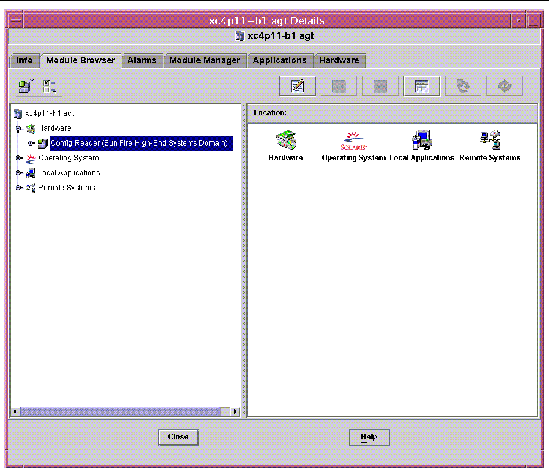
Domain Agent Might Not Start on a Configuration With Many External Disks
On a configuration with many external disks attached--for example, over 5,000 disks--you must make modifications to the agent-stats-d.def file to start the domain agent on the domain. Then you must modify the attributes to the alarms that are generated. Once you do this you will receive an Alert alarm (yellow) instead of a Critical alarm (red), and you will be able to monitor the domain.
Two procedures are then required on the Sun Fire high-end systems domain:
1. Modifying the agent-stats-d.def file
2. Modifying two alarm attributes in the Sun Management Center graphical user interface (GUI) for the domain.
 To Modify the agent-stats-d.def File To Modify the agent-stats-d.def File
|
In the /var/opt/SUNWsymon/cfg/agent-stats-d.def file:
1. Change the procstats:size:alarmlimit:error-gt to 500000
2. Change the procstats:size:alarmlimit:warning-gt to 250000
3. Change the procstats:rss:alarmlimit:warning-gt to 250000
 To Modify Alarm Attributes for the Domain To Modify Alarm Attributes for the Domain
|
1. Double-click on the domain you want to change in the hierarchical view of the Sun Management Center GUI.
2. Double-click on Local Applications.
3. Double-click on Agent Statistics.
4. Double-click on Sun Management Center Total Process Statistics.
5. In the Sun Management Center Total Process Statistics table, right-click on the value for the property Total Virtual Size (KB) and Total Res Set Size.
6. Choose the Attribute Editor from the pull-down menu.
7. Click on the Alarms tab.
8. In the Critical Threshold text box, change the size to 500000.
9. In the Alert Threshold text box, change the size to 250000.
10. Click on the Apply button.
11. In the Sun Management Center Total Process Statistics table, right-click on the value for the property Total Res Set Size (KB).
12. Choose the Attribute Editor from the pull-down menu.
13. Click on the Alarms tab.
14. In the Critical Threshold text box, change the size to 500000.
15. In the Alert Threshold text box, change the size to 250000.
16. Click on the Apply button.
Domain Config Reader Module Refresh Intervals
The Domain Config Reader module performs a complete refresh of all tables every 30 minutes.
The Domain Config Reader module also stores domain information in an internal cache. It gathers and refreshes this information in two ways:
- At two-minute intervals, the Domain Config Reader checks for changes to the disk hardware, software, and transport error count and processor status (online or offline). You cannot change the value of the refresh interval for the Sun Fire high-end systems Domain Config Reader.
- The events module informs the Domain Config Reader whenever a dynamic reconfiguration operation has occurred, which means that a board or a component has changed, and that information is stored in the internal cache.
When viewing the module data from the Browser, you can request an immediate refresh of the module data from the internal cache.
 To Refresh Domain Config Reader Data To Refresh Domain Config Reader Data
|
1. Open the domain Details window and choose the Module Browser tab.
2. Select any property within the System folder and refresh that data.
This causes the Domain Config Reader to refresh data from the internal cache.
3. If you want to view information not contained in the System folder, select that property in the Browser and refresh the data.
This updates the Browser with the latest value of that property from the internal cache.
Domain Config Reader Properties
The tables in this section describe each of the visible properties for each Sun Fire high-end systems Domain Config Reader object. If a property has a value of --, the Domain Config Reader is unable to get data for that property.
System
The following table provides a brief description of the properties for the Sun Fire high-end systems Domain Config Reader system (TABLE 6-41):
TABLE 6-41 Domain Config Reader System
|
Property
|
Rule (if any)
|
Description
|
|
Node Name
|
|
system
|
|
Hostname
|
|
Sun Fire high-end systems domain host name
|
|
Host ID
|
|
Host identification number
|
|
Operating System
|
|
Operating environment running in the Sun Fire high-end systems domain
|
|
OS Version
|
|
Version of the operating environment running
|
|
Architecture
|
|
Machine architecture
|
|
Last Update
|
|
Date and time the configuration information was last updated
|
|
Total Disks
|
|
Number of disks present in the domain
|
|
Total Memory
|
|
Total memory in megabytes
|
|
Total Processors
|
|
Number of processors, which includes all processors allocated to the domain
|
|
Total Tape Devices
|
|
Number of tape devices present in the domain
|
CPU/Memory Board
The following table provides a brief description of the properties for a Sun Fire high-end systems Domain Config Reader CPU/memory board (TABLE 6-42):
TABLE 6-42 Domain Config Reader CPU/Memory Board
|
Property
|
Rule (if any)
|
Description
|
|
CPU ID
|
|
CPU/memory board identifier containing FRU ID(Slot ID): CPU(SBx), where x is the number of the expander slot containing the board (0-17)
|
|
Board Type
|
|
CPU board type identifier: CPU
|
|
Memory Size
|
|
Total memory for all CPUs on this board
|
|
Memory Controllers
|
|
Comma-separated list of identifiers for the memory controllers on this CPU/memory board: SBx/Py, where x is the number of the expander slot containing the board (0-17) and y is the processor number (0-3)
|
|
Memory Banks
|
|
Comma-separated list of identifiers for the memory banks on this CPU/memory board: SBx/Py/Bz, where x is the number of the expander slot containing the board (0-17), y is the processor number (0-3), and z is the memory bank number (0 or 1)
|
|
Processor List
|
|
Comma-separated list of identifiers for the processors on this CPU/memory board: SBx/Py, where x is the number of the expander slot containing the board (0-17) and y is the processor number (0-3)
|
|
Condition
|
scStateCheck
|
Attachment point condition of the CPU/memory board from cfgadm: OK, FAIL, or UNKNOWN
|
|
Last Change
|
|
Date and time of the last change or UNKNOWN
|
IO Board
The following table provides a brief description of the properties for a Sun Fire high-end systems Domain Config Reader hot-swap PCI (HPCI) board or hot-swap PCI+ (HPCI+) board (TABLE 6-43):
TABLE 6-43 Domain Config Reader IO Board
|
Property
|
Rule (if any)
|
Description
|
|
IO ID
|
|
HPCI board identifier containing FRU ID(Slot ID): HPCI(IOx), where x is the number of the expander slot containing the board (0-17)
|
|
Board Type
|
|
HPCI board type identifier: HPCI or HPCI+
|
|
Condition
|
scStateCheck
|
Attachment point condition of the HPCI board from cfgadm: OK, FAIL, or UNKNOWN
|
|
Last Change
|
|
Date and time of the last change or UNKNOWN
|
|
HPCI Cards
|
|
Comma-separated list of identifiers for HPCI cards connected to this board: IOx/CyVz, where x is the number of the expander slot containing the board (0-17), y is the card voltage (3 or 5), and z is the PCI controller number (0 or 1)
|
WPCI Board
The following table provides a brief description of the properties for a Sun Fire high-end systems Domain Config Reader Sun Fire Link PCI (WPCI) board (TABLE 6-44). Refer to the Sun Fire Link Fabric Administrator's Guide for more information about the Sun Fire Link system.
TABLE 6-44 Domain Config Reader WPCI Board
|
Property
|
Rule (if any)
|
Description
|
|
WPCI ID
|
|
WPCI board identifier containing FRU ID(Slot ID): WPCI(IOx), where x is the number of the expander slot containing the board (0-17)
|
|
Board Type
|
|
WPCI board type identifier: WPCI
|
|
Condition
|
scStateCheck
|
Attachment point condition of the WPCI board from cfgadm: OK, FAIL, or UNKNOWN
|
|
Last Change
|
|
Date and time of the last change or UNKNOWN
|
|
HPCI/Paroli Cards
|
|
Comma-separated list of identifiers for HPCI cards and Paroli cards on this WPCI board. The HPCI card identifier is IOx/CyVz, where x is the number of the expander slot containing the board (0-17), y is the card voltage (3 or 5), and z is the PCI controller number (0 or 1). The Paroli card identifier is IOx/PARy, where x is the number of the expander slot containing the board (0-17) and y is the number of the Paroli card (0,1).
|
MaxCPU Board
The following table provides a brief description of the properties for Sun Fire high-end systems Domain Config Reader MaxCPU board (TABLE 6-45):
TABLE 6-45 Domain Config Reader MaxCPU Board
|
Property
|
Rule (if any)
|
Description
|
|
MCPU ID
|
|
MaxCPU board identifier containing FRU ID(Slot ID): MCPU(IOx), where x is the number of the expander slot containing the board (0-17)
|
|
Board Type
|
|
Board type identifier: MCPU
|
|
Processor List
|
|
Comma-separated list of identifiers for processors on the MaxCPU board: CPU(SBx), where x is the number of the expander slot containing the board (0-17)
|
|
Condition
|
scStateCheck
|
Attachment point condition of the MaxCPU board from cfgadm: OK, FAIL, or UNKNOWN
|
|
Last Change
|
|
Date and time of the last change or UNKNOWN
|
HPCI Card
The following table provides a brief description of the properties for a Sun Fire high-end systems Domain Config Reader hot-swap PCI (HPCI) card (TABLE 6-46). An HPCI cassette can contain two HPCI cards.
TABLE 6-46 Domain Config Reader HPCI Card
|
Property
|
Rule (if any)
|
Description
|
|
CARD ID
|
|
HPCI card identifier containing FRU ID(Slot ID): FRU ID is either C3V for a 3.3-volt card or C5V for a 5-volt card. Slot ID is IOx/CyVz, where x is the number of the expander slot containing the board (0-17), y is the card voltage (3 or 5), and z is the PCI controller number (0 or 1)
|
|
Device Type
|
|
Device type identifier for the HPCI card, such as network, scsi-fcp, or fcal
|
|
Device Class
|
|
Device class for the HPCI card, such as Mass Storage Controller,SCSI; Network Controller,Ethernet; Network Controller,FDDI; or Network Controller,ATM
|
|
Condition
|
scStateCheck
|
Attachment point condition of the HPCI card from cfgadm: OK, FAIL, or UNKNOWN
|
|
Last Change
|
|
Date and time of the last change or UNKNOWN
|
|
Name
|
|
Sun name for this HPCI card, such as SUNW,qlc; SUNW,qfe; SUNW,hme; or network
|
|
Manufacturer
|
|
Manufacturer of this HPCI card
|
|
Model
|
|
Model identifier of this HPCI card
|
|
Version
|
|
Version of this HPCI card
|
|
Revision ID
|
|
Revision identifier of this HPCI card
|
|
Vendor ID
|
|
Vendor identifier of this HPCI card
|
Paroli Card
The following table provides a brief description of the properties for a Sun Fire high-end systems Domain Config Reader parallel optical link (Paroli) card (TABLE 6-47). Refer to the Sun Fire Link Fabric Administrator's Guide for more information about the Sun Fire Link system.
|
Note - Paroli card presence can be determined only if the domain is part of a configured Sun Fire Link cluster. If the domain is not part of a configured Sun Fire Link cluster, the Paroli card table will be empty; however, this is not an indication that there is no Paroli card in the domain.
|
TABLE 6-47 Domain Config Reader Paroli Card
|
Property
|
Rule (if any)
|
Description
|
|
CARD ID
|
|
Paroli card identifier containing FRU ID(Slot ID): PARS(IOx/PARy), where x is the number of the expander slot containing the board (0-17)and y is the number of the Paroli card (0 or 1)
|
|
Type
|
|
Type identifier for the Paroli card: DUAL or SINGLE
|
|
Link Number
|
|
Link number of the Paroli card: 0, 1, or 2
|
|
Link Validity
|
scLnkVld
|
Validity of the Paroli card link: VALID or INVALID
|
|
Link Status
|
scLnkSt
|
Status of the Paroli card link: LINK UP, LINK DOWN, LINK NOT PRESENT, WAIT FOR SC LINK TAKEDOWN, WAIT FOR SC LINK UP, SC ERROR WAIT FOR LINK DOWN, or UNKNOWN
|
|
Remote Link Number
|
|
Number of the remote link
|
|
Remote Port ID
|
|
Port identifier on the remote end of the link
|
|
Remote Cluster Member
|
|
Host name of the domain on the remote end of the link.
|
Processor
The following table provides a brief description of the properties for a Sun Fire high-end systems Domain Config Reader Processor (TABLE 6-48):
TABLE 6-48 Domain Config Reader Processor
|
Property
|
Rule (if any)
|
Description
|
|
PROC ID
|
|
Processor identifier containing ID(Slot ID): PROC(SBx/Py), where x is the number of the expander slot containing the board (0-17) and y is the processor number (0-3)
|
|
Processor Number
|
|
Processor number or port ID assigned to this processor
|
|
Module Revision
|
|
Processor module revision number
|
|
Module Type
|
|
Processor module type identifier
|
|
Manufacturer
|
|
Processor manufacturer identifier
|
|
SPARC® Version
|
|
SPARC version identifier
|
|
Clock Frequency (MHz)
|
|
Processor clock frequency in megahertz (MHz), with values rounded up to the next integer.
|
|
Icache Size (KB)
|
|
Instruction cache size in kilobytes (KB)
|
|
Dcache Size (KB)
|
|
Data cache size in kilobytes (KB)
|
|
Ecache Size (KB)
|
|
External cache size in kilobytes (KB)
|
|
Status
|
scCPUStatus
|
Current status of the processor: ONLINE, OFFLINE, POWEROFF, or UNKNOWN
|
|
Condition
|
scStateCheck
|
Attachment point condition of the processor from cfgadm: OK, FAIL, or UNKNOWN
|
|
Last Change
|
|
Date and time of last change or UNKNOWN
|
Memory Controller
The following table provides a brief description of the properties for Sun Fire high-end systems Domain Config Reader memory controller (TABLE 6-49):
TABLE 6-49 Domain Config Reader Memory Controller
|
Property
|
Rule (if any)
|
Description
|
|
Memory Controller ID
|
|
Memory controller identifier containing ID(Slot ID): MEMCTRL(SBx/Py), where x is the number of the expander slot containing the board (0-17) and y is the processor number (0-3)
|
|
Memory Bank List
|
|
Comma-separated list of slot IDs for the memory banks: SBx/Py/Bz, where x is the number of the expander slot containing the board (0-17), y is the processor number (0-3), and z is the physical memory bank number (0 or 1)
|
|
Condition
|
scStateCheck
|
Attachment point condition of the memory controller from cfgadm: OK, FAIL, or UNKNOWN
|
|
Last Change
|
|
Date and time of last change or UNKNOWN
|
Memory Bank
The following table provides a brief description of the properties for a Sun Fire high-end systems Domain Config Reader memory bank (TABLE 6-50).
|
Note - It is possible to have an entry for a non-existing memory bank in this table. The entry will have DISABLED in the POST Status property.
|
TABLE 6-50 Domain Config Reader Memory Bank
|
Property
|
Rule (if any)
|
Description
|
|
Memory Bank ID
|
|
Memory bank identifier containing ID(Slot ID): MEMBANK(SBx/Py/Bz), where x is the number of the expander slot containing the board (0-17), y is the processor number (0-3), and z is the physical memory bank number (0 or 1)
|
|
Memory Size
|
|
Memory size in megabytes of this memory bank
|
|
DIMM List
|
|
Comma-separated list of slot IDs for the DIMMS on this memory bank: SBw/Px/By/Dz, where w is the number of the expander slot containing the board (0-17), x is the processor number (0-3), y is the physical memory bank number (0 or 1), and z is the DIMM number (0-3)
|
|
Logical Bank 0 POST Status
|
scPOSTStatus
|
Indicates whether the POST status of logical memory bank 0 is UNKNOWN, OKAY, DISABLED, UNDEFINED, MISCONFIGURED, FAIL-OBP, FAIL, BLACKLISTED, REDLISTED, or MISSING
|
|
Logical Bank 1 POST Status
|
scPOSTStatus
|
Indicates whether the POST status of logical memory bank 1 is UNKNOWN, OKAY, DISABLED, UNDEFINED, MISCONFIGURED, FAIL-OBP, FAIL, BLACKLISTED, REDLISTED, MISSING
|
|
Processor ID
|
|
Processor identifier for this memory bank: SBx/Py, where x is the number of the expander slot containing the board (0-17) and y is the processor number (0-3)
|
|
SEEPROM ID
|
|
Identifier of the SEEPROM; currently --
|
DIMM
The following table provides a brief description of the properties for Sun Fire high-end systems Domain Config Reader dual inline memory module (DIMM) (TABLE 6-51).
|
Note - It is possible to have an entry for a nonexistent DIMM in this table. The entry will have DISABLED in the POST Status property.
|
TABLE 6-51 Domain Config Reader DIMM
|
Property
|
Rule (if any)
|
Description
|
|
DIMM ID
|
|
DIMM identifier containing FRU ID(Slot ID): DIMM(SBw/Px/By/Dz), where w is the number of the expander slot containing the board (0-17), x is the processor number (0-3), y is the physical memory bank number (0 or 1), and z is the DIMM number (0-3)
|
|
Memory Size
|
|
Size of the memory for the DIMM in kilobytes (KB)
|
|
SEEPROM ID
|
|
Identifier of the SEEPROM; currently --
|
|
POST Status
|
scPOSTStatus
|
Indicates whether the POST status of the DIMM is UNKNOWN, OKAY, DISABLED, UNDEFINED, MISCONFIGURED, FAIL-OBP, FAIL, BLACKLISTED, REDLISTED, or MISSING
|
|
ECC Memory Errors
|
scDimmErrCnt
|
Number of error-correcting code (ECC) memory errors for the DIMM
|
Disk Devices
The following table provides a brief description of the properties for Sun Fire high-end systems Domain Config Reader disk devices (TABLE 6-52):
TABLE 6-52 Domain Config Reader Disk Devices
|
Property
|
Rule (if any)
|
Description
|
|
Disk ID
|
|
Disk device identifier: disk(cxtydz) where x is the PCI controller number (0 or 1), y is the target number, and z is the logical unit number; such as c0t64d0. If the disk is dual ported, two disk device identifiers will be separated by a comma.
|
|
Card ID
|
|
Card identifier: IOx/CyVz, where x is the number of the expander slot containing the board (0-17), y is the card voltage (3 or 5), and z is the PCI controller number (0 or 1)
|
|
Enclosure Name
|
|
Enclosure identifier from luxadm or --. Refer to Platform Notes: Using luxadm Software for more information.
|
|
Path
|
|
Physical path to the disk device
|
|
Block Size
|
|
Block size established when the disk was partitioned
|
|
Block Count
|
|
Number of blocks allocated for the file system
|
|
Blocks Available
|
|
Number of unused blocks for the file system
|
|
File Count
|
|
Number of files existing on the file system
|
|
Files Available
|
|
Number of unused files available for the file system
|
|
Status
|
|
Status of this disk: OK or a message describing the problem encountered
|
|
Hardware Errors
|
scDskErrCnt
|
Number of hardware-related errors
|
|
Software Errors
|
scDskErrCnt
|
Number of software-related errors
|
|
Transport Errors
|
scDskErrCnt
|
Number of transport-related errors
|
Tape Devices
The following table provides a brief description of the properties for Sun Fire high-end systems Domain Config Reader tape devices (TABLE 6-53).
TABLE 6-53 Domain Config Reader Tape Devices
|
Property
|
Rule (if any)
|
Description
|
|
Tape ID
|
|
Tape device identifier, following the standard naming convention for tape devices
|
|
Card ID
|
|
Card identifier: IOx/CyVz, where x is the number of the expander slot containing the board (0-17), y is the card voltage (3 or 5), and z is the PCI controller containing the card (0 or 1)
|
|
Path
|
|
Physical path to the tape device
|
|
Device Name
|
|
Name that identifies the tape device, such as Exabyte 4mm or QIC 8mm archive. Can be up to 64 characters.
|
|
Status
|
|
Status of this tape device: OK or a message describing the problem encountered
|
|
Tape Errors
|
scTpeErrCnt
|
Number of tape errors as recorded in the syslog file
|
Network Interfaces
The following table provides a brief description of the properties for Sun Fire high-end systems Domain Config Reader network interfaces (TABLE 6-54):
TABLE 6-54 Domain Config Reader Network Interfaces
|
Property
|
Rule (if any)
|
Description
|
|
Network ID
|
|
Network interface identifier, such as network(dman0) or network(qfe0)
|
|
Card ID
|
|
Card identifier: IOx/CyVz, where x is the number of the expander slot containing the board (0-17), y is the card voltage (3 or 5), and z is the PCI controller number (0 or 1)
|
|
Symbolic Name
|
|
Host name of the host computer associated with this network interface
|
|
Ethernet Address
|
|
Ethernet address for the network interface
|
|
IP Address
|
|
IP address for the network interface
|
|
Status
|
|
Status of this network interface: OK or blank
|
|
Network Error
|
|
If the system cannot obtain information for any network interface property, or obtains an error code, that message is shown here.
|
WCI
The following table provides a brief description of the properties for Sun Fire high-end systems Domain Config Reader Sun Fire Link interface (WCI) (TABLE 6-55). Refer to the Sun Fire Link Fabric Administrator's Guide for more information about the Sun Fire Link system.
TABLE 6-55 Domain Config Reader WCI
|
Property
|
Rule (if any)
|
Description
|
|
WCI ID
|
|
Sun Fire Link interface identifier containing FRU ID(Slot ID):: WCI(IOx/WCI), where x is the number of the expander slot containing the WCI
|
|
Name
|
|
Driver or device name: SUNW,wci
|
|
Compatible
|
|
Drivers compatible with the WCI: wrsm or wssm
|
|
Number of Parolis
|
|
Number of parallel optical links
|
Domain Config Reader Alarm Rules
This section describes the alarm rules for the Domain Config Reader module. You cannot change the limits for these rules. The system provides a message with the alarms telling what the current property is and what the limit is.
CPU Status Rule (scCPUStatus)
The CPU status rule generates a caution alarm if the processor is OFFLINE (TABLE 6-56). This alarm is for information only and is not an error.
TABLE 6-56 Domain Config Reader CPU Status Rule
|
CPU Status
|
Alarm Level
|
Meaning
|
|
ONLINE
|
|
CPU is online.
|
|
OFFLINE
|
Caution
|
CPU is offline.
|
|
POWEROFF
|
|
CPU is powered off.
|
|
UNKNOWN
|
|
CPU status is unknown.
|
Action: You can use psradm(1M) to change the operational status of processors if necessary.
DIMM Error Count Rule (scDimmErrCnt)
The DIMM error count rule generates a caution, alert, or critical alarm depending on the number of error-correcting code (ECC) errors that have occurred in the memory module (TABLE 6-57).
TABLE 6-57 Domain Config Reader DIMM Error Count Rule
|
Number of Errors
|
Alarm Level
|
Meaning
|
|
5
|
Caution
|
ECC memory error count exceeds 5.
|
|
10
|
Alert
|
ECC memory error count exceeds 10.
|
|
15
|
Critical
|
ECC memory error count exceeds 15.
|
Action: Dispatch a technician to test the memory module. Refer to the syslog file for the error descriptions.
Disk Error Count Rule (scDskErrCnt)
The disk error count rule generates a caution, alert, or critical alarm depending on the number of hardware, software, or transport errors that have occurred on a disk. (TABLE 6-58).
TABLE 6-58 Domain Config Reader Disk Error Count Rule
|
Number of Errors
|
Alarm Level
|
Meaning
|
|
5
|
Caution
|
Hardware, software, or transport error count exceeds 5.
|
|
10
|
Alert
|
Hardware, software, or transport error count exceeds 10.
|
|
15
|
Critical
|
Hardware, software, or transport error count exceeds 15.
|
Action: Dispatch a technician to test the disk.
POST Status Rule (scPOSTStatus)
The power-on self-test (POST) Status Rule generates a caution, alert, or critical alarm when the POST status is not OKAY (TABLE 6-59).
TABLE 6-59 Domain Config Reader POST Status Rule
|
POST Status
|
Alarm Level
|
Meaning
|
|
OKAY
|
|
POST status is okay.
|
|
UNKNOWN
|
Caution
|
POST status is unknown.
|
|
BLACKLISTED
|
Caution
|
Component is blacklisted.
|
|
REDLISTED
|
Caution
|
Component is redlisted.
|
|
DISABLED
|
Alert
|
Component is disabled.
|
|
UNDEFINED
|
Alert
|
Component is undefined.
|
|
MISCONFIGURED
|
Alert
|
Component is misconfigured.
|
|
FAIL-OBP
|
Critical
|
Component failed in OBP.
|
|
FAIL
|
Critical
|
Component failed POST.
|
Actions:
- A caution alarm is for information only and is not an error. Refer to the System Management Services (SMS) Administrator Guide for more information.
- An alert alarm does not always indicate a problem, but you should inform your system administrator or Sun service personnel of a possible problem.
- A critical alarm indicates a problem. Contact your Sun service personnel.
For more information, look at the POST log file on the system controller. The POST log file is located in /var/opt/SUNWSMS/adm/[A-R]/post.
State Check Rule (scStateCheck)
The state check rule generates a caution alarm if any of the board, CPU, or memory controller attachment point conditions are not OK as reported from cfgadm(1M) (TABLE 6-60).
TABLE 6-60 Domain Config Reader State Check Rule
|
State
|
Alarm Level
|
Meaning
|
|
OK
|
|
Attachment point condition from cfgadm is okay.
|
|
UNKNOWN
|
Caution
|
Attachment point condition from cfgadm is unknown.
|
|
FAIL
|
Caution
|
Attachment point condition from cfgadm is fail.
|
Action: If the condition is not OK, run cfgadm(1M) to double-check the condition of the attachment point. Contact your systems administrator.
Tape Error Count Rule (scTpeErrCnt)
The tape error count rule generates a caution, alert, or critical alarm depending on the number of errors that have occurred on a tape drive (TABLE 6-61).
TABLE 6-61 Domain Config Reader Tape Error Count Rule
|
Number of Errors
|
Alarm Level
|
Meaning
|
|
10
|
Caution
|
Tape error count exceeds 10.
|
|
20
|
Alert
|
Tape error count exceeds 20.
|
|
30
|
Critical
|
Tape error count exceeds 30.
|
Action: Dispatch a technician to test the tape drive. Refer to the syslog file for the error descriptions.
Link Status Rule (scLnkSt)
The link status rule generates an alarm if the Link Status is not LINK UP (TABLE 6-62).
TABLE 6-62 Domain Config Reader Link Status Rule
|
Link Status
|
Alarm Level
|
Meaning
|
|
LINK UP
|
|
Link is up.
|
|
LINK DOWN
|
Critical
|
Link is down.
|
|
LINK NOT PRESENT
|
Caution
|
Link is not present.
|
|
WAIT FOR SC LINK TAKEDOWN
|
Alert
|
Wait for the SC LINK TAKEDOWN status.
|
|
WAIT FOR SC LINK UP
|
Alert
|
Wait for the SC LINK UP status.
|
|
SC ERROR WAIT FOR LINK DOWN
|
Alert
|
SC error, wait for LINK DOWN status.
|
|
UNKNOWN
|
Critical
|
Link status is unknown.
|
Action: Dispatch a technician to analyze and fix the problem. The technician can look in the syslog file for more information.
Link Valid Rule (scLnkVld)
The link valid rule generates an alert alarm when the Link Validity is INVALID (TABLE 6-63).
TABLE 6-63 Domain Config Reader Link Valid Rule
|
Link Validity
|
Alarm Level
|
Meaning
|
|
VALID
|
|
Link configuration is valid.
|
|
INVALID
|
Alert
|
Link configuration is invalid.
|
Action: The configuration problem could be in the striping, switch nodes, compute nodes, or partitions, depending on the installation topology. Dispatch a technician to analyze and fix the problem. The technician can look in the syslog file for more information.
SC Config Reader Module
The Sun Fire high-end systems SC Config Reader module provides the hardware configuration for a CP1500 or CP2140 system controller board on a Sun Fire high-end system. During Sun Fire high-end systems agent setup, this module is automatically loaded, but can be unloaded later.
FIGURE 6-3 shows the icon for the module--Config Reader (Sun Fire High-End Systems SC)--as it is displayed in the host (SC) Details window under the Module Browser tab and Hardware icon.
FIGURE 6-3 SC Config Reader Module
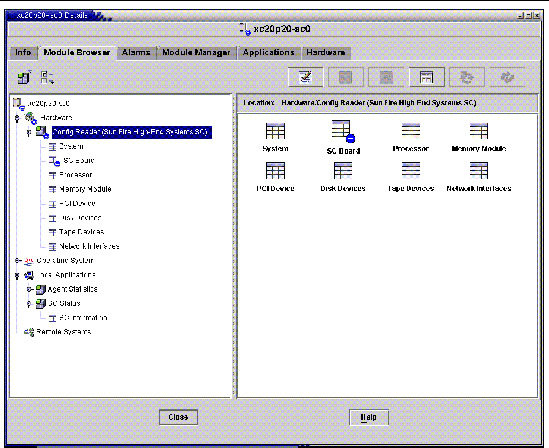
SC Config Reader Properties
The tables in this section describe each of the visible properties for each Sun Fire high-end systems SC Config Reader object. If a property has a value of --, the SC Config Reader is unable to get data for that property.
System
The following table provides a brief description of the properties for a Sun Fire high-end systems SC Config Reader System (TABLE 6-64):
TABLE 6-64 SC Config Reader System
|
Property
|
Rule (if any)
|
Description
|
|
Node Name
|
|
system
|
|
Hostname
|
|
System controller host name
|
|
Host ID
|
|
System controller serial number
|
|
Operating System
|
|
Operating environment running on the system controller
|
|
OS Version
|
|
Version of the operating environment running
|
|
System Clock Frequency (MHz)
|
|
Frequency in megahertz (MHz) of the clock that provides system timing
|
|
Architecture
|
|
Machine architecture
|
|
Last Update
|
|
Date and time of the last update
|
|
Total Disks
|
|
Number of disks present for this system controller
|
|
Total Memory
|
|
Total memory in megabytes (MB) from the memory modules on this system controller
|
|
Total Processors
|
|
Number of processors for this system controller: 1
|
|
Total Tape Devices
|
|
Number of tape devices attached to this system controller.
|
SC Board
The following table provides a brief description of the properties for a Sun Fire high-end systems SC Config Reader CP1500 or CP2140 board, which is a system controller (TABLE 6-65):
TABLE 6-65 SC Config Reader CP1500 or CP2140 Board
|
Property
|
Rule (if any)
|
Description
|
|
SC ID
|
|
System controller board identifier containing FRU ID(Board ID); for example, CP1500(CP31)or CP2140(CP31)
|
|
Board Type
|
|
CP1500 or CP2140
|
|
Voltage Status
|
cpBrdVolt
|
Status of input voltage to CP1500 board: OK, FAIL, or UNKNOWN. Status of input voltage to CP2140 board is UNKNOWN.
|
|
Memory Module List
|
|
Identifiers of the one or two memory modules for this board; for example CP31/P0/MM0
|
|
Processor List
|
|
Identifier of the processor for this board; for example, CP31/P0
|
|
Reset Reason
|
|
Reset type from the last hardware reset; for example, S-POR
|
|
POST Results
|
|
Results of power-on self-test; also indicates whether POST ran during the last reset.
|
Processor
The following table provides a brief description of the properties for a Sun Fire high-end systems SC Config Reader processor (TABLE 6-66):
TABLE 6-66 SC Config Reader Processor
|
Property
|
Rule (if any)
|
Description
|
|
PROC ID
|
|
Identifier of the processor containing FRU ID(CPU ID); for example, PROC(CP31/P0)
|
|
Processor Number
|
|
UltraSPARC Port Architecture (UPA) port ID for the processor
|
|
Temperature (C)
|
cpCPUTemp
|
Temperature of the processor. Displays -1 if the temperature cannot be determined.
|
|
Module Revision
|
|
Revision number of this module type
|
|
Module Type
|
|
Type of processor, such as SUNW,UltraSPARC-III
|
|
Manufacturer
|
|
Manufacturer number
|
|
SPARC Version
|
|
Version number of this SPARC processor architecture
|
|
Clock Frequency (MHz)
|
|
Clock frequency in megahertz (MHz) of this processor
|
|
Icache Size (KB)
|
|
Size of the processor's instruction cache in kilobytes (KB)
|
|
Dcache Size (KB)
|
|
Size of the processor's data cache in kilobytes (KB)
|
|
Ecache Size (KB)
|
|
Size of the processor's external cache in kilobytes (KB)
|
|
Status
|
cpCPUStatus
|
Current processor status: ONLINE or OFFLINE
|
Memory Module
The following table provides a brief description of the properties for a Sun Fire high-end systems SC Config Reader memory module (TABLE 6-67):
TABLE 6-67 SC Config Reader Memory Module
|
Property
|
Rule (if any)
|
Description
|
|
MEMMOD ID
|
|
Identifier of the memory module containing FRU ID(Memory Module ID); for example, MEMMOD(CP31/P0/MM0)
|
|
Memory Size (MB)
|
|
Size of memory in the memory module in megabytes (MB)
|
PCI Device
The following table provides a brief description of the properties for a Sun Fire high-end systems SC Config Reader PCI device (TABLE 6-68):
TABLE 6-68 SC Config Reader PCI Device
|
Property
|
Rule (if any)
|
Description
|
|
DEVICE ID
|
|
Identifier of the PCI device containing FRU ID(Device Driver ID): PCI(xxx), where xxx is eri, glm, hci 1394, hme, or usb
|
|
Device Type
|
|
Device I/O protocol type used, such as pci, sbus, network, or scsi-2
|
|
Device Class
|
|
Required PCI class code, such as Network Controller,Ethernet; Mass Storage Controller,SCSI; Serial Bus Controller
|
|
Clock Frequency (MHz)
|
|
Clock frequency in megahertz (MHz)
|
|
Name
|
|
Device driver common or symbolic name, such as network, scsi, firewire, or usb
|
|
Manufacturer
|
|
Manufacturer number
|
|
Model
|
|
Device driver model number, such as SUNW,pci-eri; or Symbios,53C875
|
|
Version
|
|
Version of the driver
|
|
Revision ID
|
|
Driver revision
|
|
Vendor ID
|
|
Vendor number
|
Disk Device
The following table provides a brief description of the properties for a Sun Fire high-end systems SC Config Reader disk device (TABLE 6-69):
TABLE 6-69 SC Config Reader Disk Device
|
Property
|
Rule (if any)
|
Description
|
|
Disk ID
|
|
Disk device identifier: disk(cxtydz) where x is the PCI controller number (0 or 1), y is the target number, and z is the logical unit number; such as c0t4d0. If the disk is dual ported, two disk device identifiers will be separated by a comma.
|
|
Path
|
|
Physical path to the disk device; such as /pci@1f,0/pci@1,1/scsi@2/sd@0,0;...1,0; or 6,0
|
|
Block Size
|
|
Block size established when the disk was partitioned
|
|
Block Count
|
|
Number of blocks allocated for the file system
|
|
Blocks Available
|
|
Number of unused blocks for the file system
|
|
File Count
|
|
Number of files existing on the file system
|
|
Files Available
|
|
Number of unused files available for the file system
|
|
Status
|
|
Status of this disk: OK or a message describing the problem encountered
|
|
Hardware Errors
|
cpDskErrCnt
|
Number of hardware-related errors
|
|
Software Errors
|
cpDskErrCnt
|
Number of software-related errors
|
|
Transport Errors
|
cpDskErrCnt
|
Number of transport-related errors
|
Tape Device
The following table provides a brief description of the properties for a Sun Fire high-end systems SC Config Reader tape device (TABLE 6-70):
TABLE 6-70 SC Config Reader Tape Device
|
Property
|
Rule (if any)
|
Description
|
|
Tape ID
|
|
Tape device identifier, following the standard naming convention for tape devices, such as tape (0)
|
|
Path
|
|
Physical path to the tape device, such as /devices/pci@1f,0/pci@1,1/scsi@2/st@4,0
|
|
Device Name
|
|
Name that identifies the tape device, such as HP DDS-3 4MM DAT
|
|
Status
|
|
Status of this tape device: OK or a message describing the problem encountered
|
|
Tape Errors
|
cpTpeErrCnt
|
Number of tape errors as recorded in the syslog file
|
Network Interface
The following table provides a brief description of the properties for a Sun Fire high-end systems SC Config Reader network interface (TABLE 6-71):
TABLE 6-71 SC Config Reader Network Interface
|
Property
|
Rule (if any)
|
Description
|
|
Network ID
|
|
Network interface identifier, such as network(hme0), network(scman1), or network(scman1:1)
|
|
Symbolic Name
|
|
Host name of the host computer associated with this network interface
|
|
Ethernet Address
|
|
Ethernet address for the network interface
|
|
IP Address
|
|
IP address for the network interface
|
|
Status
|
|
Status of this network interface: OK or blank
|
|
Network Error
|
|
If the system cannot obtain information for any network interface property, or obtains an error code, that message is shown here.
|
SC Config Reader Alarm Rules
This section describes the alarm rules for the SC Config Reader module. You cannot change the limits for some of these rules. The system provides a message with the alarms telling what the current property is and what the limit is.
Board Voltage Rule (cpBrdVolt)
The board voltage rule generates an alarm when the voltage is not within 5 percent of the nominal value of 5 volts (TABLE 6-72). A voltage alarm is not generated when the board is powered off.
TABLE 6-72 SC Config Reader Board Voltage Rule
|
Voltage Threshold
|
Alarm Level
|
Meaning
|
|
OK
|
|
Voltage is in range.
|
|
UNKNOWN
|
Caution
|
Unable to determine voltage. This is the only response for a CP2140 system controller.
|
|
FAIL
|
Critical
|
Voltage is out of range.
|
Actions:
- Contact your Sun service personnel for a critical alarm.

|
Caution - Shut down the system controller if the voltage is not within 5 percent of the nominal value. If the voltage is not within 10 percent of the nominal value, the system performs a power-on reset (POR).
|
Refer to the SPARCengine ASM Reference Manual for more information.
CPU Status Rule (cpCPUStatus)
The CPU status rule generates a caution alarm if the processor is OFFLINE (TABLE 6-73).
TABLE 6-73 SC Config Reader CPU Status Rule
|
CPU Status
|
Alarm Level
|
Meaning
|
|
ONLINE
|
|
CPU is online.
|
|
OFFLINE
|
Caution
|
CPU is offline.
|
|
POWERED OFF
|
|
CPU is powered off.
|
Action: The caution alarm is for information only and is not an error. Use psradm(1M) to change the operational status of processors if necessary.
CPU Temperature Rule (cpCPUTemp)
The CPU temperature rule generates an alarm when the temperature is above certain default threshold values (TABLE 6-74). A temperature alarm is not generated when the board is powered off.
TABLE 6-74 SC Config Reader CPU Temperature Rule
|
Temperature Threshold
|
Alarm Level
|
Meaning
|
|
Warning
|
Alert
|
Temperature is over the default limit of 69 degrees Celsius.
|
|
|
Caution
|
Temperature cannot be determined. (Temperature property in the Processor table displays -1.)
|
|
Error
|
Critical
|
Temperature is over the default limit of 74 degrees Celsius.
|
Action: Contact your Sun service personnel for an alert or a critical alarm.
|
Note - The default threshold values are specified in the OpenBoot PROM setup. Refer to the SPARCengine ASM Reference Manual for a complete description. If these thresholds are changed, they also must be changed in the ruleinit file.
|
Disk Error Count Rule (cpDskErrCnt)
The disk error count rule generates a caution, alert, or critical alarm depending on the number of hardware, software, or transport errors that have occurred on a disk (TABLE 6-75).
TABLE 6-75 SC Config Reader Disk Error Count Rule
|
Error Counts
|
Alarm Level
|
Meaning
|
|
5
|
Caution
|
Hardware, software, or transport error count exceeds 5.
|
|
10
|
Alert
|
Hardware, software, or transport error count exceeds 10.
|
|
15
|
Critical
|
Hardware, software, or transport error count exceeds 15.
|
Action: Dispatch a technician to test the disk.
Tape Error Count Rule (cpTpeErrCnt)
The tape error count rule generates a caution, alert, or critical alarm depending on the numbers of errors that have occurred on a tape drive (TABLE 6-76).
TABLE 6-76 SC Config Reader Tape Error Count Rule
|
Tape Errors
|
Alarm Level
|
Meaning
|
|
10
|
Caution
|
Tape error count exceeds 10.
|
|
20
|
Alert
|
Tape error count exceeds 20.
|
|
30
|
Critical
|
Tape error count exceeds 30.
|
Action: Dispatch a technician to test the tape drive. Refer to the syslog file for error descriptions.
Platform/Domain State Management Module
The Platform/Domain State Management (PDSM) module enables an administrator to perform platform and domain management, and dynamic reconfiguration of system boards in the same manner that you would with the command-line interface (CLI) commands in SMS, only with the Sun Management Center GUI.
During the software installation, this module is automatically installed. You must load this module to use it the first time. You must load it from the platform Details window (where the Platform Config Reader is automatically loaded.) You can unload the module, but you might want to keep it loaded as long as it is being used. For specific information about loading and unloading Sun Management Center modules, refer to the Sun Management Center User's Guide.
FIGURE 6-4 shows the icon for the module--PDSM (Sun Fire high-end systems)--as it is displayed in the platform Details window under the Module Browser tab and Hardware icon.
|
Note - The PDSM module does not show any unknown board slots. However, the Platform Config Reader (PCR) module does show unknown board slots (see Unknown Component).
|
FIGURE 6-4 Platform/Domain State Management (PDSM) Module
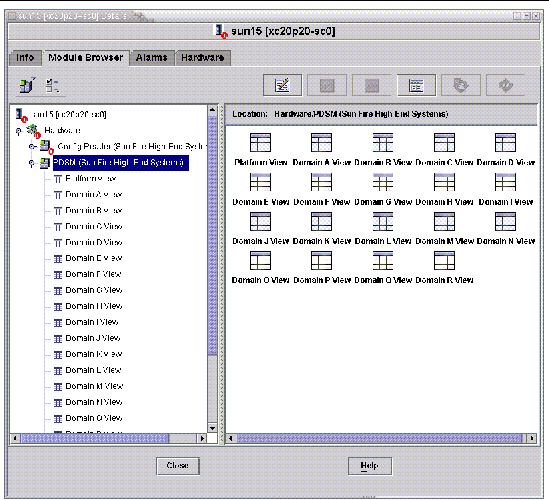
The PDSM module has two types of views:
- Platform View
- Domain Views (one for each domain A through R)
Platform View
The Platform View contains the following tables:
- Platform Info
- Platform Slot 0 Boards
- Platform Slot 1 Boards
- Platform Empty Slots
- Platform Expander Boards
- Power Supplies
- Fan Trays
Platform Info
The following table provides a brief description of the properties for the Sun Fire high-end systems PDSM module platform info (TABLE 6-77):
TABLE 6-77 PDSM Module Platform Info
|
Property
|
Rule (if any)
|
Description
|
|
Platform ID
|
|
Platform identifier
|
|
Platform Type
|
|
Platform type
|
|
Max Domains
|
|
Maximum number of domains (18)
|
|
Active Domains
|
|
Number of active domains on this Sun Fire high-end system
|
|
SC Power
|
|
Power state of the system controller: ON or OFF
|
Platform Slot 0 Boards
The following table provides a brief description of the properties for the Sun Fire high-end systems PDSM module platform slot 0 boards (TABLE 6-78):
TABLE 6-78 PDSM Module Platform Slot 0 Boards
|
Property
|
Rule (if any)
|
Description
|
|
Board ID
|
|
Board identifier in slot 0 containing FRU ID(Slot ID): CPU(SBx), V2CPU(SBx), or V3CPU(SBx), where x is the number of the expander slot containing the board (0-17)and V3 indicates an UltraSPARC IV or UltraSPARC IV+ CPU board
|
|
Board State
|
|
State of the board in slot 0: ACTIVE, ASSIGNED, or FREE
|
|
Power State
|
|
Indicates whether the power state of the board in slot 0 is ON or OFF
|
|
Test Status
|
|
Indicates whether the test status of the CPU is UNKNOWN_TEST_STATUS, IPOST (in POST), PASSED, DEGRADED, or FAILED
|
|
Test Level
|
|
POST test level for this board in slot 0
|
|
Domain ID
|
|
Identifier of the domain assigned to this board in slot 0: A-R or UNASSIGNED
|
Platform Slot 1 Boards
The following table provides a brief description of the properties for the Sun Fire high-end systems PDSM module platform slot 1 boards (TABLE 6-79):
TABLE 6-79 PDSM Module Platform Slot 1 Boards
|
Property
|
Rule (if any)
|
Description
|
|
Board ID
|
|
Board identifier in slot 1 containing FRU ID(Slot ID): HPCI(IOx), MCPU(IOx), or WPCI(IOx), where x is the number of the expander slot containing the board (0-17)
|
|
Board State
|
|
State of the board in slot 1: ACTIVE, ASSIGNED, or FREE
|
|
Power State
|
|
Indicates whether the power state of the board in slot 1 is ON or OFF
|
|
Test Status
|
|
Indicates whether the test status of the board is UNKNOWN_TEST_STATUS, IPOST (in POST), PASSED, DEGRADED, or FAILED
|
|
Test Level
|
|
POST test level for this board in slot 1
|
|
Domain ID
|
|
Identifier of the domain assigned to this board in slot 1: A-R or UNASSIGNED
|
Platform Empty Slots
The following table provides a brief description of the properties for the Sun Fire high-end systems PDSM module platform empty slots (TABLE 6-80):
TABLE 6-80 PDSM Module Platform Empty Slots
|
Property
|
Rule (if any)
|
Description
|
|
Board ID
|
|
Available board identifier: Input/output card number (IOx) or system board number (SBx), where x is the number of the expander slot containing the board (0-17)
|
|
Board State
|
|
State of the available board: FREE or ASSIGNED
|
|
Power State
|
|
Indicates whether the power state of the available board is OFF or --
|
|
Test Status
|
|
Indicates whether the test status of the available board is UNKNOWN or --
|
|
Test Level
|
|
POST test level for this available board
|
|
Domain ID
|
|
Identifier of the domain assigned to this available board: A-R or UNASSIGNED
|
Expander Boards
The following table provides a brief description of the properties for the Sun Fire high-end systems PDSM module expander boards (TABLE 6-81).
TABLE 6-81 PDSM Module Expander Boards
|
Property
|
Rule (if any)
|
Description
|
|
EXB ID
|
|
Expander board identifier containing FRU ID(Slot ID): EXB(EXx), where x is the expander board number (0-17)
|
|
Power State
|
|
Indicates whether the expander board power is ON or OFF
|
|
Slot 0
|
|
Identifier of the system board that occupies
slot 0: CPU(SBx), V2CPU(SBx), V3CPU(SBx), or NOT_PRESENT, where x is the number of the centerplane slot containing the board (0-17) and V3 indicates an UltraSPARC IV or UltraSPARC IV+ CPU board.
|
|
Slot 1
|
|
Identifier of the system board that occupies
slot 1: HPCI(IOx), MCPU(IOx), or NOT_PRESENT, where x is 0-17
|
Power Supplies
The following table provides a brief description of the properties for the Sun Fire high-end systems PDSM module power supplies (TABLE 6-82):
TABLE 6-82 PDSM Module Power Supplies
|
Property
|
Rule (if any)
|
Description
|
|
Power Supply ID
|
|
Power supply identifier containing FRU ID(SlotID): PS(PSx), where x is the power supply number (0-5)
|
|
Power State
|
|
If either DC 0 or DC 1 is on, the power state indicates ON. If both DC 0 and DC 1 are off, the power state indicates OFF.
|
Fan Trays
The following table provides a brief description of the properties for the Sun Fire high-end systems PDSM module fan trays (TABLE 6-83):
TABLE 6-83 PDSM Module Fan Trays
|
Property
|
Rule (if any)
|
Description
|
|
Fan Tray ID
|
|
Fan tray identifier containing FRU ID(SlotID): FT(FTx), where x is the fan tray number (0-7)
|
|
Power State
|
|
Power state of the fan tray: ON or OFF
|
|
Fan Speed
|
|
Speed of the fan: OFF, NORMAL, or HIGH
|
Domain X View
The Domain X View, where X is the domain identifier A through R, contains the following tables for each domain.
- Domain X Info
- Domain X Slot 0 Boards
- Domain X Slot 1 Boards
- Domain X Empty Slots
Domain X Info
The following table provides a brief description of the properties for the Sun Fire high-end systems PDSM module domain X info (TABLE 6-84):
TABLE 6-84 PDSM Module Domain X Info
|
Property
|
Rule (if any)
|
Description
|
|
Domain ID
|
|
Domain identifier: A-R
|
|
Domain Tag
|
|
Domain tag: domainX, where X is A-R
|
|
Domain State
|
|
Domain status as output from the SMS showplatform command, such as Running Solaris or Powered Off. Refer to showplatform(1M) in the System Management Services SMS Reference Manual for more information.
|
|
Solaris Node Name
|
|
Host name of the Solaris Operating System node
|
|
Keyswitch
|
|
Virtual keyswitch position: ON, STANDBY, OFF, DIAG, SECURE, or UNKNOWN
|
|
Domain ACL
|
|
Domain access control list-space-separated input/output card numbers (IOx) and system board numbers (SBx), where x is the number of the expander slot containing the board (0-17)
|
|
Primary IO Board
|
|
Identifier of the primary input/output board used for communication between the domain and the system controller: HPCI(IOx), where x is the number of the expander slot containing the board (0-17)
|
|
Internal Ethernet Board
|
|
Identifier of the I/O board that contains the active Ethernet controller: HPCI(IOx), where x is the number of the expander slot containing the board (0-17)
|
Domain X Slot 0 Boards
The following table provides a brief description of the properties for the Sun Fire high-end systems PDSM module domain X slot 0 boards (TABLE 6-85):
TABLE 6-85 PDSM Module Domain X Slot 0 Boards
|
Property
|
Rule (if any)
|
Description
|
|
Board ID
|
|
Board identifier in slot 0: CPU(SBx), V2CPU(SBx), or V3CPU(SBx), where x is the number of the expander slot containing the board (0-17)and V3 indicates an UltraSPARC IV or UltraSPARC IV+ CPU board
|
|
Board State
|
|
State of the board in slot 0: ACTIVE, ASSIGNED, or FREE
|
|
Power State
|
|
Indicates whether the power state of the board in slot 0 is ON or OFF
|
|
Test Status
|
|
Indicates whether the test status of the CPU is UNKNOWN_TEST_STATUS, IPOST (in POST), PASSED, DEGRADED, or FAILED
|
|
Test Level
|
|
POST test level for this board in slot 0
|
|
Domain ID
|
|
Identifier of the domain assigned to this board in slot 0: A-R or UNASSIGNED
|
Domain X Slot 1 Boards
The following table provides a brief description of the properties for the Sun Fire high-end systems PDSM module domain X slot 1 boards (TABLE 6-86):
TABLE 6-86 PDSM Module Domain X Slot 1 Boards
|
Property
|
Rule (if any)
|
Description
|
|
Board ID
|
|
Board identifier in slot 1: HPCI(IOx), MCPU(IOx), or WPCI(IOx), where x is the number of the expander slot containing the board (0-17)
|
|
Board State
|
|
State of the board in slot 1: ACTIVE, ASSIGNED, FREE
|
|
Power State
|
|
Indicates whether the power state of the board in slot 1 is ON or OFF
|
|
Test Status
|
|
Indicates whether the test status of the CPU is UNKNOWN_TEST_STATUS, IPOST (in POST), PASSED, DEGRADED, or FAILED
|
|
Test Level
|
|
POST test level for this board in slot 1
|
|
Domain ID
|
|
Identifier of the domain assigned to this board in slot 1: A-R or UNASSIGNED
|
Domain X Empty Slots
The following table provides a brief description of the properties for the Sun Fire high-end systems PDSM module domain X empty slots (TABLE 6-87):
TABLE 6-87 PDSM Module Domain X Empty Slots
|
Property
|
Rule (if any)
|
Description
|
|
Board ID
|
|
Available board identifier: Input/output card number (IOx) or system board number (SBx), where x is the number of the expander slot containing the board (0-17)
|
|
Board State
|
|
State of the available board: FREE or ASSIGNED
|
|
Power State
|
|
Indicates whether the power state of the available board is OFF or --
|
|
Test Status
|
|
Indicates whether the test status of the available board is UNKNOWN or --
|
|
Test Level
|
|
POST test level for this available board
|
|
Domain ID
|
|
Identifier of the domain assigned to this available board: A-R or UNASSIGNED
|
Dynamic Reconfiguration Module
See Chapter 8 for all information about the Dynamic Reconfiguration module.
SC Monitoring Module
The SC Monitoring module monitors the System Management Services (SMS) daemons on the active, or main, system controller. The Sun Fire high-end systems SC Monitoring Module table is automatically loaded when the agent is installed on the system controller. If desired, you can unload it later.
FIGURE 6-5 shows the icon for the module--SC Monitoring (Sun Fire high-end systems)--as it is displayed in the platform Details window under the Module Browser tab and Local Applications icon.
FIGURE 6-5 SC Monitoring Module
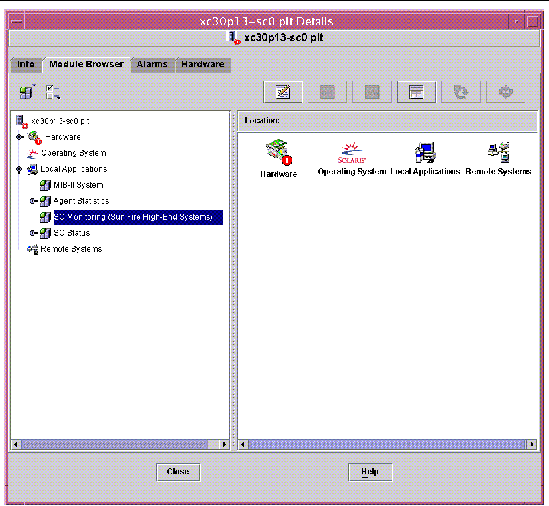
Many of the SMS daemons are critical to the operation of Sun Fire high-end systems, and this module generates an alarm according to the assigned priority when any of the SMS daemons fails, even if it restarts. Refer to the System Management Services (SMS) Administrator Guide for more information about the SMS daemons. Refer to the ps(1) command for more information about displaying the status of current processes.
This module monitors the following SMS daemons:
- Capacity-on-Demand Daemon (codd)
- Domain Configuration Administration (dca) - One per domain
- Domain Services Monitoring Daemon (dsmd)
- Domain X Server (x/dxs), where x is domain a-r
- Event Front-end Daemon (efe)
- Error and Fault handling Daemon (efhd)
- Event Log Access Daemon (elad)
- Event Reporting Daemon (erd)
- Environmental Status Monitoring Daemon (esmd)
- Failover Management Daemon (fomd)
- FRU Access Daemon (frad)
- Hardware Access Daemon (hwad)
- Key Management Daemon (kmd)
- Management Network Daemon (mand)
- Message Logging Daemon (mld)
- OpenBoot PROM Support Daemon (osd)
- Platform Configuration Daemon (pcd)
- SMS Startup Daemon (ssd)
- Task Manager Daemon (tmd)
SC Monitoring Properties--SC Daemon Process
The following table provides a brief description of the properties for a Sun Fire high-end systems SC daemon process (TABLE 6-88):
TABLE 6-88 SC Daemon Process
|
Property
|
Rule (if any)
|
Description
|
|
Command
|
|
Command name for this daemon
|
|
Process ID
|
|
Process identifier number for the daemon
|
|
Parent Process ID
|
|
Parent process identifier number for the daemon
|
|
User ID
|
|
User identifier under which the daemon is running
|
|
User Name
|
|
Name of the user associated with the User ID
|
|
Effective User ID
|
|
Effective user identifier
|
|
Group ID
|
|
Group identifier for the user
|
|
Effective Group ID
|
|
Effective group identifier for the user
|
|
Session ID
|
|
Process identifier of the session leader
|
|
Process Group ID
|
|
Process identifier of the process group leader
|
|
TTY
|
|
Controlling terminal for the daemon; should always be blank
|
|
Start Time
|
|
Time (within 24 hours) or date (after 24 hours) when the process was started
|
|
CPU Time
|
|
CPU time this process has run
|
|
State
|
|
State of the daemon, such as R for running or S for sleeping
|
|
Wait Channel
|
|
Address of an event on which the process is sleeping. If blank, the process is running.
|
|
Schedule Class
|
|
Scheduling class name for the process, which indicates three possible scheduling algorithms:
- SYS - System process owned by the kernel, which has the highest priority
- RT - Real-time process, which has a fixed priority that is not changed by the scheduler
- TS - Time-sharing process, which has a dynamic priority that is set lower if it takes too much CPU time and higher if it is not getting enough CPU time
|
|
Address
|
|
Memory address for the process
|
|
Size
|
|
Size (in pages) in main memory for the image of the swappable process
|
|
Priority
|
|
Process priority
|
|
Nice
|
|
Decimal value of the system scheduling priority of the process, if applicable
|
|
Percent CPU Time
|
|
Current CPU usage for the daemon expressed as a percentage of CPU time available
|
|
Percent Memory
|
|
Current memory usage for the daemon expressed as a percentage of the physical memory on the machine
|
|
Command Line
|
rDownProc
|
Full command string used to start the daemon
|
SC Monitoring Alarm Rule--Process Down Rule (rDownProc)
This section describes the alarm rule for the SC Monitoring module. You cannot change the limits for this rule. The system provides a message with the alarm telling what the current property is and what the limit is.
The process down rule generates a critical alarm when any SMS daemon other than dca or dxs is down. If the Command Line column of the SC Monitoring Module table is --, the system considers the process down.
Action: Contact your systems administrator for a critical alarm.
SC Status Module
The SC Status module monitors the main or spare status of the system controller. The module enables the user to see at a glance which system controller is the active, or main, system controller. For further information about the status of the system controller, see the SC Config Reader tables.
The Sun Fire high-end systems SC Status module is automatically loaded when the agent is installed on the system controller. If desired, you can unload it later.
To find the module, first open the SC Details Window. (For more information about finding the SC Details Window, see SC Config Reader Module.)
FIGURE 6-6 shows the icon for the module--SC Status--as it is displayed in the host (SC) Details window under the Module Browser tab and Local Applications icon. FIGURE 6-6 also shows the SC Information icon, under the SC Status icon, which you click to view the SC Information table.
FIGURE 6-6 SC Information Showing MAIN Status
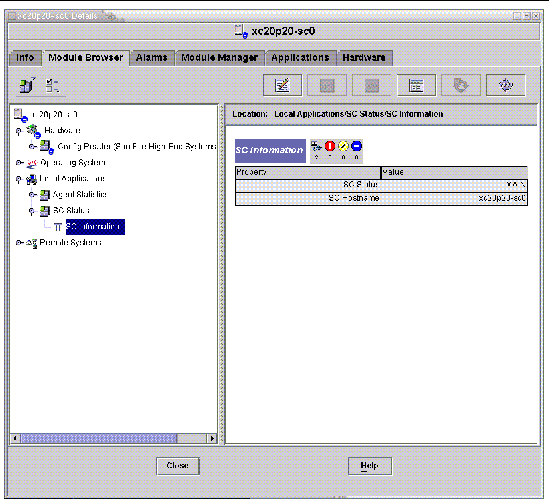
SC Status Properties
The SC Status property has three possible values:
- MAIN - This system controller is acting as the main system controller (FIGURE 6-6).
- SPARE - This system controller is acting as the spare system controller.
- UNKNOWN -The role of this system controller could not be determined.
SC Status Alarm Rule (rscstatus)
The SC status alarm rule generates a disabled alarm when the status of the system controller is not MAIN.
Displaying Platform and Domain Log Files
To display platform and domain log files for diagnosing errors, type these commands:
# /opt/SUNWsymon/sbin/es-run ccat /var/opt/SUNWsymon/log/platform.log
# /opt/SUNWsymon/sbin/es-run ccat /var/opt/SUNWsymon/log/agent.log
|