Sun Identity Manager 8.1 Web Services
Connecting to the Identity Manager Server
 To Connect to the Identity Manager Server
To Connect to the Identity Manager Server
-
Open the OpenSPML browser and click the Connect tab.
Figure 1–1 Example OpenSPML Browser
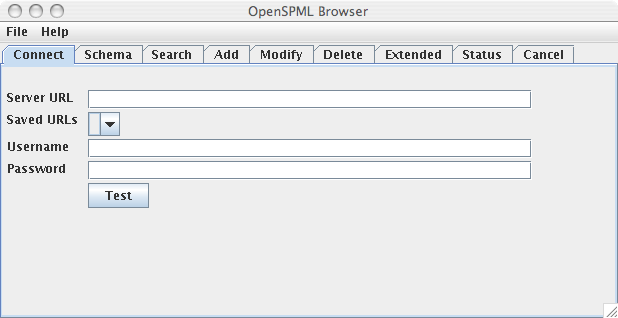
-
Type the URL of the Identity Manager server into the Server URL
field.
For example, if the server is running on port 8080 on
a local machine, the URL would be http://host:8080/idm/servlet/rpcrouter2.
- © 2010, Oracle Corporation and/or its affiliates