How Does Identity Manager Interface With Other IT Systems?
In Identity Manager, managed applications and other IT systems are called resources. Identity Manager uses either adapters or connectors to interface with resources.
Adapters and connectors are installed on the Identity Manager server. (Identity Manager does not require special software (called agents) to be installed on target resources.) Dozens of Identity Manager adapters and connectors are available, and new ones can be created to communicate with almost any resource using standard protocols or known application programming interfaces (APIs). Identity Manager ships with various adapters and connectors to communicate with many of the most common resources. In addition, templates and skeleton code is available to assist programmers in creating additional adapters and connectors.
Some resources cannot be communicated with directly and require the use of the Sun Identity Manager Gateway. Examples of resources that require the Gateway include Microsoft products, such as Exchange and Windows Active Directory, Novell products, such as eDirectory (formerly Netware Directory Services), and several others. In such cases, Identity Manager communicates directly with the Gateway and the Gateway interfaces with the resource.
Figure 1–1 Identity Manager Interfaces with Some Resources Directly, While Other Resources Require the Identity Manager Gateway
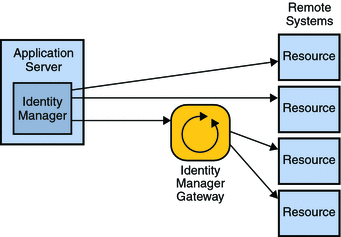
For a list of resources that Identity Manager supports, see Supported Resources in Sun Identity Manager 8.1 Release Notes.
- © 2010, Oracle Corporation and/or its affiliates
