 To Add Attributes to the Approval Form
To Add Attributes to the Approval Form
-
Click the Add Attribute button located under the Approval Attributes table.
The Attribute name menu becomes active in the Approval Attributes table, as shown in the following figure.
Figure 9–18 Adding Approval Attributes
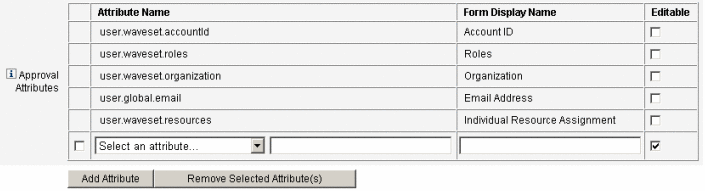
-
Select an attribute from the menu.
The selected attribute name displays in the adjacent text field and the attribute’s default display name displays in the Form Display Name column.
For example, if you select the user.waveset.organization attribute, you can:
-
Change the default attribute name or the default Form Display Name if necessary by typing a new name into the appropriate text field.
-
Enable the Editable checkbox to allow the approver to change the attribute’s value.
For example, the approver might want to override information such as the user’s email address.
-
-
Repeat these steps to specify additional attributes.
- © 2010, Oracle Corporation and/or its affiliates
