Edit User Search Configuration
Use this page, shown in Figure 17–4, to configure the default search settings for searches made by delegated administrators on the Manage Service Provider Users page. These defaults apply to all users of the Manage Service Provider Users page, but they can be overridden on a per-session basis.
Figure 17–4 Search Configuration
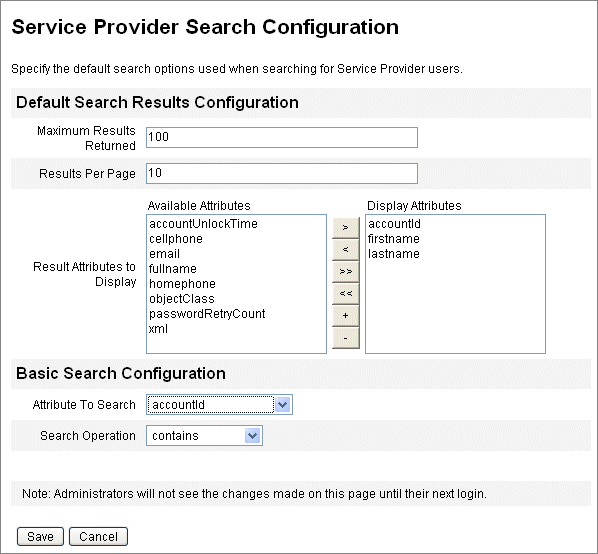
 To Configure Default Search Settings for Searching Service Provider Users
To Configure Default Search Settings for Searching Service Provider Users
-
Click Service Provider from the menu bar.
-
Click Edit User Search Configuration.
-
Enter a number for Maximum Results Returned (default 100).
-
Enter a number for Results Per Page (default 10).
-
Select the Available Attributes next to Result Attributes to Display using the arrow keys.
-
Select the Attribute to search from the list.
-
Select the Search Operation from the list.
-
Click Save.
Note –Changes made to the search configuration do not take effect until you log off and log back on.
These configuration objects are not available if the Service Provider Directory has not been configured.
- © 2010, Oracle Corporation and/or its affiliates
