Renaming Users
Typically, renaming an account on a resource is a complex action. Because of this, Identity Manager provides a separate feature to rename a user’s Identity Manager account, or one or more resource accounts, that are associated with that user.
To use the rename feature, select a user account in the list, and then select the Rename option from the User Actions list.
The Rename User page allows you to change the user account name, associated resource account names, and resource account attributes associated with the user’s Identity Manager account.
Note –
Some resource types do not support account renaming.
As shown in the following figure, the user has an assigned Active Directory resource.
During the renaming process, you can change:
-
Identity Manager user account name
-
Active Directory resource account name
-
Active Directory resource attribute (fullname)
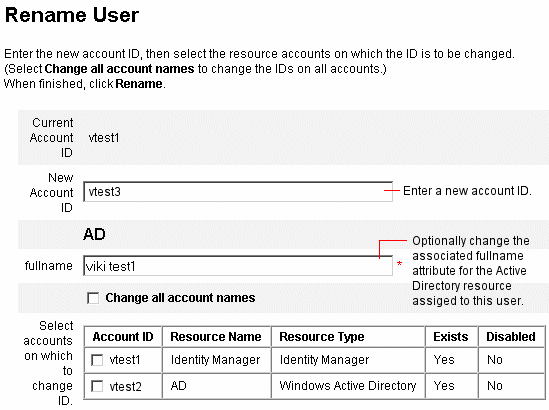
- © 2010, Oracle Corporation and/or its affiliates
