Summary Reports
Summary report types include the following reports available from the Identity Manager Reports list:
-
Account Index Report. Report on selected resource accounts according to reconciliation situation.
-
Administrator Report. View Identity Manager administrators, the organizations they manage, and assigned capabilities. When defining an administrator report, you can select administrators to include by organization.
-
Admin Role Report. List users assigned to admin roles.
-
Role Report. Report on all aspects of roles and associated resources.
-
Task Report. Report on pending and finished tasks. You determine the depth of information to include by selecting from a list of attributes such as approver, description, expiration date, owner, start date, and state.
-
User Report. View users, the roles to which they are assigned, and the resources they can access. When defining a user report, you can select which users to include by name, assigned manager, role, organization, or resource assignment.
-
User Question Report. Allows administrators to find users who have not answered the minimum number of authentication questions, as specified by their account policy requirements. The results indicate user name, account policy, the interface associated with the policy, and the minimum number of questions that require answers.
Note –
By default, the following reports are run on the set of organizations controlled by the logged-in administrator, unless overridden by selecting one or more organizations against which the report will be run.
-
Admin Role Summary
-
Administrator Summary
-
Role Summary
-
User Questions Summary
-
User Summary
As shown in the following figure, the Administrator Report lists Identity Manager administrators, the organizations they manage, and their assigned capabilities and admin roles.
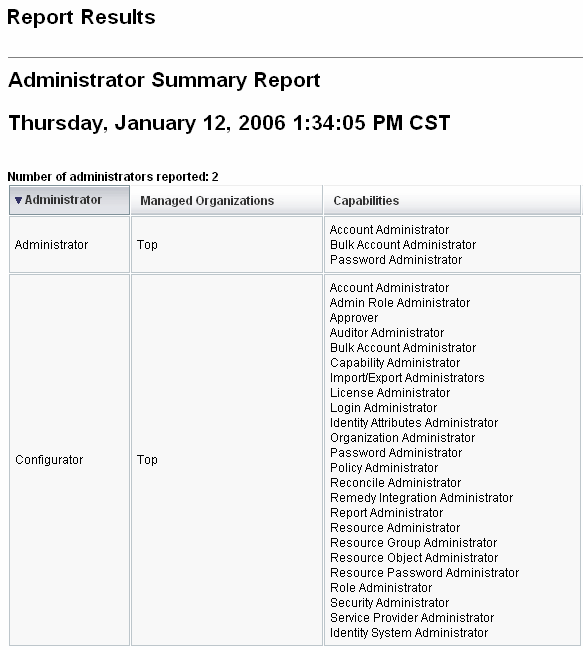
 To Define a Summary Report
To Define a Summary Report
-
Follow the instructions for Creating a Report on Creating Reports.
Select one of the Summary report types (listed above) from the second menu.
The Define a Report page opens.
-
Complete the form and click Save.
Click Help if you have questions about the form.
- © 2010, Oracle Corporation and/or its affiliates
