Select Remediators and Timeouts for Remediations
If you specify remediators, the remediators assigned to this audit policy will be notified when a violation of this policy is detected. Also, the default workflow assigns a remediation work item to them. Any Identity Manager user can be a remediator.
You might choose to assign at least one Level 1 remediator, or designated user. Level 1 remediators are contacted first through email launched by the remediation workflow when a policy violation is detected. If the designated escalation timeout period is reached before a Level 1 remediator responds, Identity Manager next contacts the Level 2 remediators that you specify here. Identity Manager contacts Level 3 remediators only if neither Level 1 nor Level 2 remediators respond before the escalation time period lapses.
Note –
If you specify an escalation timeout value for the highest-level remediator selected, then the work item is removed from the list when the escalation times out. By default, an escalation timeout is set to a value of 0. In this case, the work item does not expire and remains in the remediator’s list.
Assigning Remediators is optional. If you select this option, then click Next to proceed to the next screen after specifying the settings.
To add users to the available list of remediators, enter a user ID and then click Add. Alternatively, click ... (More) to search for a user ID. Enter one or more characters in the Starts With field, and then click Find. After selecting a user from the search list, click Add to add it to the list of remediators. Click Dismiss to close the search area.
To remove a user ID from the list of remediators, select it in the list, and then click Remove.
Figure 14–6 Audit Policy Wizard: Select Level 1 Remediator Area
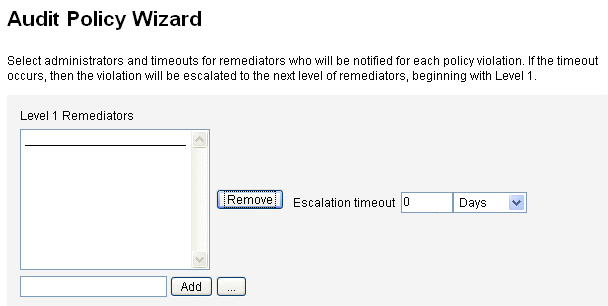
- © 2010, Oracle Corporation and/or its affiliates
