From the Remediations Page
 To Mitigate Pending Policy Violations From the Remediations
Page
To Mitigate Pending Policy Violations From the Remediations
Page
-
Select rows in the table to specify which requests to mitigate.
-
Enable one or more individual options to specify requests to be mitigated.
-
Enable the option in the table header to mitigate all requests listed in the table.
Identity Manager allows you to enter only one set of comments to describe a mitigation action. You may not want to perform a bulk mitigation unless the violations are related and a single comment will suffice.
You can mitigate only those requests that include compliance violations. Other remediation requests cannot be mitigated.
-
-
Click Mitigate.
The Mitigate Policy Violation page (or Mitigate Multiple Policy Violations page) appears.
Figure 15–3 Mitigate Policy Violation Page
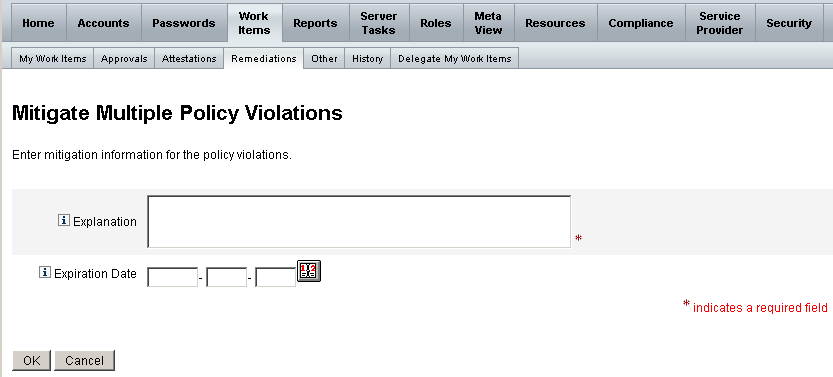
-
Enter comments about the mitigation into the Explanation field. (required)
Your comments provide an audit trail for this action, so be sure to enter complete and meaningful information. For example, explain why you are mitigating the policy violation, the date, and why you chose the exemption period.
-
Provide an expiration date for the exemption by typing the date (in the format YYYY-MM-DD) directly into the Expiration Date field, or by clicking the date button and selecting a date from the calendar.
Note –If you do not provide a date, the exemption is valid indefinitely.
-
Click OK to save your changes and return to the Remediations page.
- © 2010, Oracle Corporation and/or its affiliates
