Directory Configuration
In the Directory Configuration section, provide information to configure the LDAP Directory and specify Identity Manager attributes for service provider users.
Figure 17–1 shows this area of the Service Provider Configuration page, as well as the User Forms and Policy area discussed in the next section.
Figure 17–1 Service Provider Configuration (Directory, User Forms and Policy)
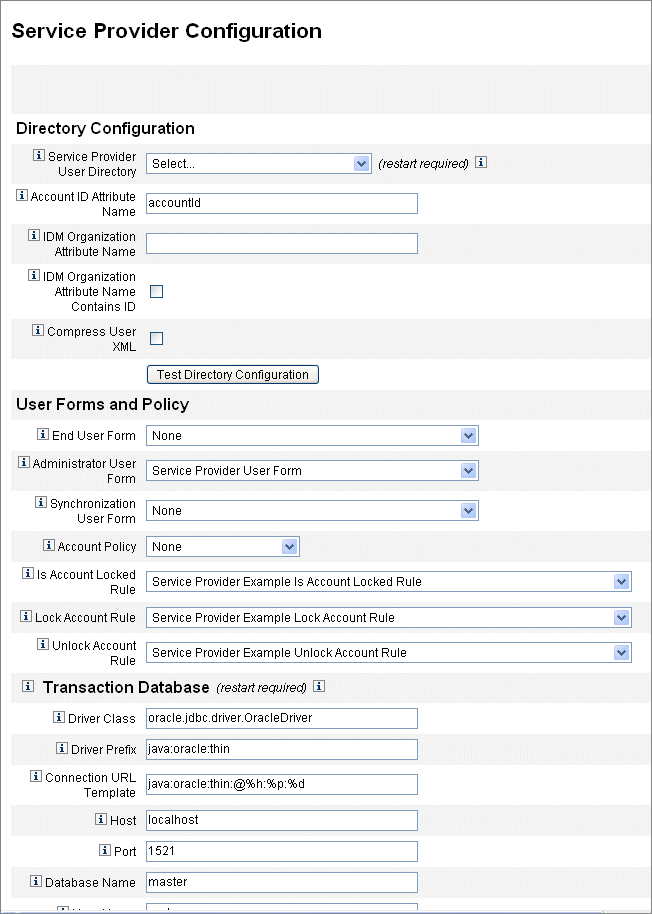
 To Complete the Directory Configuration Form
To Complete the Directory Configuration Form
-
Select the Service Provider End-User Directory from the list.
Select the LDAP directory resource where all Service Provider user data is stored.
-
Enter the Account ID Attribute Name.
This is the name of the LDAP account attribute that contains a unique short identifier for the account. This is considered the name of the user for authentication and account access through the API. The attribute name must be defined in the schema map.
-
Specify an IDM Organization Attribute Name.
This option specifies the name of the LDAP account attribute that contains the name or ID of an organization within Identity Manager to which the LDAP account belongs. It is used for delegated administration of LDAP accounts. The attribute name must exist in the LDAP resource schema map and is the Identity Manager system attribute name (the name on the left side of the schema map).
Note –Specify the Identity Manager Organization Attribute Name (and IDM Organization Attribute Name Contains ID, if needed) if you want to enable delegated administration through organization authorization.
-
If you choose to select IDM Organization Attribute Name Contains ID, enable this option.
Select this option if the LDAP resource attribute, that refers to the Identity Manager organization to which the LDAP account belongs, contains the ID of the Identity Manager organization, and not the name.
-
If you choose to select Compress User XML, enable this option.
Select this option if you choose to compress user XML stored in the directory.
-
Click Test Directory Configuration to verify your entries for the configuration.
Note –You may test your Directory, Transaction, and Audit Configurations as appropriate to your needs. To fully test all three, click all three tests configuration buttons.
- © 2010, Oracle Corporation and/or its affiliates
