Configuring Tracked Event Configurations
When event collection is enabled, it allows you to track statistics in real time thereby helping to maintain expected or agreed-upon levels of service. Event collection is enabled by default, as shown in Figure 17–3. Clearing the Enable event collection check box disables collection.
Figure 17–3 Service Provider Configuration (Tracked Events, Account Indexes, and Callout Configuration)
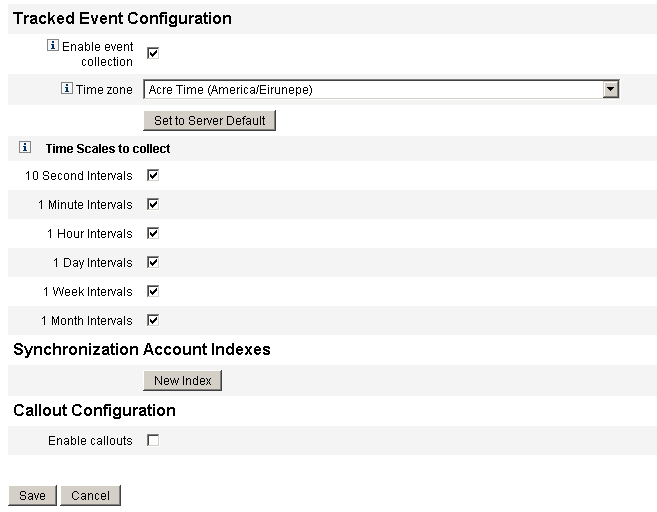
 To Specify a Time Zone and Collection Intervals for
Service Provider Tracked Events
To Specify a Time Zone and Collection Intervals for
Service Provider Tracked Events
-
Select the Time zone from the list.
Select the time zone to use when recording tracked events, or select Set to Server Default to use the time zone set on the server.
-
Select the Time Scales to collect options.
Collection is aggregated over the following time intervals: every 10 seconds, every minute, every hour, daily, weekly, and monthly. Disable any of the intervals for which you do not want collection to occur.
- © 2010, Oracle Corporation and/or its affiliates
