 To Customize an Email Template
To Customize an Email Template
-
In the Administrator interface, click the Configure tab, then click the Email Templates subtab.
The Email Templates page opens.
-
Click to select the Account Creation Approval template.
Figure 4–1 Editing an Email Template
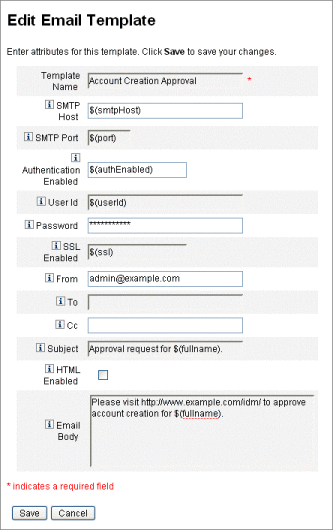
-
Enter details for the template.
You can enter the following information:
-
In the SMTP Host field, enter the SMTP server name so that email notification can be sent.
-
In the From field, customize the originating email address.
-
In the To and Cc fields, enter one or more email addresses or Identity Manager accounts that will be the recipients of the email notification.
-
In the Email Body field, customize the content to provide a pointer to your Identity Manager location.
-
-
Click Save.
You can also modify email templates by using the Sun Identity Manager Integrated Development Environment (Identity Manager IDE). For information about the Identity Manager IDE, go to the following website: https://identitymanageride.dev.java.net/.
Note –You must register and log in to this site.
- © 2010, Oracle Corporation and/or its affiliates
