 To Configure Auditing
To Configure Auditing
-
Select the Audit entire workflow checkbox to activate the workflow auditing feature.
For information about workflow auditing, see Creating Audit Events From Workflows. Note that auditing workflows degrades performance.
-
Click the Add Attribute button located in the Audit Attributes section to select the attributes you want to audit for reporting purposes.
-
When the Select an attribute menu displays in the Audit Attributes table, select an attribute from the list.
The selected attribute name displays in the adjacent text field.
Figure 9–21 Adding an Attribute
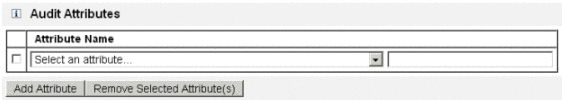
- © 2010, Oracle Corporation and/or its affiliates
