Help and Guidance
To successfully complete some tasks, you might need to consult Help and Waveset guidance (field-level information and instructions). Help and guidance are available from the Waveset Administrator and User interfaces.
Waveset Help
For task-related help and information, click the Help button, which is located at the top of each Administrator and User interface page, as depicted in the following figure.
Figure 2–3 Help Button in the Waveset Interface

At the bottom of each Help window is a Contents link that guides you to other Help topics and the Waveset terms glossary.
Waveset Guidance
Waveset guidance is brief, targeted help that appears next to many page fields. Its goal is to help you enter information or make selections as you move through a page to perform a task.
A symbol marked with the letter “i” displays next to fields with guidance. Click the symbol to open a window and display its associated information.
Figure 2–4 Waveset Guidance
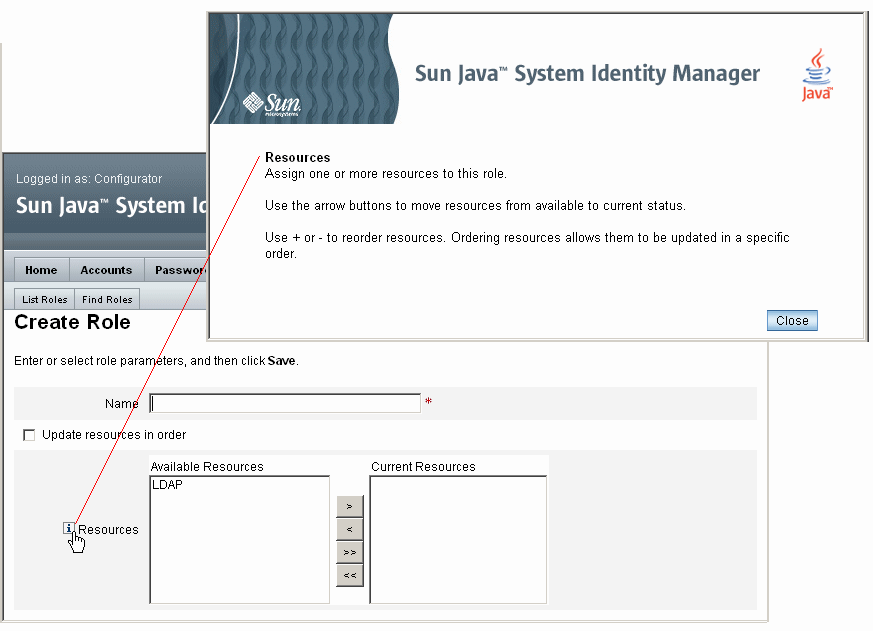
- © 2010, Oracle Corporation and/or its affiliates
