Updating Resources on a Single User Account
To update a user account, select it in the list, and then select Update from the User Actions list.
On the Update Resource Accounts page, select one or more resources to update, or select Update All resource accounts to update all assigned resource accounts. When finished, click OK to begin the update process. Alternatively, click Save in Background to perform the action as a background process.
A confirmation page confirms the data sent to each resource.
Figure 3–3 illustrates the Update Resource Accounts page.
Figure 3–3 Update Resource Accounts
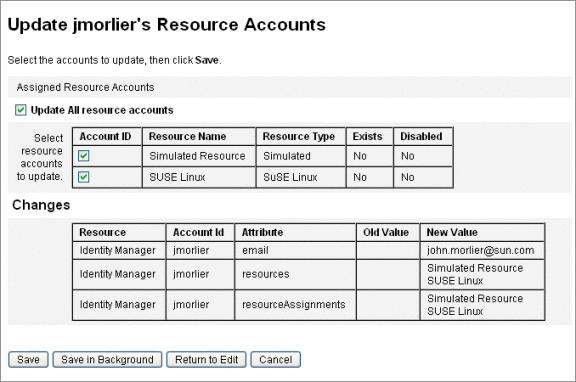
- © 2010, Oracle Corporation and/or its affiliates
