Changing User Passwords
All Waveset users are assigned a password. When set, the Waveset user password is used to synchronize the user’s resource account passwords. If one or more resource account passwords cannot be synchronized (for example, to comply with required password policies), you can set them individually.
Note –
For information about account password policies, as well as general information about user authentication, see Managing Account Security and Privileges.
 To Change Passwords from the User List Page
To Change Passwords from the User List Page
You can use the Change Password User Action from the User List page (Accounts -> List Accounts) to change a user account password from the User List page. Follow these steps:
-
In the Administrator interface, click Accounts in the main menu.
The User List page displays on the List Accounts tab.
-
Select a user and click the User Actions drop-down menu.
-
To change the password, select Change Password.
The Change User Password page opens.
-
Type the new password and click the Change Password button.
 To Change Passwords from the Main Menu
To Change Passwords from the Main Menu
To change a user account password from the main menu, follow these steps:
-
In the Administrator interface, click Passwords in the main menu.
The Change User Password page appears by default.
Figure 3–6 Change User Password
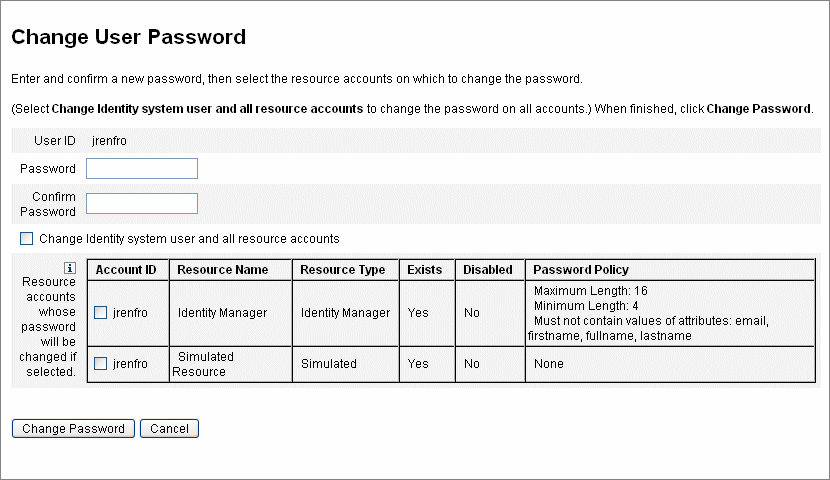
-
Select a search term (such as account name, email address, last name, or first name), and then a search type (starts with, contains, or is).
-
Type one or more letters of a search term in the entry field, and then click Find. Waveset returns a list of all users whose IDs contain the entered characters. Click to select a user and return to the Change User Password page.
-
Enter and confirm new password information, and then click Change Password to change the user password on the listed resource accounts. Waveset displays a workflow diagram that shows the sequence of actions taken to change the password.
- © 2010, Oracle Corporation and/or its affiliates
