Set Search Options
 To Set Search Options for Service Provider Users
To Set Search Options for Service Provider Users
-
In the Administrator interface, click Accounts in the menu bar.
-
Click Service Provider.
-
Click Options.
Note –These options are only valid for the current login session. The options effect how the search results are displayed, that they effect both the basic and advanced search results, and that some settings only take effect on new searches.
-
Enter the Maximum Results Returned.
-
Enter the Number of Results Per Page.
-
Choose the desired Display Attribute from the Available Attributes using the arrow keys.
Figure 17–13 Set Search Options for Service Provider Users
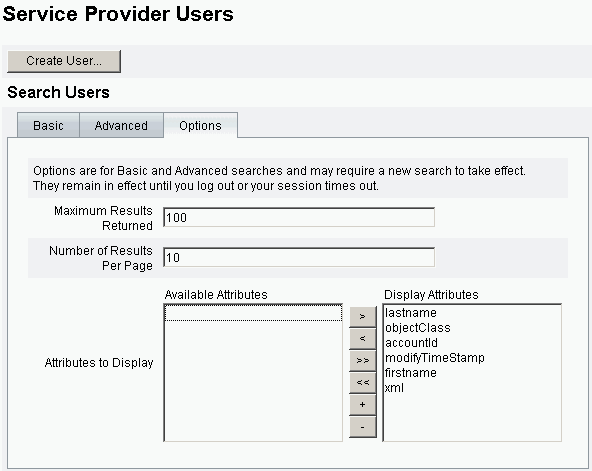
- © 2010, Oracle Corporation and/or its affiliates
