 To Edit User Accounts
To Edit User Accounts
Use the Edit User page and perform the following steps to edit account information.
-
In the Administrator interface, click Accounts in the menu.
-
Select the box next to the user whose account you want to edit.
-
In the User Actions drop-down menu, select Edit.
-
Make and save your changes.
Waveset displays the Update Resource Accounts page. This page shows resource accounts assigned to the user and the changes that will apply to the account.
-
Select Update All resource accounts to apply changes to all assigned resources, or individually select none, one, or more resource accounts associated with the user to update.
-
Click Save again to complete the edit, or click Return to Edit to make further changes.
Figure 3–2 Edit User (Update Resource Accounts)
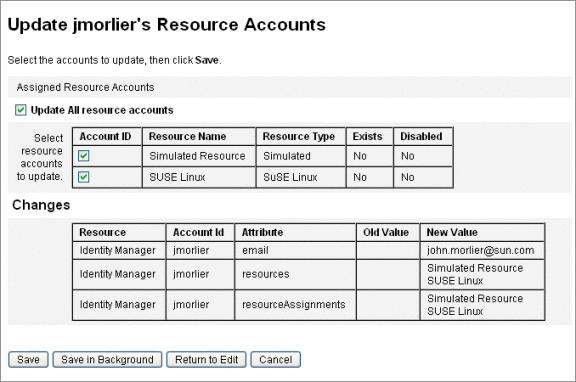
- © 2010, Oracle Corporation and/or its affiliates
