 To Remove Attributes From the Approval Form
To Remove Attributes From the Approval Form
-
Enable one or more checkboxes in the leftmost column of the Approval Attributes table.
-
Click the Remove Selected Attributes button to immediately remove the selected attributes from the Approval Attributes table.
For example, user.global.firstname and user.waveset.organization would be removed from the following table when you clicked the Remove Selected Attributes button.
Note –You cannot remove the default attributes from an approval form unless you modify the XML file.
Figure 9–19 Removing Approval Attributes
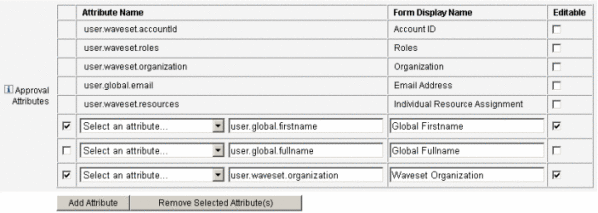
- © 2010, Oracle Corporation and/or its affiliates
