 To Define Read and Write Connections
To Define Read and Write Connections
-
From the Data Exporter Configuration page, click the Add Connection button.
Figure 16–2 Data Exporter Configuration
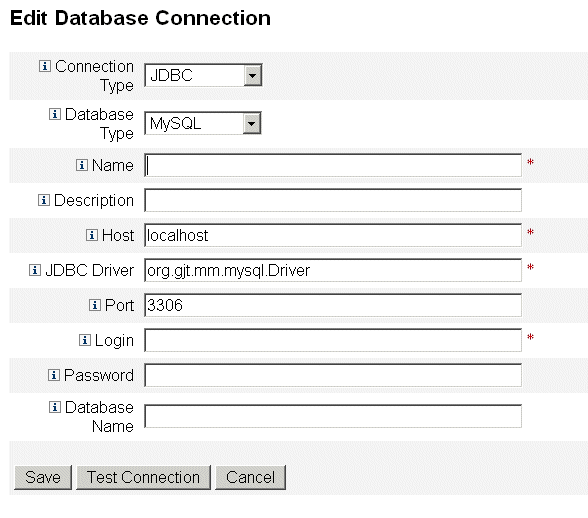
-
Specify how Waveset will establish read or write connections to the data warehouse by selecting an option from the Connection Type drop-down menu.
-
JDBC. Connects to a database using the Java Database Connectivity (JDBC) application programming interface. Connection pooling is provided by the Warehouse Interface Code.
-
Resource. Uses the connection information defined in a resource. Connection pooling is provided by the Warehouse Interface Code.
-
Data Source. Uses the underlying application server for connection management and pooling. This type of connection requests connections from the application server.
The fields that are displayed on the page vary, depending on which option you selected from the Connection Type drop-down menu. Refer to the online help for detailed information about configuring the database connection.
-
-
Click Save to save your configuration changes and return to the Data Exporter Configuration page.
Repeat this procedure if you will use separate read and write connections.
- © 2010, Oracle Corporation and/or its affiliates
