 Testing the JAXRSHelloWorld Example
Testing the JAXRSHelloWorld Example
-
Open the project javaeetutorial/jaxrs/JAXRSHelloWorld in NetBeans IDE.
-
Right-click the project node, JAXRSHelloWorld, and select Test RESTful Web Services.
-
Click the helloWorld service in the left pane.
-
The Get(text/html) method is selected by default. Click Test.
-
The response Hello World, displays in the lower pane, as shown in the following figure.
Figure 13–1 Testing JAXRSHelloWorld Web Service
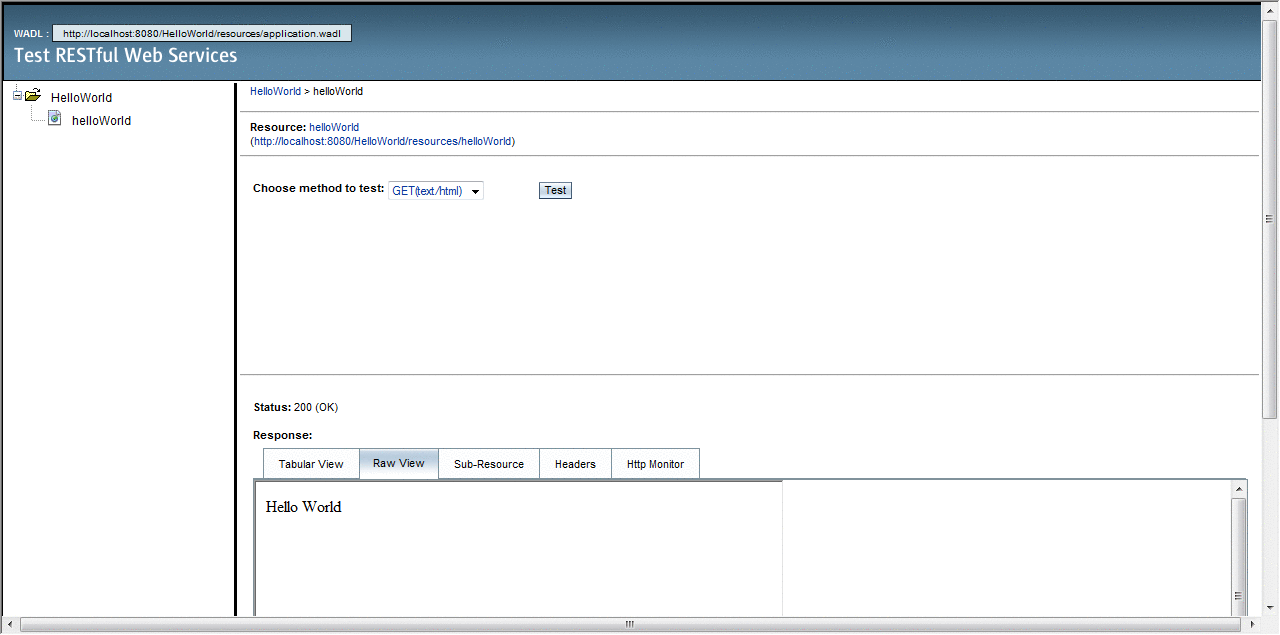
- © 2010, Oracle Corporation and/or its affiliates
