Chapter 2 General Administration
This chapter provides instructions for performing general administration tasks in the Sun GlassFishTM Enterprise Server v3 environment by using the asadmin command-line utility.
The following topics are addressed here:
Instructions for accomplishing the tasks in this chapter by using the Administration Console are contained in the Administration Console online help.
Using the asadmin Utility
Use the asadmin utility to perform administrative tasks for Sun GlassFish Enterprise Server from the command line or from a script. You can use this utility instead of the Administration Console interface.
The following topics are addressed here:
Path to the asadmin Utility
The asadmin utility is located in the as-install/bin directory. To run the asadmin utility without specifying the path, ensure that this directory is in your path.
asadmin Utility Syntax
The syntax for running the asadmin utility is as follows:
asadmin [asadmin-util-options] [subcommand [subcommand-options] [operands]] |
The replaceable items in this syntax are described in the subsections that follow. For full details of this syntax, see the asadmin(1M) help page.
Subcommands of the asadmin Utility
The subcommand identifies the operation or task that you are performing. Subcommands are case-sensitive. Each subcommand is either a local subcommand or a remote subcommand.
-
A local subcommand can be run without a running domain administration server (DAS). However, to run the subcommand and have access to the installation directory and the domain directory, the user must be logged in to the machine that hosts the domain.
-
A remote subcommand is always run by connecting to a DAS and running the subcommand there. A running DAS is required.
For a list of the subcommands for this release of Enterprise Server, see Section 1 of Sun GlassFish Enterprise Server v3 Reference Manual.
asadmin Utility Options and Subcommand Options
Options control the behavior of the asadmin utility and its subcommands. Options are case-sensitive.
The asadmin utility has the following types of options:
-
asadmin utility options. These options control the behavior of the asadmin utility, not the subcommand. The asadmin utility options may precede or follow the subcommand, but asadmin utility options after the subcommand are deprecated. All asadmin utility options must either precede or follow the subcommand. If asadmin utility options are specified both before and after the subcommand, an error occurs. For a description of the asadmin utility options, see the asadmin(1M) help page.
-
Subcommand Options. These options control the behavior of the subcommand, not the asadmin utility. Subcommand options must follow the subcommand. For a description of a subcommand’s options, see the entry for the subcommand in Sun GlassFish Enterprise Server v3 Reference Manual.
Note –Not all subcommand options are supported for this release of Enterprise Server. If you specify an unsupported option, a syntax error does not occur. Instead, the command runs successfully and the unsupported option is silently ignored.
A subcommand option may have the same name as an asadmin utility option, but the effects of the two options are different.
Options have a long form and a short form.
-
The short form of an option has a single dash (-) followed by a single character.
-
The long form of an option has two dashes (--) followed by an option word.
For example, the short form and the long form of the option for specifying terse output are as follows:
-
Short form: -t
-
Long form: --terse
Most options require argument values, except Boolean options, which toggle to enable or disable a feature.
Operands of asadmin Utility Subcommands
Operands specify the items on which the subcommand is to act. Operands must follow the argument values of subcommand options, and are set off by a space, a tab, or double dashes (--). The asadmin utility treats anything that follows the subcommand options and their values as an operand.
 To Run an asadmin Utility Subcommand
in Single Mode
To Run an asadmin Utility Subcommand
in Single Mode
In single mode, you must type a separate asadmin command for each subcommand that you want to use. After the subcommand has run, you are returned to the operating system's command shell. Any asadmin utility options must be specified in each separate asadmin command that you run. If you require the same asadmin utility options for multiple subcommands, use the asadmin utility in multimode. For more information, see To Start a Multimode Session.
-
In the operating system's command shell, run the asadmin utility, specifying the subcommand.
If necessary, also specify any required asadmin utility options, subcommand options, and operands.
Example 2–1 Running an asadmin Utility Subcommand in Single Mode
This example runs the list-applications(1) subcommand in single mode. In this example, the default values for all options are used.
The example shows that the application hello is deployed on the local host.
asadmin list-applications hello <web> Command list-applications executed successfully. |
Example 2–2 Specifying an asadmin Utility Option With a Subcommand in Single Mode
This example specifies the --host asadmin utility option with the list-applications subcommand in single mode. In this example, the DAS is running on the host srvr1.example.com.
The example shows that the applications basic-ezcomp, scrumtoys, ejb31-war, and automatic-timer-ejb are deployed on the host srvr1.example.com.
asadmin --host srvr1.example.com list-applications basic-ezcomp <web> scrumtoys <web> ejb31-war <ejb, web> automatic-timer-ejb <ejb> Command list-applications executed successfully. |
Example 2–3 Specifying an asadmin Utility Option and a Subcommand Option in Single Mode
This example specifies the --host asadmin utility option and the --type subcommand option with the list-applications subcommand in single mode. In this example, the DAS is running on the host srvr1.example.com and applications of type web are to be listed.
asadmin --host srvr1.example.com list-applications --type web basic-ezcomp <web> scrumtoys <web> ejb31-war <ejb, web> Command list-applications executed successfully. |
 To Display Help Information for the asadmin Utility
or a Subcommand
To Display Help Information for the asadmin Utility
or a Subcommand
Enterprise Server provides help information about the syntax, purpose, and options of the asadmin utility and its subcommands. This help information is written in the style of UNIX® platform man pages. This help information is also available in Sun GlassFish Enterprise Server v3 Reference Manual.
-
If you are displaying help information for a remote subcommand, ensure that the server is running.
Remote subcommands require a running server.
-
Specify the subcommand of interest as the operand of the help subcommand.
If you run the help subcommand without an operand, help information for the asadmin utility is displayed.
Example 2–4 Displaying Help Information for the asadmin Utility
This example displays the help information for the asadmin utility.
asadmin help |
Example 2–5 Displaying Help Information for an asadmin Utility Subcommand
This example displays the help information for the create-jdbc-resource subcommand.
asadmin help create-jdbc-resource |
See Also
To display the available subcommands, use the list-commands(1) subcommand. Local subcommands are displayed before remote subcommands. If the server is not running, only local subcommands are displayed.
 To Start a Multimode Session
To Start a Multimode Session
The asadmin utility can be used in multiple command mode, or multimode. In multimode, you run the asadmin utility once to start a multimode session. During the session, the asadmin utility continues to accept subcommands until you end the session and return to the operating system's command shell. Any asadmin utility options that you set for your multimode session are used for all subsequent subcommands in the session.
Note –
Starting a multimode session does not require a running DAS.
-
Do one of the following:
-
Run the asadmin utility without a subcommand.
-
Use the multimode(1) subcommand.
If necessary, also specify any asadmin utility options that will apply throughout the multimode session.
In a multimode session, the asadmin> prompt is displayed on the command line. You can now type asadmin subcommands at this prompt to administer Enterprise Server.
-
Example 2–6 Starting a Multimode Session With asadmin Utility Options
This example starts a multimode session in which the asadmin utility options --user and --passwordfile are set for the session.
asadmin --user admin1 --passwordfile pwd.txt multimode |
Example 2–7 Starting a Multimode Session by Using the multimode Subcommand
This example uses the multimode subcommand to start a multimode session in which the default asadmin utility options are used.
asadmin multimode |
The asadmin> prompt is displayed on the command line.
Example 2–8 Running a Subcommand in a Multimode Session
This example starts a multimode session and runs the list-domains subcommand in the session.
asadmin Enter commands one per "line", ^D to quit asadmin> list-domains Name: domain1 Status: Running Command list-domains executed successfully. asadmin> |
Starting a Multimode Session From Within an Existing Multimode Session
You can start a multimode session from within an existing session by running the multimode subcommand from within the existing session. After you end the second multimode session, you return to your original multimode session.
See Also
You can also view the full syntax and options of the subcommand by typing asadmin help multimode at the command line.
 To End a Multimode Session
To End a Multimode Session
-
At the asadmin> prompt, type one of the following commands or key combinations:
-
exit
-
quit
-
UNIX and Linux systems: Ctrl-D
-
Windows systems: Ctrl-Z
You are returned to the operating system's command shell and the asadmin> prompt is no longer displayed. If the asadmin> prompt is still displayed, you might have opened a multimode session within a multimode session. In this situation, repeat this procedure to end the remaining multimode session.
-
 To Run a Set of asadmin Subcommands
From a File
To Run a Set of asadmin Subcommands
From a File
Running a set of asadmin subcommands from a file enables you to automate repetitive tasks.
-
Create a plain text file that contains the sequence of subcommands that you want to run.
-
Run the multimode(1) subcommand, specifying the file that you created.
If necessary, also specify any asadmin utility options that are required to enable subcommands in the file to run.
Example 2–9 Running a Set of asadmin Subcommands From a File
This example contains the following:
-
A listing of a file that is named commands_file.txt, which contains a sequence of asadmin subcommands
-
The command to run the subcommands in the file commands_file.txt
The commands_file.txt file contains the asadmin utility subcommands to perform the following sequence of operations:
-
Creating the domain customdomain
-
Starting the domain customdomain
-
Listing all available subcommands
-
Stopping the domain customdomain
-
Deleting the domain customdomain
The content of the commands_file.txt file is as follows:
create-domain --portbase 9000 customdomain start-domain customdomain list-commands stop-domain customdomain delete-domain customdomain
This example runs the sequence of subcommands in the commands_file.txt file. Because the --portbase option is specified for the create-domain subcommand in the file, the --port asadmin utility option must also be set.
asadmin --port 9048 multimode --file commands_file.txt |
See Also
For more information about the subcommands in the preceding example, see the following help pages:
Administering System Properties
Shared server instances will often need to override attributes defined in their referenced configuration. Any configuration attribute can be overridden through a system property of the corresponding name.
The following topics are addressed here:
 To Create System Properties
To Create System Properties
Use the create-system-properties subcommand in remote mode to create or update one or more system properties of the domain or configuration. Any configuration attribute can be overwritten through a system property of the corresponding name.
-
Ensure that the server is running.
Remote subcommands require a running server.
-
Create system properties by using the create-system-properties(1) subcommand.
Information about properties for the subcommand is included in this help page.
Example 2–10 Creating a System Property
This example creates a system property associated with http-listener-port=1088 on localhost.
asadmin> create-system-properties http-listener-port=1088 Command create-system-properties executed successfully. |
See Also
You can also view the full syntax and options of the subcommand by typing asadmin help create-system-properties at the command line.
 To List System Properties
To List System Properties
Use the list-system-properties subcommand in remote mode to list the system properties that apply to a domain or configuration.
-
Ensure that the server is running.
Remote subcommands require a running server.
-
List system properties by using the list-system-properties(1) subcommand.
The existing system properties are displayed, including predefined properties such as HTTP_LISTENER_PORT and HTTP_SSL_LISTENER_PORT.
Example 2–11 Listing System Properties
This example lists the system properties on host localhost.
asadmin> list-system-properties http-listener-port=1088 Command list-system-properties executed successfully. |
See Also
You can also view the full syntax and options of the subcommand by typing asadmin help list-system-properties at the command line.
 To Delete a System Property
To Delete a System Property
Use the delete-system-property subcommand in remote mode to delete system properties.
-
Ensure that the server is running.
Remote subcommands require a running server.
-
List the existing system properties by using the list-system-properties(1) subcommand.
-
Delete the system property by using the delete-system-property(1) subcommand.
-
If necessary, notify users that the system property has been deleted.
Example 2–12 Deleting a System Property
This example deletes a system property named http-listener-port from localhost.
asadmin> delete-system-property http-listener-port Command delete-system-property executed successfully. |
See Also
You can also view the full syntax and options of the subcommand by typing asadmin help delete-system-property at the command line.
Administering Resources
This section contains instructions for integrating resources into the Enterprise Server environment. Information about administering specific resources, such as JDBC, is contained in other chapters.
The following topics are addressed here:
 To Add Resources From an XML File
To Add Resources From an XML File
Use the add-resources subcommand in remote mode to create the resources named in the specified XML file. The following resources are supported: JDBC connection pool and resource, JMS, JNDI, and JavaMail resources, custom resource, connector resource and work security map, admin object, and resource adapter configuration.
The XML file must reside in the as-install/domains/domain1/config directory. If you specify a relative path or simply provide the name of the XML file, this subcommand will prepend as-install/domains/domain1/config to this operand.
-
Ensure that the server is running.
Remote subcommands require a running server.
-
Add resources from an XML file by using the add-resources(1) subcommand.
Information about properties for the subcommand is included in this help page.
-
Restart Enterprise Server.
See To Restart a Domain.
Example 2–13 Adding Resources
This example creates resources using the contents of the resource.xml file on localhost.
asadmin> add-resources c:\tmp\resource.xml Command : JDBC resource jdbc1 created successfully. Command : JDBC connection pool poolA created successfully. Command add-resources executed successfully. |
See Also
You can also view the full syntax and options of the subcommand by typing asadmin help add-resources at the command line.
Listing Various System Elements
 To Display the Enterprise Server Version
To Display the Enterprise Server Version
Use the version subcommand in remote mode to display information about the Enterprise Server version for a particular server. If the subcommand cannot communicate with the server by using the specified login (user/password) and target (host/port) information, then the local version is displayed along with a warning message.
-
Ensure that the server is running.
Remote subcommands require a running server.
-
Display the version by using the version(1) subcommand.
Example 2–14 Displaying Version Information
This example displays the version of Enterprise Server on the local host.
asadmin> version Version = GlassFish v3 Command version executed successfully. |
See Also
You can also view the full syntax and options of the subcommand by typing asadmin help version at the command line.
 To List Applications
To List Applications
Use the list-applications subcommand in remote mode to list the deployed JavaTM applications. If the --type option is not specified, all applications are listed.
-
Ensure that the server is running.
Remote subcommands require a running server.
-
List applications by using the list-applications(1) subcommand.
Example 2–15 Listing Applications
This example lists the web applications on localhost.
asadmin> list-applications --type web hellojsp <web> Command list-applications executed successfully. |
See Also
You can also view the full syntax and options of the subcommand by typing asadmin help list-applications at the command line.
 To List Containers
To List Containers
Use the list-containers subcommand in remote mode to list application containers.
-
Ensure that the server is running.
Remote subcommands require a running server.
-
List containers by using the list-containers(1) subcommand.
Example 2–16 Listing Containers
This example lists the containers on localhost.
asadmin> list-containers List all known application containers Container : grizzly Container : ejb Container : webservices Container : ear Container : appclient Container : connector Container : jpa Container : web Container : jruby Container : security Container : webbeans Command list-containers executed successfully. |
See Also
You can also view the full syntax and options of the subcommand by typing asadmin help list-containers at the command line.
 To List Modules
To List Modules
Use the list-modules subcommand in remote mode to list the modules that are accessible to the Enterprise Server module subsystem. The status of each module is included. Possible statuses include NEW and READY.
-
Ensure that the server is running.
Remote subcommands require a running server.
-
List modules by using the list-modules(1) subcommand.
Example 2–17 Listing Modules
This example lists the accessible modules.
asadmin> list-modules |
Information similar to the following is displayed (partial output):
List Of Modules
Module : org.glassfish.web.jstl-connector:10.0.0.b28
properties=(visibility=public,State=READY,Sticky=true)
Module Characteristics : List of Jars implementing the module
Jar : file:/C:/Preview/v3_Preview_release/distributions/web/target/glass
fish/modules/web/jstl-connector.jar
Module Characteristics : List of imported modules
Module Characteristics : Provides to following services
Module : org.glassfish.admingui.console-common:10.0.0.b28
properties=(visibility=public,State=NEW,Sticky=true)
Module : org.glassfish.admin.launcher:10.0.0.b28
properties=(visibility=public,State=NEW,Sticky=true)
Module : org.glassfish.external.commons-codec-repackaged:10.0.0.b28
properties=(visibility=public,State=NEW,Sticky=true)
Module : com.sun.enterprise.tiger-types-osgi:0.3.32.Preview-b28
properties=(visibility=public,State=READY,Sticky=true)
Module Characteristics : List of imported modules
Module Characteristics : Provides to following services
Module Characteristics : List of Jars implementing the module
Jar : file:/C:/Preview/v3_Preview_release/distributions/web/target/glass
fish/modules/tiger-types-osgi.jar.
...
Command list-modules executed successfully.
|
See Also
You can also view the full syntax and options of the subcommand by typing asadmin help list-modules at the command line.
 To List Subcommands
To List Subcommands
Use the list-commands subcommand in remote mode to list the deployed asadmin subcommands. You can specify that only remote subcommands or only local subcommands are listed. By default, this subcommand displays a list of local subcommands followed by a list of remote subcommands.
-
Ensure that the server is running.
Remote subcommands require a running server.
-
List subcommands by using the list-commands(1) subcommand.
Example 2–18 Listing Subcommands
This example lists only local subcommands.
asadmin> list-commands --localonly create-domain delete-domain list-commands list-domains login monitor start-database start-domain stop-domain stop-database version Command list-commands executed successfully. |
See Also
You can also view the full syntax and options of the subcommand by typing asadmin help list-commands at the command line.
 To List Timers
To List Timers
The timer service is a persistent and transactional notification service that is provided by the enterprise bean container and is used to schedule notifications or events used by enterprise beans. All enterprise beans except stateful session beans can receive notifications from the timer service. Persistent timers set by the service are not destroyed when the server is shut down or restarted.
Use the list-timers subcommand in remote mode to list the persistent timers owned by a specific server instance. You can use this information to decide whether to do a timer migration, or to verify that a migration has been completed successfully.
-
Ensure that the server is running.
Remote subcommands require a running server.
-
List timers by using thelist-timers(1) subcommand.
Example 2–19 Listing Timers
This example lists the timers in a particular standalone server instance. There is one currently active timer set.
asadmin> list-timers server 1 The list-timers command was executed successfully. |
 To Show Component Status
To Show Component Status
Use the show-component-status subcommand in remote mode to get the status (either enabled or disabled) of the specified deployed component.
-
Ensure that the server is running.
Remote subcommands require a running server.
-
Show component status by using the show-component-status(1) subcommand.
Example 2–20 Showing Status of a Component
This example shows the status of the MEjbApp component.
asadmin> show-component-status MEjbApp Status of MEjbApp is enabled Command show-component-status executed successfully. |
Using REST Interfaces to Administer Enterprise Server
Enterprise Server provides representational state transfer (REST) interfaces to enable you to access monitoring and configuration data for Enterprise Server, including data that is provided by newly installed add-on components.
You can access the Enterprise Server REST interfaces through client applications such as:
You can also use the Enterprise Server REST interfaces in REST client applications that are developed in languages such as:
-
JavaScript
-
Ruby
-
Perl
-
Java
-
JavaFX
The implementation of the Enterprise Server REST interfaces is based on project Jersey. Project Jersey is the reference implementation of Java TM Specification Request (JSR) 311: JAX-RS: The Java API for RESTful Web Services. Information about JSR 311 is also available from the JSR 311 project home page.
The following topics are addressed here:
Using REST URLs to Administer Enterprise Server
Each node in the configuration and monitoring object trees is represented as a REST resource that is accessible through an HTTP uniform resource locator (URL). Access to REST resources for Enterprise Server monitoring and configuration data requires a running DAS.
The formats of the URLs to resources that represent nodes in the configuration and monitoring object trees are as follows:
-
Configuration: http://host:port/management/domain/path
-
Monitoring: http://host:port/monitoring/domain/path
The replaceable items in these URLs are as follows:
- host
-
The host where the DAS is running.
- port
-
The HTTP port or HTTPS port for administration.
- path
-
The path to the node. The path is the dotted name of the node in which each dot (.) is replaced with a slash (/). For more information, see the following documentation:
If the URL to a REST resource for Enterprise Server monitoring or configuration data is opened in a web browser, the browser displays a web page that contains the following information about the resource:
-
A list of the attributes of the resource and their values. If the resource represents a node in the configuration tree, these attributes are presented in an HTML form that you can use to update the resource. Attributes of a resource for a node in the monitoring tree are read only.
-
A list of hypertext links to the children of the resource. This list of links enables you to traverse the tree that contains the resource and to discover the all resources in the tree.
The following figure shows the web page for the REST resource for managing a domain.
Figure 2–1 Web Page for the REST Resource for Managing a Domain
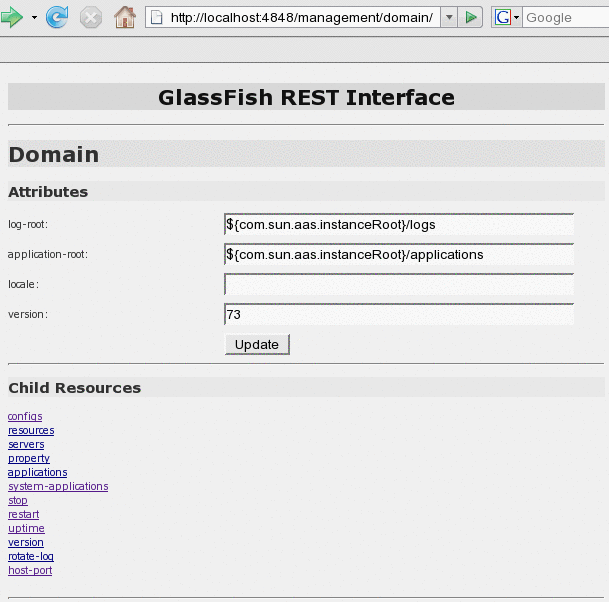
Using REST Resource Methods to Administer Enterprise Server
The Enterprise Server REST interfaces support methods for accessing nodes in the monitoring and configuration object trees.
The following table shows the REST methods for administering monitoring and configuration data and the tasks that you can perform with each method. These methods are HTTP 1.1 primitives. For the detailed specification of these primitives, see Hypertext Transfer Protocol -- HTTP/1.1.
Table 2–1 REST Resource Methods for Administering Monitoring and Configuration Data|
Task |
REST Method |
|---|---|
|
Determine the methods and method parameters that a node in the tree supports |
OPTIONS or GET |
|
Retrieve data for a node in the tree |
GET |
|
Add a node to the tree |
POST |
|
Update a node in the tree |
POST |
|
Delete a node from the tree |
DELETE |
Note –
The GET method can be used instead of the OPTIONS method to determine the methods and method parameters that a node in the tree supports. The GET method also provides additional information about the node. For details, see To Retrieve Data for a Node in the Tree.
 To Determine the Methods and Method Parameters That
a Node in the Tree Supports
To Determine the Methods and Method Parameters That
a Node in the Tree Supports
The methods and method parameters that a node in the tree supports depend on the REST resource that represents the node:
-
REST resources for monitoring support only the GET method.
-
All REST resources for configuration support the GET method and the OPTIONS method. However, only some REST resources for configuration also support the POST method and the DELETE method.
Before performing any operations on a node in the tree, determine the methods and method parameters that the node supports.
You can specify the format in which this information is presented. For more information, see Formats for Resource Representation.
-
Ensure that the server is running.
Operations on REST resources for Enterprise Server data require a running server.
-
Use the appropriate method on the REST resource that represents the node.
-
If the node is in the monitoring object tree, use the GET method.
-
If the node is in the configuration object tree, use the OPTIONS method or the GET method.
The GET method and the OPTIONS method return the list of methods that the resource supports. For each method, the list of acceptable message parameters or the list of acceptable query parameters are returned.
-
Example 2–21 Determining the Methods and Method Parameters That a Node in the Tree Supports
This example uses the cURL utility to determine the methods and method parameters that the resource for the domain supports. The example uses the following options of the cURL utility:
-
-X to specify that the OPTIONS method is used
-
-H to specify that the resource is represented in JavaScript Object Notation (JSON)
In this example, the DAS is running on the local host and the HTTP port for administration is 4848. In addition to the OPTIONS method, the resource supports the POST method and the GET method.
curl -X OPTIONS -H "Accept: application/json" http://localhost:4848/management/domain
{"Domain":
{
"Method":{
"Name":"POST",
"Message Parameters":{
"log-root":{"Key":"false", "Type":"string", "Optional":"true"},
"application-root":{"Key":"false", "Type":"string", "Optional":"true"},
"locale":{"Key":"false", "Type":"string", "Optional":"true"},
"version":{"Key":"false", "Type":"string", "Optional":"true"}
}
},
"Method":{
"Name":"GET"
}
}
}
|
 To Retrieve Data for a Node in the Tree
To Retrieve Data for a Node in the Tree
Retrieving data for a node in the tree obtains the following information about the REST resource that represents the node:
-
A list of the REST methods that the resource supports
-
A list of the attributes of the resource and their values
-
A list of URLs to the children of the resource
You can specify the format in which this information is presented. For more information, see Formats for Resource Representation.
-
Ensure that the server is running.
Operations on REST resources for Enterprise Server data require a running server.
-
Use the GET method on the REST resource that represents the node.
Example 2–22 Retrieving Data for a Node in the Tree
This example uses the cURL utility to retrieve data for the resource for a domain. The example uses the following options of the cURL utility:
-
-X to specify that the GET method is used
-
-H to specify that the resource is represented in JavaScript Object Notation (JSON)
In this example, the DAS is running on the local host and the HTTP port for administration is 4848.
Line breaks are added to enhance readability.
curl -X GET -H "Accept: application/json" http://localhost:4848/management/domain
{
"Domain":{"log-root":"${com.sun.aas.instanceRoot}/logs",
"application-root":"${com.sun.aas.instanceRoot}/applications",
"locale":"", "version":"74.1"},
"Methods":{
"Method":{
"Name":"POST",
"Message Parameters":{
"log-root":{"Key":"false", "Type":"string", "Optional":"true"},
"application-root":{"Key":"false", "Type":"string", "Optional":"true"},
"locale":{"Key":"false", "Type":"string", "Optional":"true"},
"version":{"Key":"false", "Type":"string", "Optional":"true"}
}
},
"Method":{
"Name":"GET"
}
},
"Child Resources":[
"http://localhost:4848/management/domain/configs",
"http://localhost:4848/management/domain/resources",
"http://localhost:4848/management/domain/servers",
"http://localhost:4848/management/domain/property",
"http://localhost:4848/management/domain/applications",
"http://localhost:4848/management/domain/system-applications",
"http://localhost:4848/management/domain/stop",
"http://localhost:4848/management/domain/restart",
"http://localhost:4848/management/domain/uptime",
"http://localhost:4848/management/domain/version",
"http://localhost:4848/management/domain/rotate-log",
"http://localhost:4848/management/domain/host-port"
]
|
 To Add a Node to the Tree
To Add a Node to the Tree
-
Ensure that the server is running.
Operations on REST resources for Enterprise Server data require a running server.
-
Determine the acceptable message parameters for the POST method of the resource that represents the parent of the node.
For information about how to perform this step, see To Determine the Methods and Method Parameters That a Node in the Tree Supports.
-
Use the POST method on the REST resource that represents the parent of the node that you are adding.
-
Confirm that the node has been added.
Perform this step on the resource that represents the node that you have just added, not the parent. For information about how to perform this step, see To Retrieve Data for a Node in the Tree.
Example 2–23 Adding a Node to the Tree
This example uses the cURL utility to add a JDBC resource node to the tree by creating a REST resource to represent the JDBC resource.
In this example, the DAS is running on the local host and the HTTP port for administration is 4848.
Line breaks are added to enhance readability.
-
This step determines the acceptable message parameters for the POST method of the resource jdbc-resource.
curl -X OPTIONS -H "Accept: application/json" http://localhost:4848/management/domain/resources/jdbc-resource {"JdbcResource": { "Method":{ "Name":"POST", "Message Parameters":{ "id":{"Acceptable Values":"", "Default Value":"", "Type":"string", "Optional":"false"}, "enabled":{"Acceptable Values":"", "Default Value":"true", "Type":"boolean", "Optional":"true"}, "description":{"Acceptable Values":"", "Default Value":"", "Type":"string", "Optional":"true"}, "target":{"Acceptable Values":"", "Default Value":"", "Type":"string", "Optional":"true"}, "property":{"Acceptable Values":"", "Default Value":"", "Type":"string", "Optional":"true"}, "connectionpoolid":{"Acceptable Values":"", "Default Value":"", "Type":"string", "Optional":"false"} } }, "Method":{ "Name":"GET" } } } -
This step adds a resource as a child of the jdbc-resource resource. The -d option of the cURL utility sets the required message parameters as follows:
-
id is set to jdbc/myjdbcresource.
-
connectionpoolid is set to DerbyPool.
curl -X POST -d "id=jdbc/myjdbcresource&connectionpoolid=DerbyPool" http://localhost:4848/management/domain/resources/jdbc-resource "http://localhost:4848/management/domain/resources/jdbc-resource/ jdbc/myjdbcresource" created successfully.
-
-
This step confirms that the node has been added by retrieving data for the REST resource that represents the node.
curl -X GET -H "Accept: application/json" http://localhost:4848/management/domain/resources/ jdbc-resource/jdbc-myjdbcresource { "JdbcMyjdbcresource":{"enabled":"true", "pool-name":"DerbyPool", "description":"", "jndi-name":"jdbc/myjdbcresource", "object-type":"user"}, "Methods":{ "Method":{ "Name":"POST", "Message Parameters":{ "enabled":{"Key":"false", "Default Value":"true", "Type":"boolean", "Optional":"true"}, "pool-name":{"Key":"false", "Type":"string", "Optional":"true"}, "description":{"Key":"false", "Type":"string", "Optional":"true"}, "jndi-name":{"Key":"true", "Type":"string", "Optional":"true"}, "object-type":{"Key":"false", "Default Value":"user", "Type":"string", "Optional":"true"} } }, "Method":{ "Name":"GET" }, "Method":{ "Name":"DELETE", "Message Parameters":{ "target":{"Acceptable Values":"", "Default Value":"", "Type":"string", "Optional":"true"} } } } }
 To Update a Node in the Tree
To Update a Node in the Tree
-
Ensure that the server is running.
Operations on REST resources for Enterprise Server data require a running server.
-
Determine the acceptable message parameters for the POST method of the resource that represents the node.
For information about how to perform this step, see To Determine the Methods and Method Parameters That a Node in the Tree Supports.
-
Use the POST method on the REST resource that represents the node that you are updating.
-
Confirm that the node has been updated.
For information about how to perform this step, see To Retrieve Data for a Node in the Tree.
Example 2–24 Updating a Node in the Tree
This example uses the cURL utility to update a JDBC resource in the tree by modifying the REST resource that represents the JDBC resource.
In this example, the DAS is running on the local host and the HTTP port for administration is 4848.
Line breaks are added to enhance readability.
-
This step determines the acceptable message parameters for the POST method of the resource jdbc-myjdbcresource.
curl -X OPTIONS -H "Accept: application/json" http://localhost:4848/management/domain/resources/ jdbc-resource/jdbc-myjdbcresource {"JdbcMyjdbcresource": { "Method":{ "Name":"POST", "Message Parameters":{ "enabled":{"Key":"false", "Default Value":"true", "Type":"boolean", "Optional":"true"}, "pool-name":{"Key":"false", "Type":"string", "Optional":"true"}, "description":{"Key":"false", "Type":"string", "Optional":"true"}, "jndi-name":{"Key":"true", "Type":"string", "Optional":"true"}, "object-type":{"Key":"false", "Default Value":"user", "Type":"string", "Optional":"true"} } }, "Method":{ "Name":"GET" }, "Method":{ "Name":"DELETE", "Message Parameters":{ "target":{"Acceptable Values":"", "Default Value":"", "Type":"string", "Optional":"true"} } } } } -
This step updates the REST resource jdbc-myjdbcresource to disable the JDBC resource that jdbc-myjdbcresource represents. The -d option of the cURL utility sets the enabled message parameter to disabled.
curl -X POST -d "enabled=false" http://localhost:4848/management/domain/resources/ jdbc-resource/jdbc-myjdbcresource "http://localhost:4848/management/domain/resources/jdbc-resource/ jdbc-myjdbcresource" updated successfully.
-
This step confirms that the node has been updated by retrieving data for the REST resource that represents the node.
curl -X GET -H "Accept: application/json" http://localhost:4848/management/domain/resources/ jdbc-resource/jdbc-myjdbcresource { "JdbcMyjdbcresource":{"enabled":"false", "pool-name":"DerbyPool", "description":"", "jndi-name":"jdbc/myjdbcresource", "object-type":"user"}, "Methods":{ "Method":{ "Name":"POST", "Message Parameters":{ "enabled":{"Key":"false", "Default Value":"true", "Type":"boolean", "Optional":"true"}, "pool-name":{"Key":"false", "Type":"string", "Optional":"true"}, "description":{"Key":"false", "Type":"string", "Optional":"true"}, "jndi-name":{"Key":"true", "Type":"string", "Optional":"true"}, "object-type":{"Key":"false", "Default Value":"user", "Type":"string", "Optional":"true"} } }, "Method":{ "Name":"GET" }, "Method":{ "Name":"DELETE", "Message Parameters":{ "target":{"Acceptable Values":"", "Default Value":"", "Type":"string", "Optional":"true"} } } } }
 To Delete a Node From the Tree
To Delete a Node From the Tree
-
Ensure that the server is running.
Operations on REST resources for Enterprise Server data require a running server.
-
Confirm that the node can be deleted.
For information about how to perform this step, see To Determine the Methods and Method Parameters That a Node in the Tree Supports.
-
Confirm that the node has been deleted.
Perform this step on the resource that represents the parent of the node that you have just deleted. For information about how to perform this step, see To Retrieve Data for a Node in the Tree.
Example 2–25 Deleting a Node From the Tree
This example uses the cURL utility to delete a JDBC resource from the tree by deleting the REST resource that represents the JDBC resource.
In this example, the DAS is running on the local host and the HTTP port for administration is 4848.
Line breaks are added to enhance readability.
-
This step confirms that the node can be deleted by retrieving the REST methods that the resource jdbc-myjdbcresource supports.
curl -X OPTIONS -H "Accept: application/json" http://localhost:4848/management/domain/resources/ jdbc-resource/jdbc-myjdbcresource {"JdbcMyjdbcresource": { "Method":{ "Name":"POST", "Message Parameters":{ "enabled":{"Key":"false", "Default Value":"true", "Type":"boolean", "Optional":"true"}, "pool-name":{"Key":"false", "Type":"string", "Optional":"true"}, "description":{"Key":"false", "Type":"string", "Optional":"true"}, "jndi-name":{"Key":"true", "Type":"string", "Optional":"true"}, "object-type":{"Key":"false", "Default Value":"user", "Type":"string", "Optional":"true"} } }, "Method":{ "Name":"GET" }, "Method":{ "Name":"DELETE", "Message Parameters":{ "target":{"Acceptable Values":"", "Default Value":"", "Type":"string", "Optional":"true"} } } } } -
This step deletes the jdbc-myjdbcresource resource.
curl -X DELETE http://localhost:4848/management/domain/resources/ jdbc-resource/jdbc-myjdbcresource
-
This step confirms that the node has been deleted by retrieving data for the REST resource that represents the parent of the node.
curl -X GET -H "Accept: application/json" http://localhost:4848/management/domain/resources/jdbc-resource/ { "JdbcResource":{}, "Methods":{ "Method":{ "Name":"POST", "Message Parameters":{ "id":{"Acceptable Values":"", "Default Value":"", "Type":"string", "Optional":"false"}, "enabled":{"Acceptable Values":"", "Default Value":"true", "Type":"boolean", "Optional":"true"}, "description":{"Acceptable Values":"", "Default Value":"", "Type":"string", "Optional":"true"}, "target":{"Acceptable Values":"", "Default Value":"", "Type":"string", "Optional":"true"}, "property":{"Acceptable Values":"", "Default Value":"", "Type":"string", "Optional":"true"}, "connectionpoolid":{"Acceptable Values":"", "Default Value":"", "Type":"string", "Optional":"false"} } }, "Method":{ "Name":"GET" } }, "Child Resources":[ "http://localhost:4848/management/domain/resources/jdbc-resource/ jdbc-__TimerPool", "http://localhost:4848/management/domain/resources/jdbc-resource/ jdbc-__default" ]
Child Resources for Non-CRUD Operations
The Enterprise Server REST interfaces also support operations other than create, read, update, and delete (CRUD) operations, for example:
-
State management
-
Queries
-
Application deployment
These operations are supported through child resources of the resource on which the operation is performed. The child resources do not represent nodes in the configuration object tree.
For example, the resource for managing a domain provides child resources for non-CRUD operations as shown in the following table.
Table 2–2 Child Resources for Non-CRUD Operations on a Domain|
Resource |
Action |
|---|---|
|
host-port |
Displays the host on which the DAS is running and the port on which the DAS listens for HTTP requests. |
|
restart |
Stops and then restarts the DAS of the domain. |
|
rotate-log |
Rotates the server log file by renaming the file with a timestamp name in the format server.log_date-and-time, and creating an empty log file. |
|
stop |
Stops the DAS of the domain. |
|
uptime |
Displays the length of time that the DAS has been running since it was last restarted. |
|
version |
Displays version information for Enterprise Server. |
Securing Enterprise Server REST Interfaces
The Enterprise Server REST interfaces support basic authentication over a secure connection. When security is enabled, you must specify https as the protocol in the URLs to REST resources and provide a username and password.
Securing Enterprise Server REST Interfaces involves the following sequence of tasks:
-
Adding an admin-realm user to the asadmin user group
-
Enabling Secure Sockets Layer (SSL)
For information about how to perform these tasks from the command line, see the following documentation:
For information about how to perform these tasks by using the Administration Console, see the following topics in the Administration Console online help:
-
To Add a User to the Admin Realm
-
To Edit SSL Settings for a Protocol
Formats for Resource Representation
The Enterprise Server REST interfaces represent resources in the following formats:
-
XML
-
HTML
How to specify the resource representation depends on how you are accessing the Enterprise Server REST interfaces. For example, if you are using the cURL utility, specify the resource representation through the -H option as follows:
-
For JSON, specify -H "Accept: application/json".
-
For XML, specify -H "Accept: application/xml".
-
For HTML, omit the -H option.
JSON Resource Representation
The general format for the JSON representation of a resource is as follows:
{
"resource":{attributes},
"Methods": {
method-list
}
"Child Resources":[urls]
}
The replaceable items in this format are as follows:
- resource
-
The name of the resource.
- attributes
-
Zero or more name-value pairs separated by a comma (,). Each name-value pair is specified as "name":value.
- method-list
-
One or more metadata sets separated by a comma (,) that represent the methods that the resource supports. For the format of each metadata set, see JSON Representation of a Method in a Method List.
- urls
-
Zero or more URLs to child resources separated by a comma (,).
JSON Representation of a Method in a Method List
The JSON representation of a method in a method list is as follows:
Method":{
"Name":"method-name",
"Message Parameters":{
message-parameter-list
}
"Query Parameters":{
queryparameter- list
}
}
The replaceable items in this format are as follows:
- method-name
-
The name of the method, which is GET, POST, or DELETE.
- message-parameter-list
-
Zero or more metadata sets separated by a comma (,) that represent the message parameters that are allowed for the method. For the format of each metadata set, see JSON Representation of a Message Parameter or a Query Parameter.
- query-parameter-list
-
Zero or more metadata sets separated by a comma (,) that represent the query parameters that are allowed for the method. For the format of each metadata set, see JSON Representation of a Message Parameter or a Query Parameter.
JSON Representation of a Message Parameter or a Query Parameter
The JSON representation of a message parameter or a query parameter is as follows:
"parameter-name":{attribute-list}
The replaceable items in this format are as follows:
- parameter-name
-
The name of the parameter.
- attribute-list
-
A comma-separated list of name-value pairs of attributes for the parameter. Each pair is in the following format:
"name":"value"
Possible attributes are as follows:
- Default Value
-
The default value of the parameter.
- Acceptable Values
-
The set or range of acceptable values for the parameter.
- Type
-
The data type of the parameter, which is one of the following types:
-
boolean
-
int
-
string
-
- Optional
-
Indicates whether the parameter is optional. If true, the parameter is optional. If false, the parameter is required.
- Key
-
Indicates whether the parameter is key. If true, the parameter is key. If false, the parameter is not key.
Example JSON Resource Representation
This example shows the JSON representation of the resource for managing a domain. In this example, the DAS is running on the local host and the HTTP port for administration is 4848. The URL to the resource in this example is http://localhost:4848/management/domain.
Line breaks are added to enhance readability.
{
"Domain":{"log-root":"${com.sun.aas.instanceRoot}/logs",
"application-root":"${com.sun.aas.instanceRoot}/applications",
"locale":"", "version":"73"},
"Methods":{
"Method":{
"Name":"POST",
"Message Parameters":{
"log-root":{"Key":"false", "Type":"string", "Optional":"true"},
"application-root":{"Key":"false", "Type":"string", "Optional":"true"},
"locale":{"Key":"false", "Type":"string", "Optional":"true"},
"version":{"Key":"false", "Type":"string", "Optional":"true"}
}
},
"Method":{
"Name":"GET"
}
},
"Child Resources":[
"http://localhost:4848/management/domain/configs",
"http://localhost:4848/management/domain/resources",
"http://localhost:4848/management/domain/servers",
"http://localhost:4848/management/domain/property",
"http://localhost:4848/management/domain/applications",
"http://localhost:4848/management/domain/system-applications",
"http://localhost:4848/management/domain/stop",
"http://localhost:4848/management/domain/restart",
"http://localhost:4848/management/domain/uptime",
"http://localhost:4848/management/domain/version",
"http://localhost:4848/management/domain/rotate-log",
"http://localhost:4848/management/domain/host-port"
]
}
|
XML Resource Representation
The general format for the XML representation of a resource is as follows:
<resource attributes>
<Methods>
method-list
</Methods>
children
</type>
The replaceable items in this format are as follows:
- resource
-
The name of the resource.
- attributes
-
Zero or more name-value pairs separated by a space. Each name-value pair is specified as name="value".
- method-list
-
One or more XML elements that represent the methods that the resource supports. For the format of each element, see XML Representation of a Resource Method.
- children
-
Zero or more XML elements that specify the URLs of child resources. Each element is specified as <child-resource>url</child-resource>, where child-resource is the name of the child resource and url is the URL to the child resource.
XML Representation of a Resource Method
The XML representation of a method in a method list is as follows:
<Method name="method-name">
<Message-Parameters>
message-parameter-list
</Message-Parameters>
<Query-Parameters>
query-parameter-list
</Query-Parameters>
</Method>
The replaceable items in this format are as follows:
- method-name
-
The name of the method, which is GET, POST, or DELETE.
- message-parameter-list
-
Zero or more XML elements separated by a line feed that represent the message parameters that are allowed for the method. For the format of each element, see XML Representation of a Message Parameter or a Query Parameter.
- query-parameter-list
-
Zero or more XML elements separated by a line feed that represent the query parameters that are allowed for the method. For the format of each element, see XML Representation of a Message Parameter or a Query Parameter.
XML Representation of a Message Parameter or a Query Parameter
The XML representation of a message parameter or a query parameter is as follows:
<parameter-name attribute-list/>
The replaceable items in this format are as follows:
- parameter-name
-
The name of the parameter.
- attribute-list
-
A space-separated list of name-value pairs of attributes for the parameter. Each pair is in the following format:
name="value"
Possible attributes are as follows:
- Default Value
-
The default value of the parameter.
- Acceptable Values
-
The set or range of acceptable values for the parameter.
- Type
-
The data type of the parameter, which is one of the following types:
-
boolean
-
int
-
string
-
- Optional
-
Indicates whether the parameter is optional. If true, the parameter is optional. If false, the parameter is required.
- Key
-
Indicates whether the parameter is key. If true, the parameter is key. If false, the parameter is not key.
Example XML Resource Representation
This example shows the XML representation of the resource for managing a domain. In this example, the DAS is running on the local host and the HTTP port for administration is 4848. The URL to the resource in this example is http://localhost:4848/management/domain.
Line breaks are added to enhance readability.
<Domain log-root="${com.sun.aas.instanceRoot}/logs"
application-root="${com.sun.aas.instanceRoot}/applications" locale="" version="73">
<Methods>
<Method name="POST">
<Message-Parameters>
<log-root Key="false" Type="string" Optional="true"/>
<application-root Key="false" Type="string" Optional="true"/>
<locale Key="false" Type="string" Optional="true"/>
<version Key="false" Type="string" Optional="true"/>
</Message-Parameters>
</Method>
<Method name="GET">
</Method>
</Methods>
<Child-Resources>
<Child-Resource>http://localhost:4848/management/domain/configs</Child-Resource>
<Child-Resource>http://localhost:4848/management/domain/resources</Child-Resource>
<Child-Resource>http://localhost:4848/management/domain/servers</Child-Resource>
<Child-Resource>http://localhost:4848/management/domain/property</Child-Resource>
<Child-Resource>http://localhost:4848/management/domain/applications</Child-Resource>
<Child-Resource>http://localhost:4848/management/domain/system-applications</Child-Resource>
<Child-Resource>http://localhost:4848/management/domain/stop</Child-Resource>
<Child-Resource>http://localhost:4848/management/domain/restart</Child-Resource>
<Child-Resource>http://localhost:4848/management/domain/uptime</Child-Resource>
<Child-Resource>http://localhost:4848/management/domain/version</Child-Resource>
<Child-Resource>http://localhost:4848/management/domain/rotate-log</Child-Resource>
<Child-Resource>http://localhost:4848/management/domain/host-port</Child-Resource>
</Child-Resources>
</Domain>
|
HTML Resource Representation
The format for the HTML representation of a resource is a web page that provides the following information about the resource:
-
A list of the attributes of the resource and their values.
-
A list of the methods and method parameters that the resource supports. Each method and its parameters are presented as a field of the appropriate type in an HTML form.
-
A list of hypertext links to the children of the resource.
For a sample web page, see Figure 2–1. In this example, the DAS is running on the local host and the HTTP port for administration is 4848. The URL to the resource in this example is http://localhost:4848/management/domain.
- © 2010, Oracle Corporation and/or its affiliates
