| C H A P T E R 4 |
|
DAS Configurations |
This chapter presents several DAS configurations you can use.
|
Note - Using single connections between Fibre Channel arrays and servers creates single points of failure (SPOF) that can cause interruptions in the event a connection becomes unreliable or fails. This is not a recommended configuration unless host-based mirroring is utilized to protect against single points of failure. Similarly, using only a single controller creates a single point of failure, unless single controllers are used in pairs and mirrored. Using a dual-controller configuration, as shown in Dual-Controller Multipath DAS Configurations, is preferable to using a single controller or a pair of single controllers. |
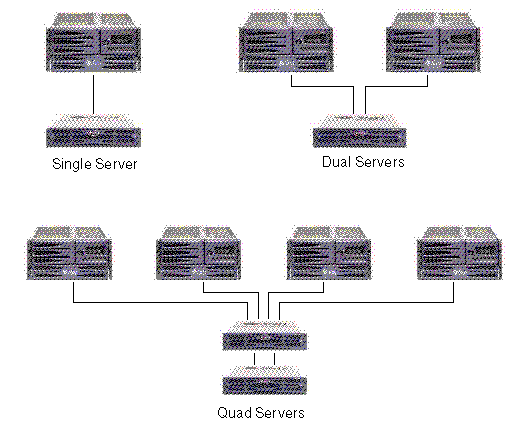
|
Note - Do not use a Sun StorEdge 3511 SATA array to store single instances of data. It is more suitable for use in configurations where the array has a backup or archival role. |
FIGURE 4-2 shows a single-controller Sun StorEdge 3510 FC array in a DAS configuration. FIGURE 4-3 shows a single-controller Sun StorEdge 3511 SATA array in a DAS configuration.
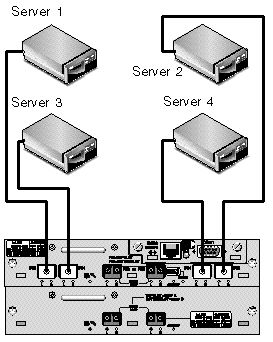
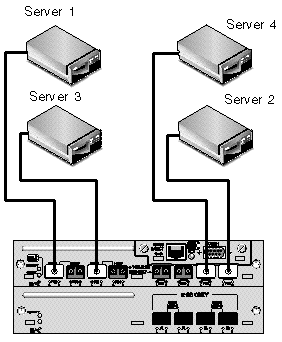
The general procedure for creating this configuration follows.
1. Check the position of installed SFP modules. Move or add SFP modules as necessary to support the connections needed.
2. Connect expansion units if needed.
For information about connecting multiple expansion units, see Sun StorEdge 3510 FC Array High-Capacity Configurations or Sun StorEdge 3511 SATA Array High-Capacity Configurations. For information about connecting Sun StorEdge 3511 SATA expansion units to Sun StorEdge 3510 FC arrays, see Combining Sun StorEdge 3510 FC Arrays and Sun StorEdge 3511 SATA Expansion Units.
3. Configure cache optimization.
4. Create one Logical Drive for each server and configure spare disks.
5. Map Logical Drive 0 to controller channel 0.
6. Map Logical Drive 1 (if created) to controller channel 5.
7. Map Logical Drive 2 (if created) to controller channel 1.
8. Map Logical Drive 3 (if created) to controller channel 4.
9. Connect the first server to controller port FC 0.
10. Connect the second server (if needed) to controller port FC5.
11. Connect the third server (if needed) to controller port FC 1.
12. Connect the fourth server (if needed) to controller port FC4.
13. After completing the configuration, save the configuration using the "Save nvram to disks" menu option in the firmware application or the "save configuration" option in Sun StorEdge Configuration Service.
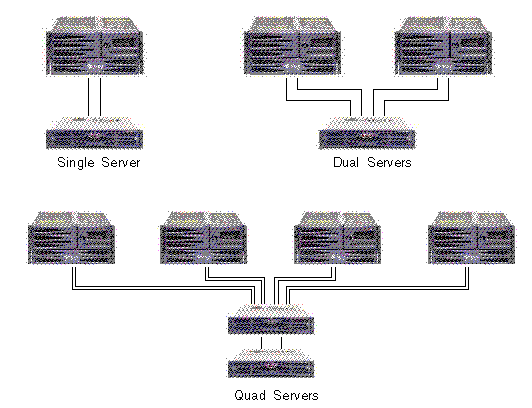
|
Note - Do not use a Sun StorEdge 3511 SATA array to store single instances of data. It is more suitable for use in configurations where the array has a backup or archival role. |
FIGURE 4-5 shows a Sun StorEdge 3510 FC array in a dual-controller multipath DAS configuration. FIGURE 4-6 shows a Sun StorEdge 3511 SATA array in a dual-controller multipath DAS configuration.
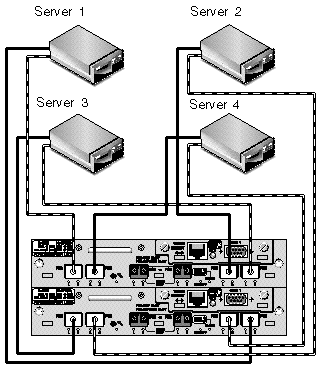
|
Note - Do not use a Sun StorEdge 3511 SATA array to store single instances of data. It is more suitable for use in configurations where the array has a backup or archival role. |
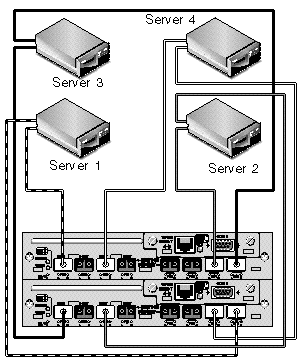
The general procedure for creating this configuration follows.
1. Check the position of installed SFP modules. Move them as necessary to support the connections needed.
2. Connect expansion units if needed.
For information about connecting multiple expansion units, see Sun StorEdge 3510 FC Array High-Capacity Configurations or Sun StorEdge 3511 SATA Array High-Capacity Configurations. For information about connecting Sun StorEdge 3511 SATA expansion units to Sun StorEdge 3510 FC arrays, see Combining Sun StorEdge 3510 FC Arrays and Sun StorEdge 3511 SATA Expansion Units.
3. Configure cache optimization.
4. Ensure that the fibre connection is set to loop mode.
6. Create one Logical Drive for each server and configure spare disks.
7. Map Logical Drive 0 to channels 0 and 5 of the primary controller.
8. Map Logical Drive 1 (if created) to channels 1 and 4 of the secondary controller.
9. Map Logical Drive 2 (if created) to channels 0 and 5 of the primary controller.
10. Map Logical Drive 3 (if created) to channels 1 and 4 of the secondary controller.
11. Connect the first server (Server 1) to port FC 0 of the upper controller and port FC 5 of the lower controller.
12. Connect the second server (Server 2), if needed, to port FC 1 of the lower controller and port FC 4 of the upper controller.
13. Connect the third server (Server 3), if needed, to port FC 0 of the lower controller and port FC 5 of the upper controller.
14. Connect the fourth server (Server 4), if needed, to port FC 1 of the upper controller and port FC 4 of the lower controller.
15. Install and enable multipathing software on each connected server.
16. After completing the configuration, save the configuration using the "Save nvram to disks" menu option in the firmware application or the "save configuration" option in Sun StorEdge Configuration Service.
Copyright © 2007, Dot Hill Systems Corporation. All rights reserved.