Push Buttons
Choosing a push button immediately performs the associated command or action. For example, choosing an OK button applies any changes made to a dialog box then closes it.
As a shortcut, many dialog boxes automatically give focus to the OK button so that you can quickly specify settings and then press Return to choose OK.
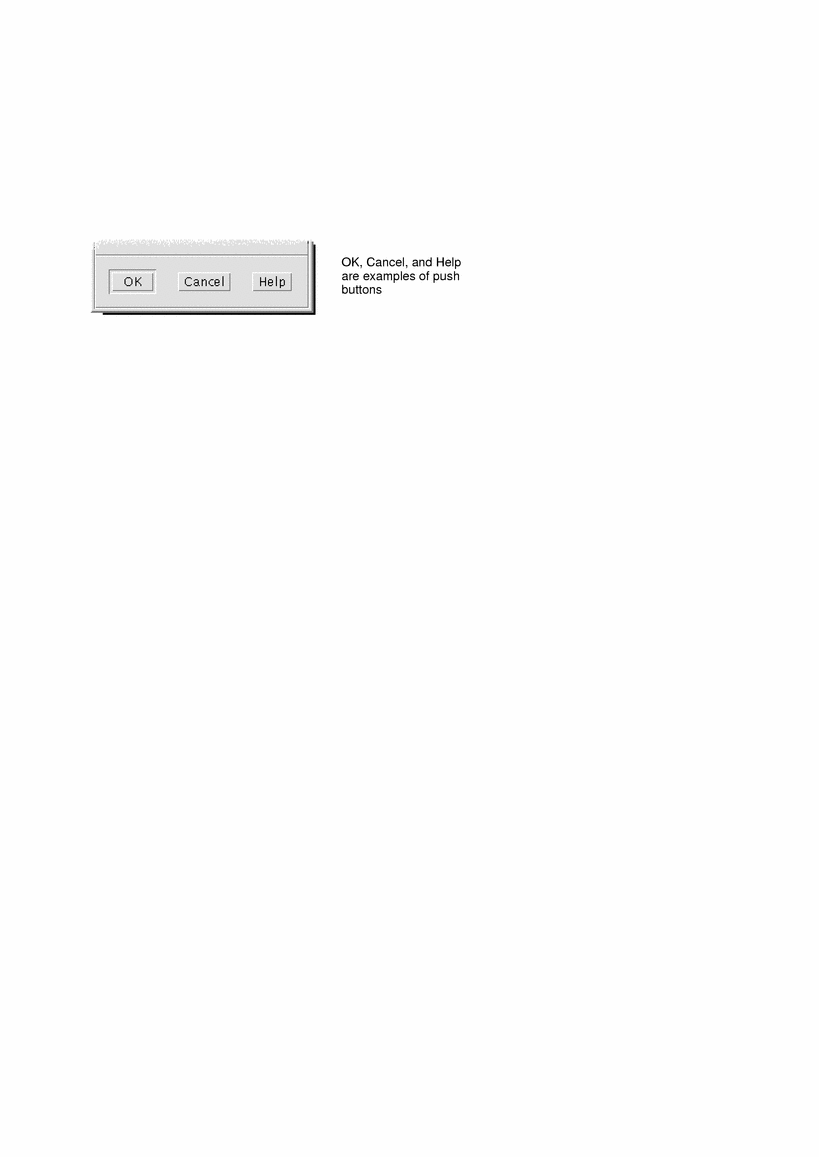
To Choose a Push Button (Mouse)
Click the button.
To Choose a Push Button (Keyboard)
- © 2010, Oracle Corporation and/or its affiliates
