Solaris Common Desktop Environment: User's Guide
To View an Attachment
-
Select the attachment icon in the attachment list.
Figure 10–8 Example of an attachment icon
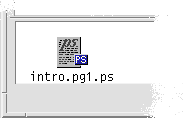
-
Choose Open from the Attachments submenu in the Message menu, or double-click
the attachment icon.
Note –
If Open does not appear on the Attachments submenu, you cannot
open the attachment.
- © 2010, Oracle Corporation and/or its affiliates