Using the Tabs
There are two tabs, Playback and Record. Audio Control detects the type of device being used and displays the appropriate tab. The Playback window appears if used with a play-only device, such as speakers. The Record tab appears when used with a record-only device, such as a microphone.
If your device supports both play and record, you can switch between adjusting Playback (Output) and Record (Input) by selecting the corresponding tab (toggles). If you have the Playback tab selected when you check the Application Controls box, the Application control box also displays. Refer to the following illustration for an example of this.
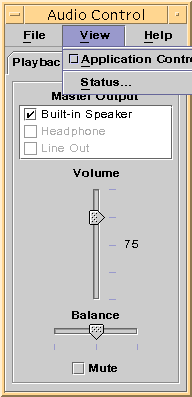
Master Output
The following controls are provided on the Master Output window:
-
Output Source — contains a list of available output sources. You check and uncheck sources to turn them on and off. Your choices are Built-in Speaker, Headphone, and Line Out. This list can grow to accommodate additional output devices. Volume and balance levels apply to all sources simultaneously, not to individual sources to turn them on and off.
-
Volume slider —for setting the master volume for all sources. The absolute level is displayed in a text label next to the control (the value is 50 in the figure above.) The displayed value changes as the slider is moved up and down.
-
Balance slider — for setting the balance for all sources.
-
Mute — for simultaneously muting all output sources.
- © 2010, Oracle Corporation and/or its affiliates
