To Specify Play Options
-
Choose Play from the Options menu.
The Options dialog box is displayed, with Play selected as the Category. If the Options dialog box is already displayed, choose Play from the Category menu.
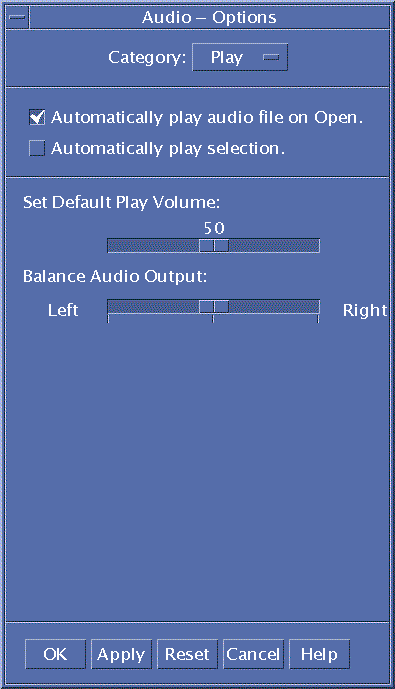
-
Determine whether files should automatically play when they are opened.
-
Click Automatically play audio file on Open to automatically play files when they are opened.
-
Deselect Automatically play audio file on Open if you do not want files to automatically start playing when opened.
-
-
Move the Set Default Play Volume and Balance Audio Output sliders to desired positions.
Position the mouse pointer over the slider and press mouse button 1 as you move the mouse to change slider positions.
-
Click OK to apply the specified values and close the Options dialog box.
- © 2010, Oracle Corporation and/or its affiliates
